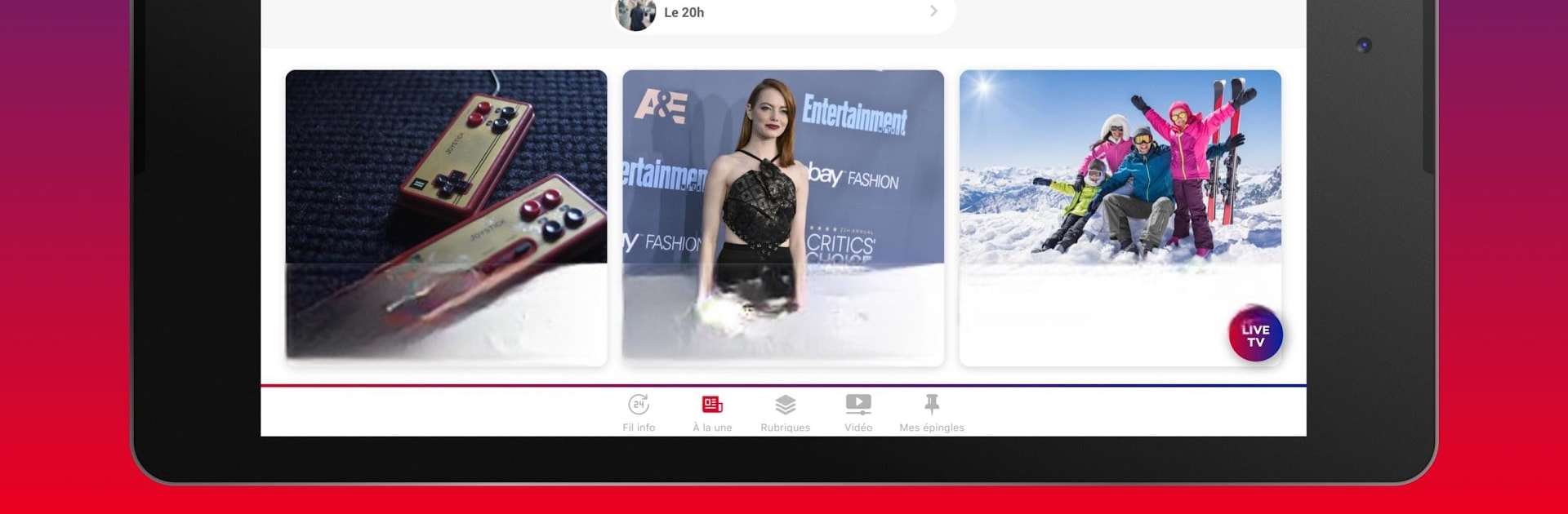What’s better than using LCI – Actualités & information en direct by La Chaîne Info? Well, try it on a big screen, on your PC or Mac, with BlueStacks to see the difference.
About the App
Curious about what’s happening in France and around the world, right now? LCI – Actualités & information en direct brings you all the latest news, with updates rolling in from La Chaîne Info’s trusted newsroom. Whether you’re into politics, sports, or just want to know if you’ll need an umbrella tomorrow, this app puts a world of information at your fingertips. It’s simple, straightforward, and keeps you in the know—whenever you want, however you want.
App Features
-
Breaking News, All Day
Get up-to-the-minute headlines, in-depth articles, and live updates, as stories develop—complete with photos, videos, infographics, and plenty more. -
Live TV & Replays
Watch LCI live, or catch up later with replays of popular shows like LCI matin with Pascale de la Tour du Pin, news segments anchored by Jean-Pierre Pernaut, and other highlights from TF1. -
Custom Alerts
Set notifications for breaking events, trending stories, or your favorite TV shows—so you’ll never miss something important (or entertain your love for Koh Lanta and The Voice updates). -
Deep-Dive Sections
Take a look at tailored categories: National news, global affairs, politics, culture, economy, sports, lifestyle, tech, work, health, daily life, discovery, and more. All organized so you can find what matters to you. -
Listen On-the-Go
It’s not just about reading—tune into exclusive podcasts spanning five themes, available anytime and anywhere you want to listen. -
Local Weather
Quickly check your city’s latest weather forecast, whether you’re in Paris, Marseille, Lyon, or somewhere in between—plus access the video weather update. -
Offline Reading
Not always online? No problem. Save your favorite articles for up to 30 days and catch up later, even when you’re out of service. -
Interact & Share
Drop a comment, share articles with friends (text, social, you name it), and stay connected with what everyone’s talking about. -
Home Screen Widget & Apple Watch Support
View updates straight from your home screen, or even your Apple Watch, for the quickest glance at today’s big stories. -
Personalized Alerts
Filter notifications by category so you’re only pinged about topics that interest you.
Don’t forget, LCI – Actualités & information en direct works seamlessly on your favorite device, and if you like catching up on news with more screen space, it’s easy to use with BlueStacks.
Big screen. Bigger performance. Use BlueStacks on your PC or Mac to run your favorite apps.