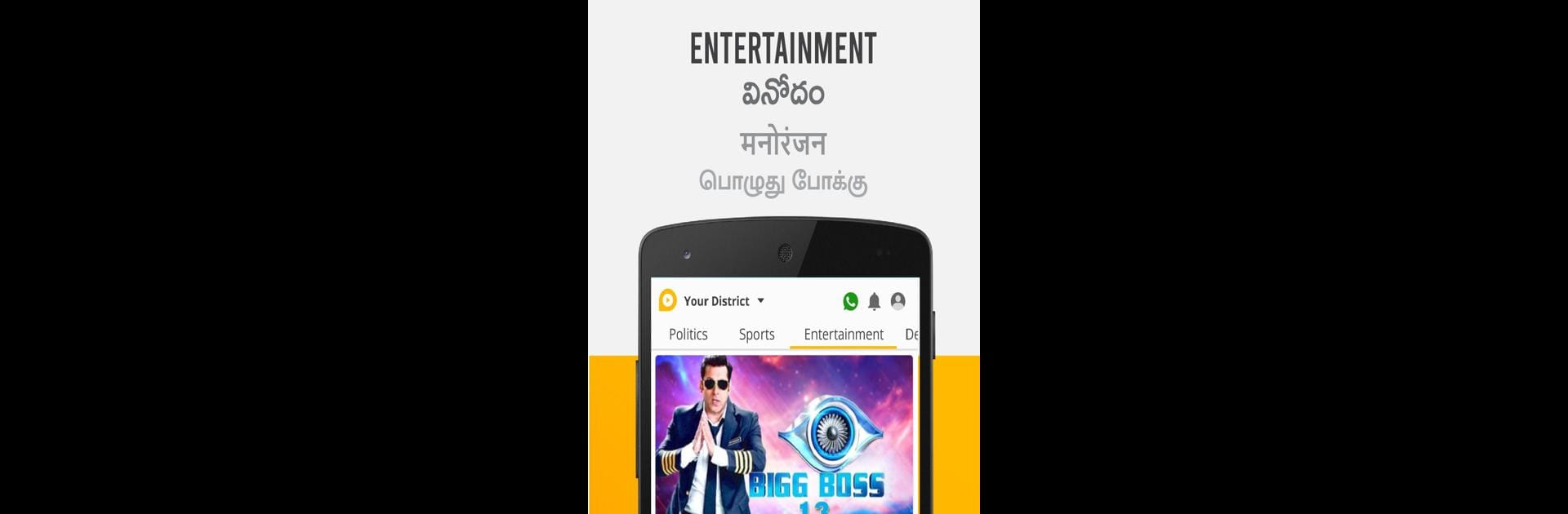Upgrade your experience. Try Lokal App – Telugu, Tamil & Hindi Local News, Jobs, the fantastic News & Magazines app from Lokal – India’s No 1 Local News, Local Jobs App, from the comfort of your laptop, PC, or Mac, only on BlueStacks.
So Lokal App is basically all about local news and updates, but it’s not just headlines you see everywhere. It’s focused on specific regions in India – like bits of UP, Telangana, Andhra Pradesh, and parts of Tamil Nadu. The app pops out regular updates in Telugu, Tamil, and Hindi, so if someone’s looking for news that actually covers their own city or even district, this one really digs into those neighborhoods. It feels kind of personal that way, with a lot of regional details you don’t usually spot in big national news apps.
It’s not limited to just current events or politics, either. There’s local job alerts — both the usual government ones and things for students or recent grads, and entertainment stuff too. Anyone hunting for movie news, cricket updates, or even horoscopes in their language will probably get plenty to scroll through. There’s a section for videos, and the app makes it easy to share clips, news, and statuses over WhatsApp and other spots. What stands out is users can actually share their own news and maybe get a bit of recognition in their local area. Using it on PC with BlueStacks makes quick updates pop in while doing other stuff, which is kind of handy. Overall, it just feels like a fast track to what’s happening nearby, without needing to search or translate.
BlueStacks brings your apps to life on a bigger screen—seamless and straightforward.