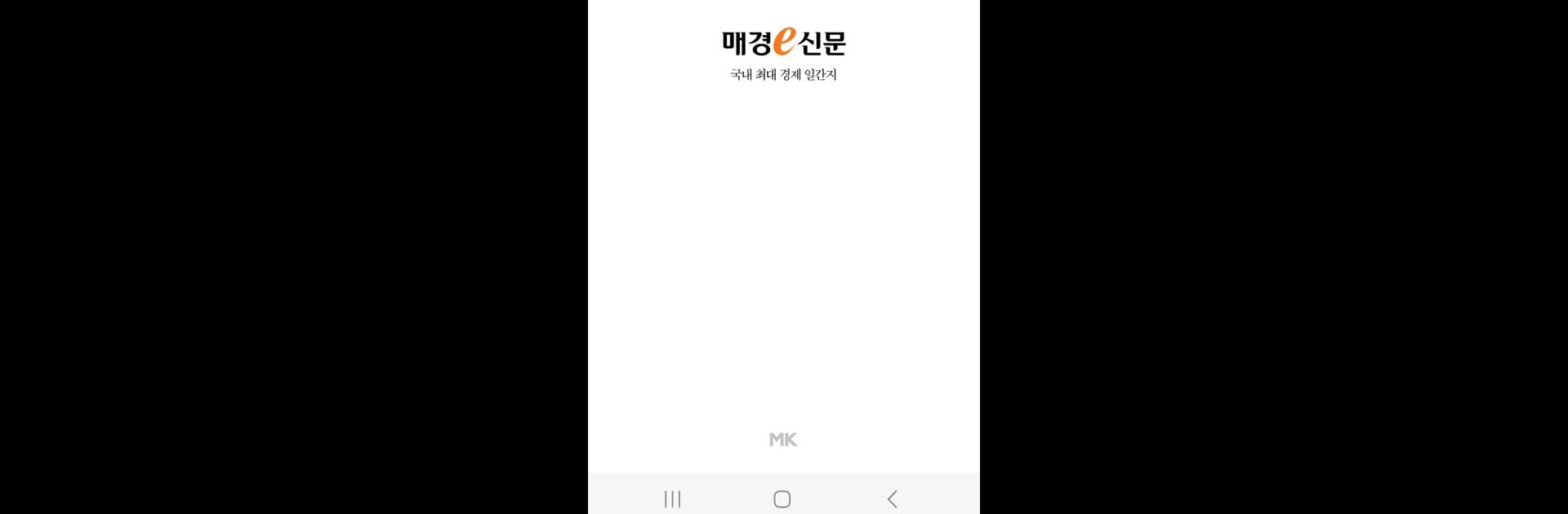Get freedom from your phone’s obvious limitations. Use 매경e신문, made by 매일경제신문, a News & Magazines app on your PC or Mac with BlueStacks, and level up your experience.
About the App
If you like keeping up with the latest business headlines, 매경e신문 might be just your style. Created by 매일경제신문, this News & Magazines app gives you access to in-depth economic news, all laid out just like you’d see in a real newspaper. Whether you’re checking the markets over coffee or following important financial updates after hours, this app helps you stay in the loop—wherever you like to read.
App Features
-
True-to-Life Newspaper Layout
Flip through full newspaper pages, complete with the original formatting. It’s like holding a physical paper, but right on your screen. -
Flexible Reading Options
If you’d rather read articles in a simpler, easier-to-read format, just switch to the text view—no squinting required. -
Easy Article Collection
Found a story worth saving? You can “scrap” or collect specific articles directly from the paper edition and come back to them whenever you need. -
Premium Content Access
With a single paid account, you can read across your PC, smartphone, or tablet. All your news, synced and ready when you are. -
MBN News Highlights
Don’t want to miss key video clips? Important picks from MBN General News are at your fingertips, with videos included for those big news moments. -
Economic Radar: Radar M
Dive into financial trends with Radar M—track capital markets, check out market indicators, and pick up timely investment insights. -
File Access for Easy Downloads
The app requires storage permissions, so you can easily save articles or files you want to keep handy.
Using BlueStacks, you can experience everything on a bigger screen, making it even easier to browse and read extended articles.
BlueStacks gives you the much-needed freedom to experience your favorite apps on a bigger screen. Get it now.