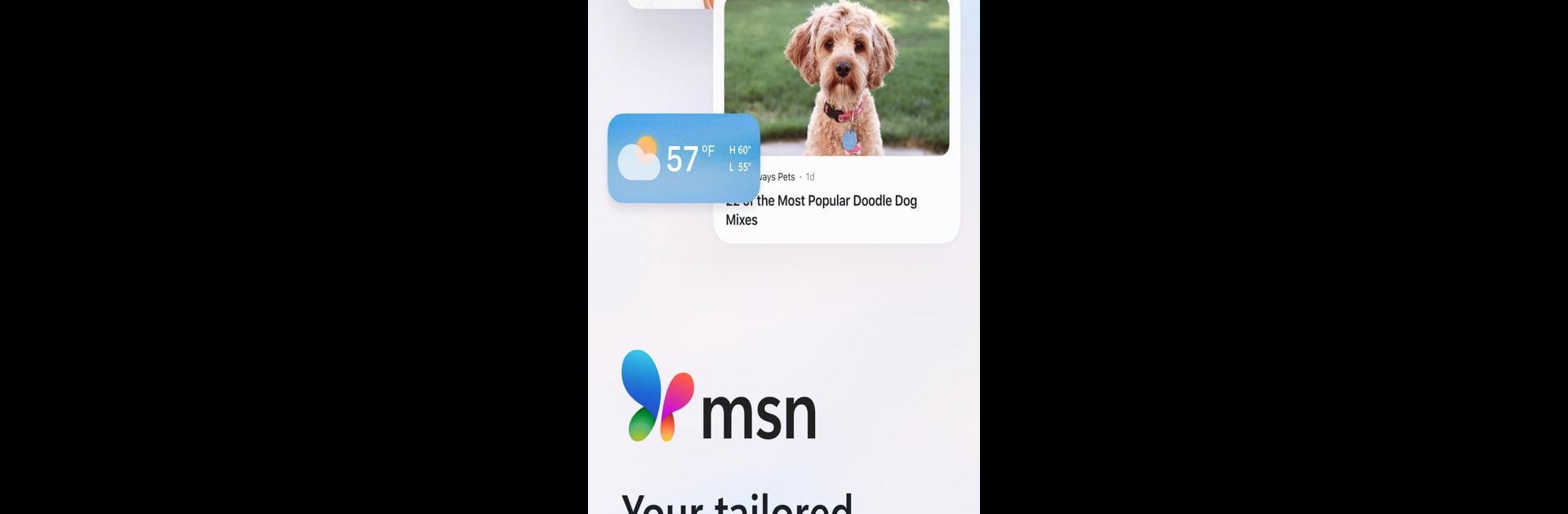Upgrade your experience. Try MSN, the fantastic News & Magazines app from Microsoft Corporation, from the comfort of your laptop, PC, or Mac, only on BlueStacks.
MSN on PC feels like this all-in-one place that mixes news, weather, finance, and quick video clips into one feed. Instead of having to check a bunch of different apps or sites, everything just shows up together. News stories come from big, legit sources, so there isn’t much guesswork about where things are coming from. The weather updates go pretty detailed, so besides the basics you get hourly forecasts, air quality, and UV index, if that’s a thing you care about. Finance stuff is easy to keep up with too — stocks, market news, and trends get their own section, which is helpful for anyone who’s into checking their investments or just likes following what’s going on.
There are lots of quick videos in the feed too. These are mostly current events, weird stories, or viral moments, so it doesn’t get boring. Everything is set up so that it tailors what comes up next based on what a user watches and clicks on. Running it through BlueStacks means it’s set up just like the mobile version, but with a bigger screen and using a mouse, which somehow makes sorting through stories faster. Each section feels pretty clean and isn’t cluttered. It’s hard to run out of things to scroll through — it keeps updating all day so there’s always something new popping up. Mostly, it’s just useful if someone wants news, weather, stocks, and random videos all bundled in one spot.
Ready to experience MSN on a bigger screen, in all its glory? Download BlueStacks now.