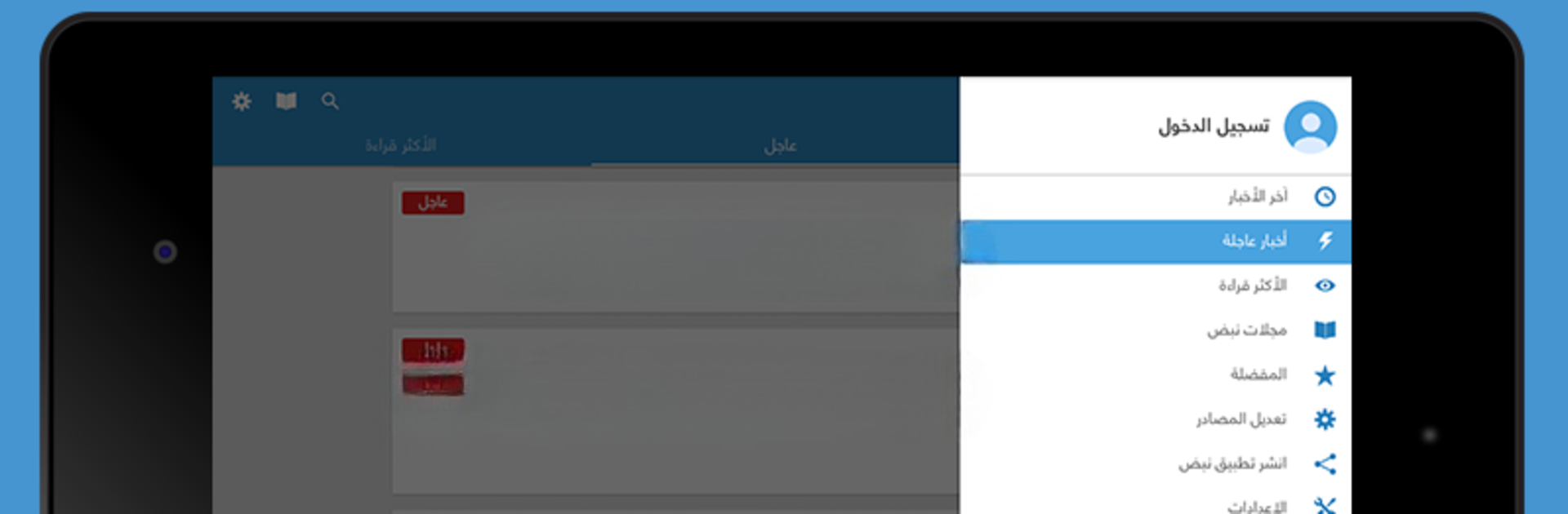Get freedom from your phone’s obvious limitations. Use نبض Nabd – اخبار العالم ، عاجل, made by Nabd Ltd, a News & Magazines app on your PC or Mac with BlueStacks, and level up your experience.
Nabd is one of those news apps that just makes it really easy to keep an eye on everything that’s happening, especially if someone likes to follow what’s going on in the Arab world. There’s this huge range of sources — like over a thousand, seriously — all sorted by country or topic, so it’s pretty much up to the user to decide which papers, channels, or blogs show up in their feed. Whether someone’s curious about politics, tech, sports, or even the latest health stuff, they can basically build a timeline around their favorites.
What stands out about using Nabd on PC with BlueStacks is how much better it feels browsing a lot of stories on a bigger screen, especially if there’s a lot to scroll through. Notifications pop up right away if there’s breaking news, but these can be tweaked or turned off so it’s not always buzzing. It feels quick, not cluttered, and it’s easy to switch between news from different countries like Egypt, Saudi Arabia, UAE, and so on. For anyone who wants their news straight from original sources (not just what’s trending globally), it’s actually one of the easiest ways to keep up — all in Arabic and with layouts that aren’t overwhelming.
Eager to take your app experience to the next level? Start right away by downloading BlueStacks on your PC or Mac.