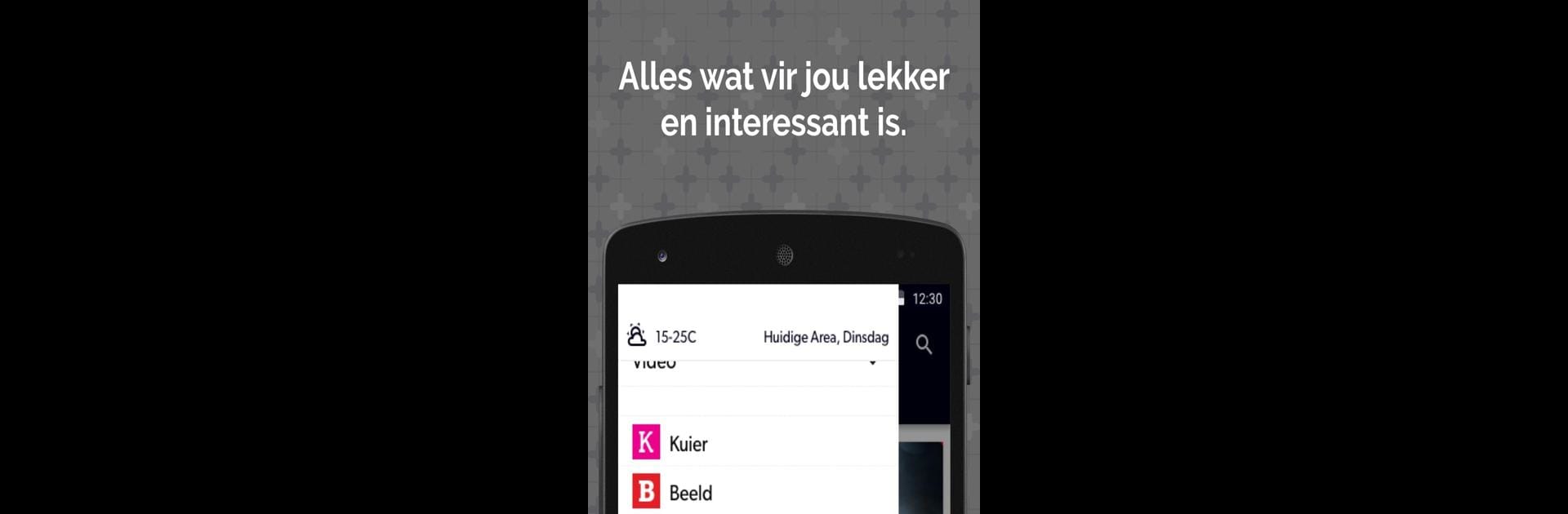What’s better than using Netwerk24 by News24? Well, try it on a big screen, on your PC or Mac, with BlueStacks to see the difference.
About the App
Netwerk24 brings you a fresh take on news and magazines, giving you exactly what you need to keep up—without missing a thing. Whether you’re interested in what’s happening right now, love a good lifestyle piece, or want the latest takes from top local columnists, this app’s got you covered. It’s all about seamless access to a mix of breaking stories, expert opinions, and popular magazine content, neatly packed for everyday use.
App Features
-
Comprehensive Daily News
Stay ahead with more than 200 new articles every day, including real-time updates on breaking news, sports, health, personal finance, business, and entertainment—curated by Netwerk24’s countrywide team of journalists. -
Expert Analysis & Opinions
Not just headlines—dive into in-depth analysis and unique takes from leading columnists and subject matter experts. -
Exclusive Visual Content
Flip through photo galleries, catch video clips, and explore handy infographics that bring stories to life in a different way. There’s even up-to-date weather maps right in the app. -
Top Afrikaans Magazines, Digitally
Easily access daily content from well-loved Afrikaans magazines like Huisgenoot, Sarie, Kuier, Tuis, Weg!, Weg Ry & Sleep, Landbouweekblad, Finweek, and Baba & Kleuter. You can even read current print issues in a smooth web format, perfect for your phone or tablet. -
Subscription Made Simple
The app itself is free to download. To read premium articles and magazine content, you’ll need to sign in as a Netwerk24 subscriber. Don’t have an account? Registration is quick, and there’s a 30-day free trial before any payments kick in.
You can experience Netwerk24 on your mobile device, and it works great on bigger screens with BlueStacks if you prefer reading from your laptop or desktop.
Ready to experience Netwerk24 on a bigger screen, in all its glory? Download BlueStacks now.