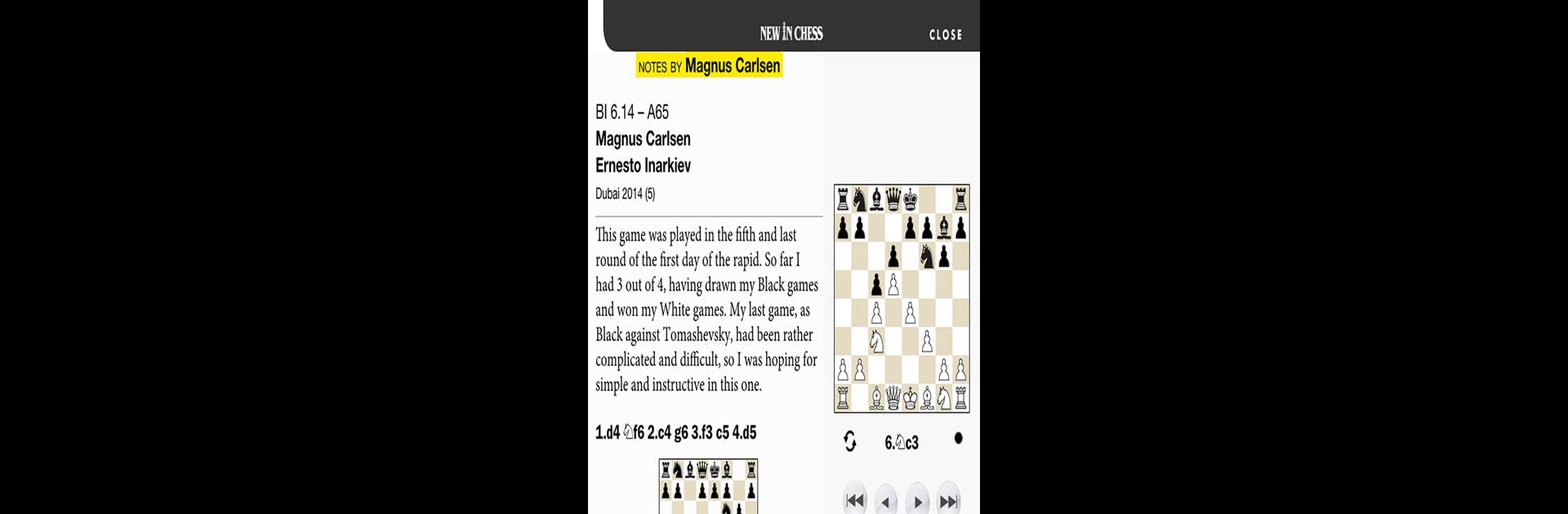Multitask effortlessly on your PC or Mac as you try out New In Chess, a News & Magazines app by New In Chess on BlueStacks.
About the App
If chess is your game, New In Chess brings you right to the heart of the action, wherever you are. This isn’t just about flipping through pages—here, you can really dig into every move, every annotated game, and the latest stories from the world’s top tournaments. Settle in with interactive features, insightful interviews, and expert game breakdowns, all on your phone or tablet. Whether you’re following your heroes or sharpening your own skills, it’s all in one spot.
App Features
-
Read and Replay
Hop between great reads and interactive chessboards—switch from an article to analyzing a grandmaster’s moves and back again, all without missing a beat. -
Built-In Game Viewer
Every annotated game in the magazine can be replayed on a virtual board. Want to see where Anand’s defense could’ve been stronger? Tap through the moves and see for yourself. -
Offline Access
Download full issues to your device, so you’re never stuck waiting for WiFi just to dive into the latest coverage or historical articles. -
Back Issue Library
Got a favorite World Championship? It’s easy to find and revisit past editions and classic games. More back issues keep showing up, so collections only grow. -
Top-Notch Contributors
Enjoy analysis and stories straight from legends like Magnus Carlsen, Vishy Anand, and Garry Kasparov, plus regular columns from big names like Anish Giri and Judit Polgar. -
Stunning Photography
Beyond the analysis, check out rich photography that really brings top tournaments and chess culture to life. -
Subscription Options
For those who want every issue, subscribe right from within the app—eight big editions a year, packed with top-tier chess content. -
BlueStacks Compatibility
Got a bigger screen handy? New In Chess works smoothly with BlueStacks, ideal for reading in depth or replaying those legendary matches on your PC.
Big screen. Bigger performance. Use BlueStacks on your PC or Mac to run your favorite apps.