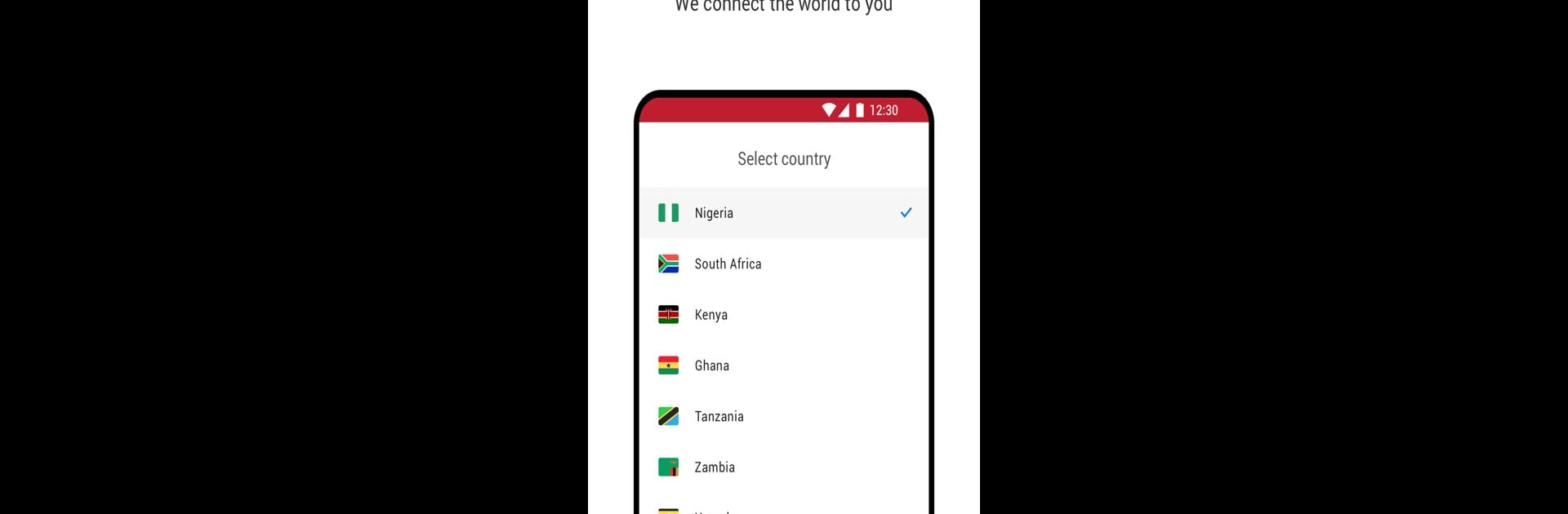Get freedom from your phone’s obvious limitations. Use Opera News Lite – Less Data, More News, made by Opera, a News & Magazines app on your PC or Mac with BlueStacks, and level up your experience.
About the App
Opera News Lite – Less Data, More News from Opera makes catching up on the news a breeze, no matter where you are or what phone you use. It’s designed to be super light—barely takes up any space on your device—so you don’t have to worry about clogging up your storage. Expect a fast, smooth news experience that caters to what you care about most. Whether you’re after world headlines, local happenings, or just want sports updates with your morning coffee, this app makes it easy.
App Features
-
Tiny Package, Big Coverage
The app’s under 1MB—super small—so you’ll have plenty of room left for photos and other apps. Still, it covers news from over 60 countries in loads of languages. -
Personalized News Feed
Don’t waste time scrolling past stuff you don’t care about. Opera News Lite – Less Data, More News learns what you like and shows you a feed tailored to your interests, so your news always feels relevant. -
Original Stories Daily
With thousands of local writers and updates rolling in constantly, there’s always something new to read. From big global stories to smaller, fresh perspectives, there’s no shortage of variety. -
Stay Informed, Instantly
The “For You” tab brings together the top headlines, updates on topics you follow, and briefings curated just for you. It’s a handy way to keep up with what matters, right at your fingertips. -
Real-Time Alerts
Never miss a beat—breaking news notifications pop up right on your phone, so you’ll be the first to know when something major happens. -
Dedicated Football Coverage
Can’t get enough soccer? Get the latest on the Premier League, La Liga, Serie A, and other big leagues, all in one spot. -
Designed for Less Data
Opera News Lite – Less Data, More News is easy on your data plan, making it a great choice even if your connection isn’t the fastest or you’re keeping an eye on usage.
And if you’re the kind who likes reading news on a bigger screen, you can check it out with BlueStacks on your PC—it’s just as simple to use.
BlueStacks gives you the much-needed freedom to experience your favorite apps on a bigger screen. Get it now.