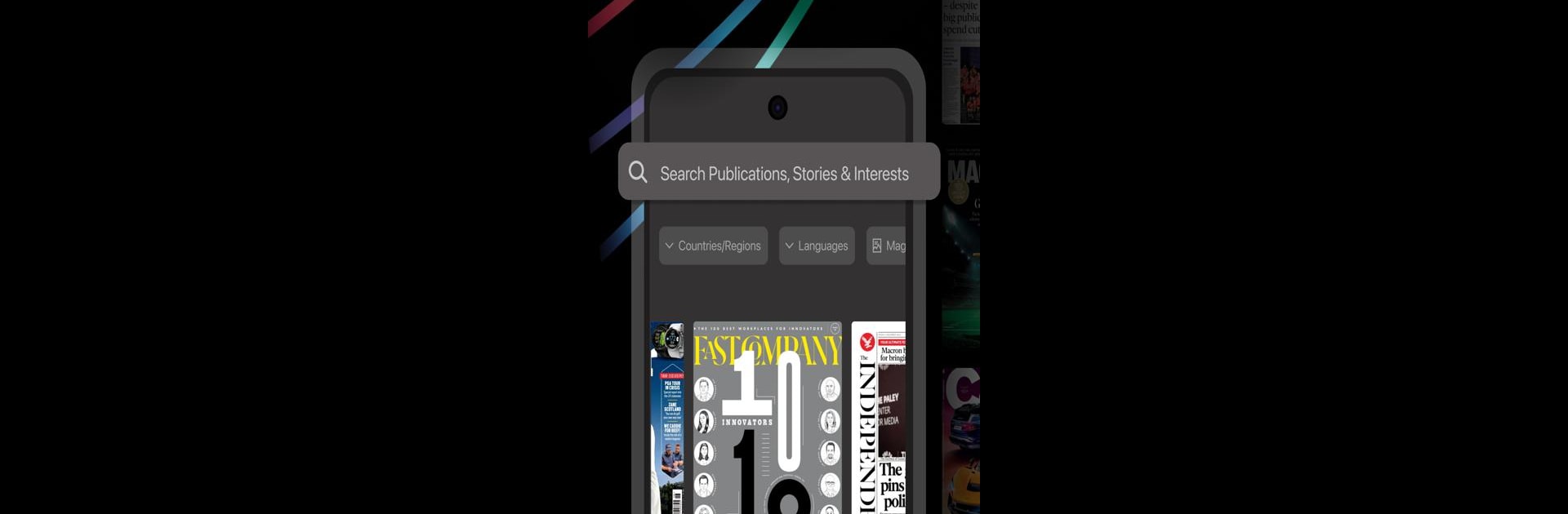Let BlueStacks turn your PC, Mac, or laptop into the perfect home for PressReader: News & Magazines, a fun News & Magazines app from PressReader Inc..
So, PressReader is this app where a person can check out loads of newspapers and magazines from all over the world, not just the big US ones but everything from local papers to international titles. It’s kind of surprising how many options show up, and it isn’t just the little bits—whole issues are there, exactly how they’d look in print. It feels a lot like flipping through a real magazine, only now it’s on a PC screen, which actually works pretty well with BlueStacks if you don’t feel like squinting at a phone.
Switching between the actual page view and a more readable version is easy, which makes a difference, especially for longer reads. There’s text-to-speech, so news can just play in the background if someone’s got dishes to do or wants to listen instead of read. Something else that stands out: articles can be translated into a ton of languages, maybe over 30, which is great for anyone wanting stories from other countries (or even to practice a language a bit).
The app covers every kind of topic—business is there, loads of entertainment and lifestyle magazines, plus fashion and travel picks too. Major names in news like The Guardian and the Washington Post are included, but things like Vogue and Rolling Stone are also easy to find. There’s a bunch of flexibility too: a person can get a subscription that covers most stuff, or just buy single issues if that’s all they want. Even without paying, there’s the option to connect through certain hotspots. All in all, it’s a pretty convenient way to scroll through your favorite magazine or discover something random without gathering stacks of old issues.
Eager to take your app experience to the next level? Start right away by downloading BlueStacks on your PC or Mac.