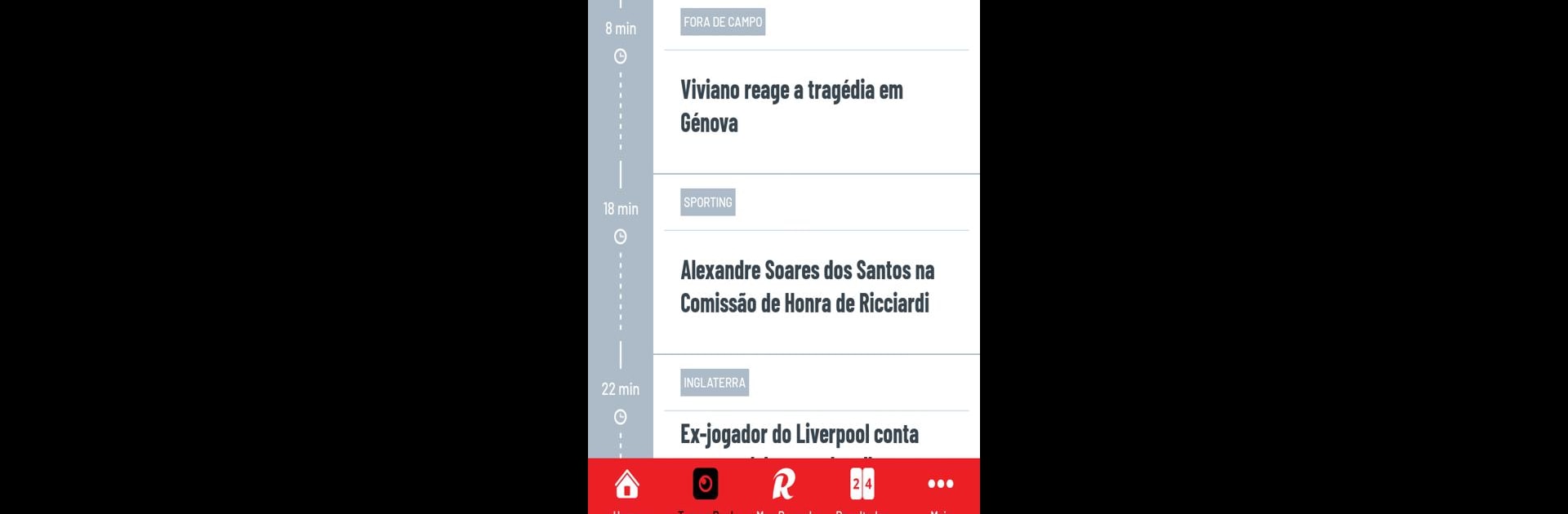Upgrade your experience. Try Jornal Record, the fantastic News & Magazines app from Cofina Media, from the comfort of your laptop, PC, or Mac, only on BlueStacks.
About the App
If you’re always hungry for the latest news, scores, and insights—especially when it comes to sports—Jornal Record is here to help. Created by Cofina Media, this News & Magazines app pulls together the headlines, results, and stories you care about, right into one easy space. Whether you’re checking updates on your phone during a quick break or using BlueStacks while multitasking at your desk, it’s a flexible way to keep up with what matters to you.
App Features
-
“Meu Record” Customization
Make Jornal Record your own by choosing the topics or clubs you care about most. With “Meu Record,” you can quickly filter the news that’s actually interesting to you, landing you straight on the good stuff every time you open the app. -
Live Scores & Standings
Don’t feel left out when a game’s on—check live scores and league standings as the action happens. It’s all updated in real time, so you’ll know the results before your group does. -
Fresh, User-Friendly Look
The app’s new layout isn’t just for show—it actually makes everything easier to find, whether you’re hunting down a story or just browsing around. The interface feels lighter and quicker, with plenty of visual upgrades. -
Flexible Subscription Options
Want to try before you commit? Jornal Record offers an experimental period on both its monthly and yearly plans. Subscriptions automatically renew, but you’re always able to manage (or cancel) right from your Google Play account settings. -
Simple Management Through Your Account
No need to hunt for obscure menus—controlling your subscription is a breeze. Adjust preferences or end your plan anytime through your account settings.
And that’s really the gist: whatever’s happening in the world of sports, Jornal Record keeps you right there in the moment, without the clutter.
Big screen. Bigger performance. Use BlueStacks on your PC or Mac to run your favorite apps.