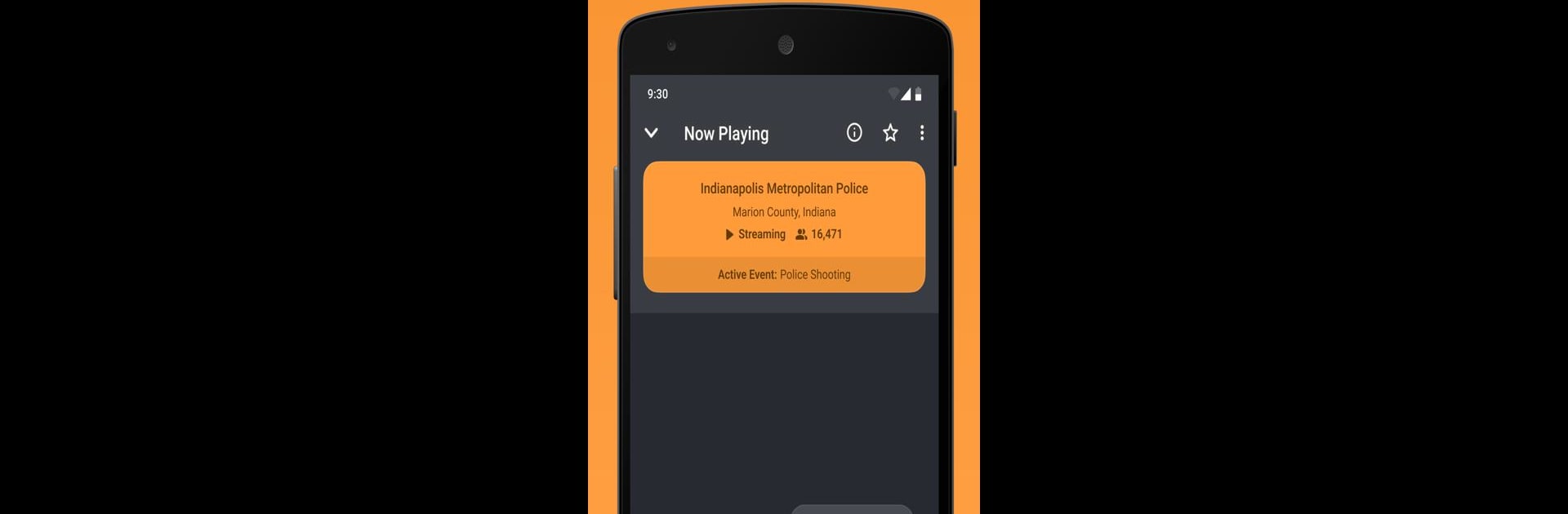Upgrade your experience. Try Scanner Radio – Police Scanner, the fantastic News & Magazines app from GordonEdwards.net LLC, from the comfort of your laptop, PC, or Mac, only on BlueStacks.
About the App
Ever been curious about what’s happening right in your neighborhood or on the other side of the world—right now? Scanner Radio – Police Scanner lets you tune in to thousands of live police and fire scanners, travel with air traffic control chatter, check in on marine comms, peek into weather radios, or even drop in on ham radio operators. Whether you’re tracking breaking news, following big events, or just enjoy the real-time pulse of public safety, this app brings you a front-row seat to live action across the globe.
App Features
-
Massive Live Audio Directory
Listen to over 8,000 active streams, including police, fire, NOAA weather, aviation, marine, and ham radio from all around the world. There’s something for everyone—just scroll and pick. -
Custom Notifications for Breaking News
Want to know when there’s a spike in activity? Set alerts to get pinged if a scanner suddenly gets lots of listeners. It’s a clever way to catch major incidents before the news hits. -
Find Scanners Nearby
Curious about what’s happening close to home? One tap shows you a list of scanners in your area. You might be surprised at what’s going on just down the road. -
Top 50 & Fresh Feeds
See what everyone else is listening to with the top 50 most popular scanners, or discover newly added feeds as they pop up in real time. -
Favorites & Fast Access
Mark your most-followed channels as favorites for quick pick up. You can even set handy widgets or shortcuts on your home screen—great for one-tap listening. -
Easy Browsing by Location or Genre
Navigate the directory however it suits you—sort by region or dive into genres like public safety, railroad, aviation, marine, and more. -
Advanced Alerts for Power Users
Fine-tune notifications to let you know when specific scanners or those near you get busy, or even when official alerts go out for your favorite feeds. -
Scanner Radio Pro Upgrade Perks
Upgrade for an ad-free experience, all theme color options, and even the ability to record streams so you can reference them later.
If you’re curious about what’s unfolding in real time, or love the fast-lane world of breaking info, Scanner Radio – Police Scanner by GordonEdwards.net LLC makes it simple—on your phone and, if you prefer, through BlueStacks for a roomier newsfeed on a bigger screen.
BlueStacks gives you the much-needed freedom to experience your favorite apps on a bigger screen. Get it now.