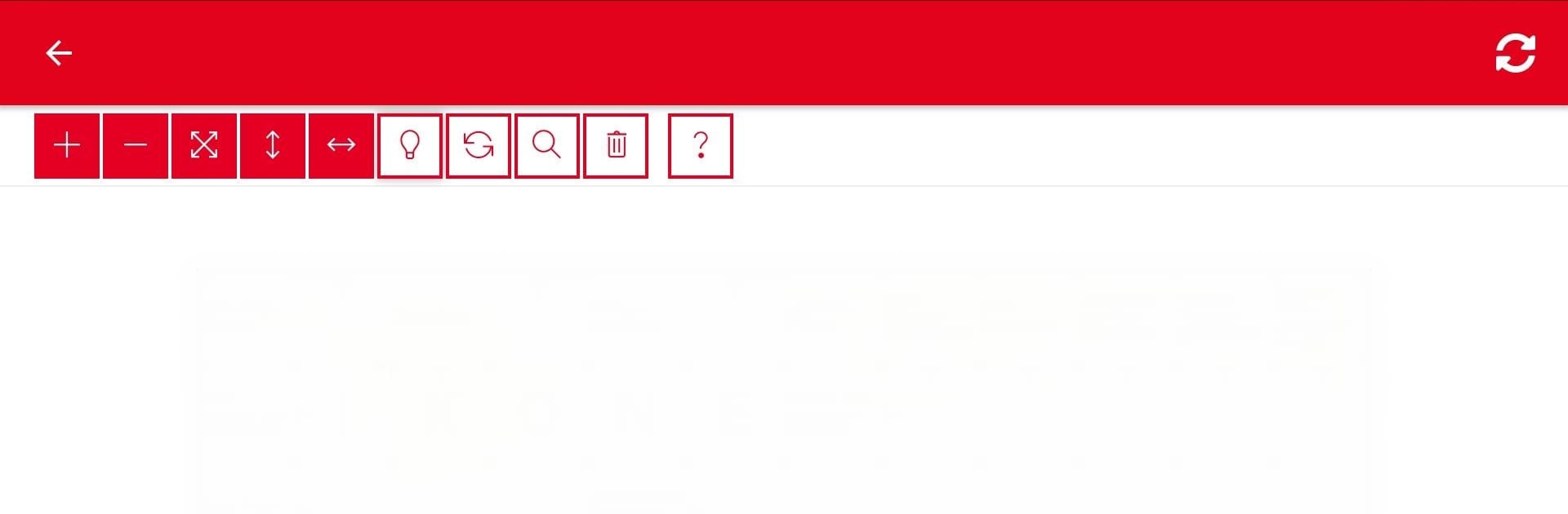Get freedom from your phone’s obvious limitations. Use Straubinger Tagblatt, made by idowa mediendienste, a News & Magazines app on your PC or Mac with BlueStacks, and level up your experience.
About the App
If you love staying on top of local news, the Straubinger Tagblatt app has you covered—right down to crossword puzzles and classifieds. Made by idowa mediendienste, this News & Magazines app brings every edition of the Straubinger Tagblatt and its partner newspapers straight to your device. Expect crisp images, complete articles, and the full newspaper layout you know, all in a digital package you can read at home or on the move.
App Features
-
Full Newspaper Access
Browse the complete paper—articles, photos, and even the ad section—just like the print version. -
Multiple Regional Newspapers
Pick your favorite: from the Allgemeine Laber-Zeitung to the Viechtacher Anzeiger, several local titles are bundled in the app for easy access. -
Automatic Overnight Download
Want the latest edition ready when you wake up? Set up overnight downloading and you’ll always have fresh news with your morning coffee. -
Digital Puzzle Fun
Sudoku or crossword fan? Enjoy the same classic puzzles you’d find in the print edition, now right in the app. Handy for quick mental breaks. -
Flexible Reading Options
Not sure if you want to subscribe? You can check things out with single-issue purchases or try a 14-day free trial. Regular subscriptions are a breeze to manage and can be canceled anytime from your settings. -
Cross-Device Compatibility
Whether you’re using your phone, tablet, or running everything through BlueStacks on your PC, the app adapts for a smooth reading experience wherever you are.
Ready to experience Straubinger Tagblatt on a bigger screen, in all its glory? Download BlueStacks now.