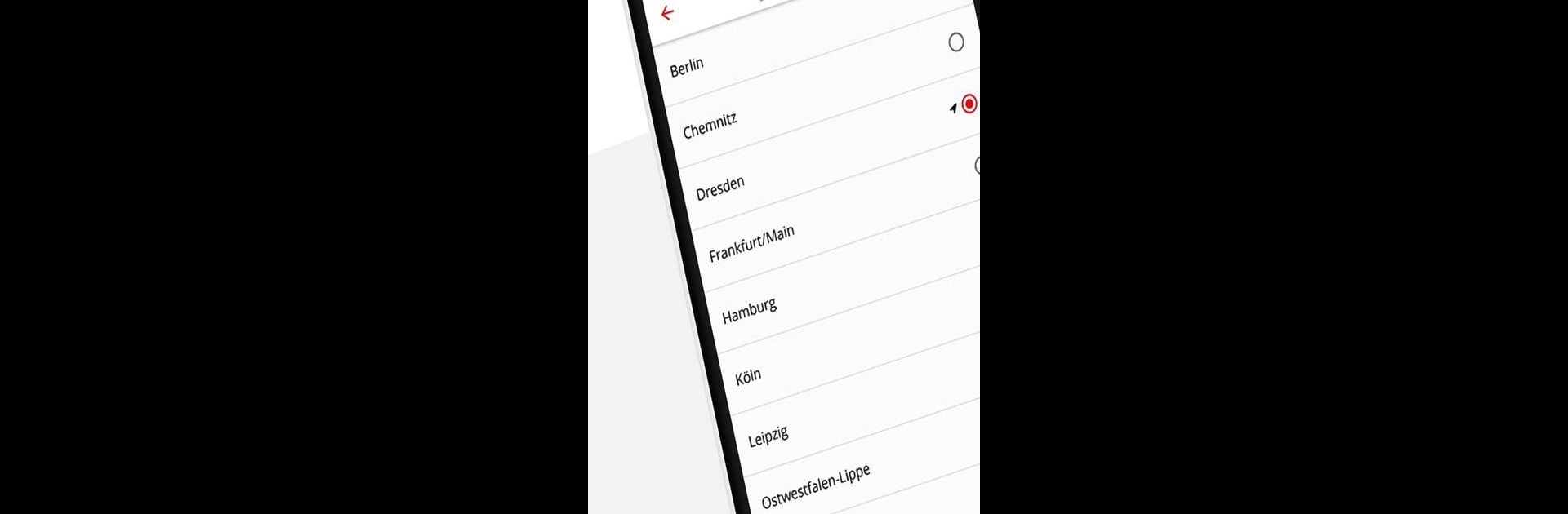Get freedom from your phone’s obvious limitations. Use TAG24 NEWS, made by TAG24 NEWS Deutschland GmbH, a News & Magazines app on your PC or Mac with BlueStacks, and level up your experience.
TAG24 NEWS kind of feels like the news app for anyone who doesn’t want to scroll through endless, boring headlines or cookie-cutter news stories. The way it works on PC with BlueStacks is smooth — open it up, and there’s this feed where everything is clearly laid out, so it’s easy to jump to whatever’s interesting, whether that’s sports scores, celebrity gossip, politics, or updates from cities all over Germany. What stands out is how local it gets; like, if you care what’s happening in Hamburg or Frankfurt, you just pick your spot and see stories from that area, right alongside national and international news.
There’s a little more personalization too — if there’s a topic you keep checking, you can mark articles to read later even if you’re offline, and deciding which notifications you actually want is simple. Not into doomscrolling? You can filter out negative stories with a click, so it’s not a constant stream of bad news. The whole app covers a bunch of stuff: current weather alerts (which is handy if you’re making plans), sports leagues, Bundesliga updates, tech news, and all the latest on social media trends. It brings in a lot of stories about public figures, whether that’s TV stars or local politicians. Using it on PC makes switching between stories quick, and the layout just makes sense — no hunting around for what you came to see. Definitely feels practical for anyone who likes to keep tabs on both global headlines and what’s happening close to home.
Eager to take your app experience to the next level? Start right away by downloading BlueStacks on your PC or Mac.