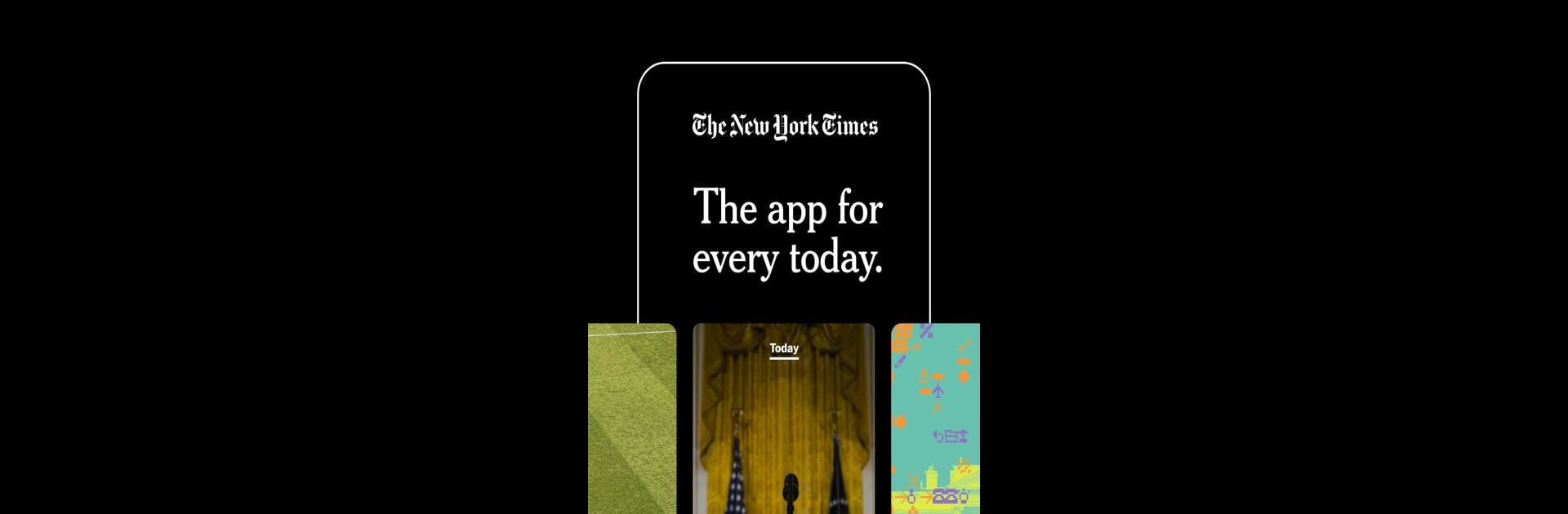Get freedom from your phone’s obvious limitations. Use The New York Times: Live News, made by The New York Times Company, a News & Magazines app on your PC or Mac with BlueStacks, and level up your experience.
About the App
Ever feel like news apps either bombard you with notifications or leave you hunting for the good stuff? The New York Times: Live News by The New York Times Company puts all the big stories, insights, and culture talk in one place — so staying informed actually feels manageable. Whether you want updates in real time or just a chance to unwind with a puzzle (Wordle, anyone?), this app brings thoughtful journalism, timely alerts, and lifestyle pieces together in a way that doesn’t overwhelm.
App Features
-
Real-Time News Coverage
Get instant updates as headlines break, with live reporting from journalists based all around the globe. The app’s clean layout makes it easy to jump straight into the biggest stories of the day. -
Diverse Topics & Sections
From business to tech, arts to sports, food to travel — you can scroll or search for whatever strikes your mood. There’s space for deep dives, quick takes, or just some ideas for tonight’s dinner. -
Podcasts & Audio Journalism
Prefer listening? Tune into original shows like “The Daily.” There’s plenty of on-the-go reporting and audio interviews when reading isn’t on the agenda. -
Personalized Feed & Alerts
Follow your favorite subjects and get tailored recommendations. With topic-specific alerts, you’re always in the loop about what matters most to you. -
Interactive Puzzles & Games
Test your skills with Wordle, Connections, Sudoku, and The Mini — all free daily puzzles built right in for when you need a little break. -
Recipe Inspiration
Not sure what to cook? Check out new recipes and tips, whether you’re after a simple weeknight meal or something a bit more ambitious. -
Custom Home Screen Widget
Add The New York Times widget to your home screen for a quick glance at the latest headlines. Updates happen automatically—you barely need to lift a finger. -
Commenting & Article Sharing
Join the discussion in our moderated comment sections or share stories with friends. Subscribers get a handful of gift articles each month for sharing beyond the paywall. -
Handpicked Story Collections
Explore “Great Reads” — longer, thoughtfully curated stories selected by editors for when you’re in the mood to settle in. -
All Access Subscription Features
For those who subscribe, access goes beyond news—dive into crosswords and word games, explore in-depth sports coverage from The Athletic, and get curated product reviews from Wirecutter.
This app also works nicely with BlueStacks for more screen space and a comfy reading experience.
Switch to BlueStacks and make the most of your apps on your PC or Mac.