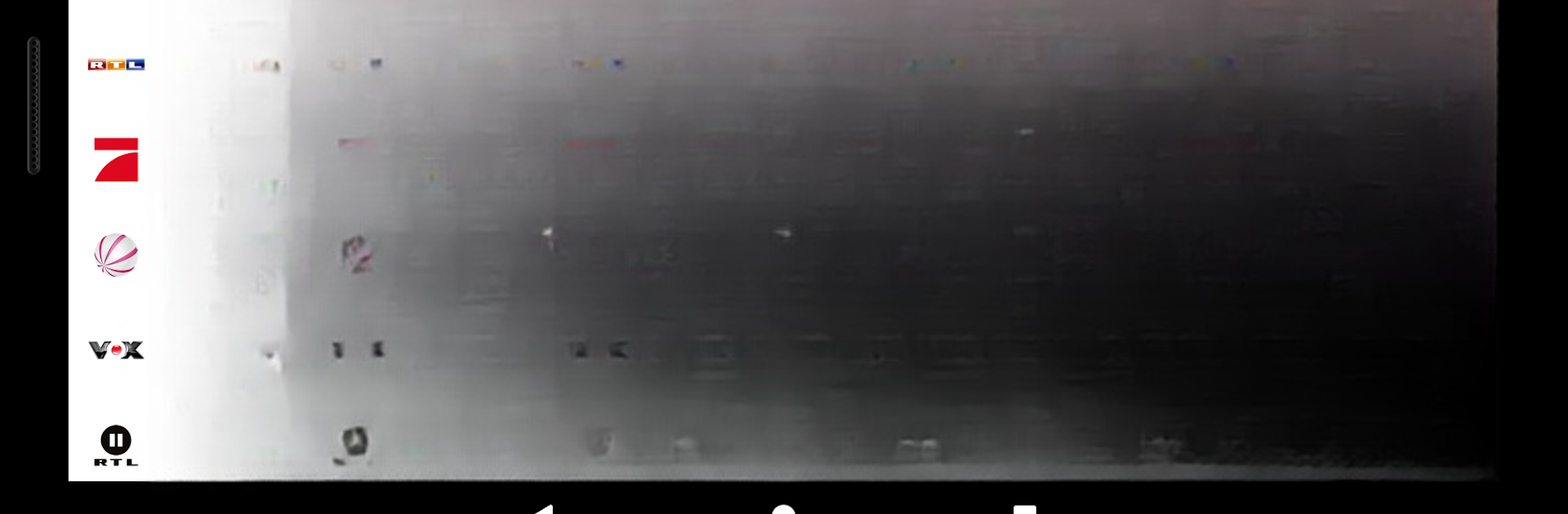Multitask effortlessly on your PC or Mac as you try out TV Programm & Fernsehprogramm ON AIR, a News & Magazines app by FUNKE Zeitschriften Digital GmbH on BlueStacks.
TV Programm & Fernsehprogramm ON AIR is basically a super handy TV guide for anyone watching shows from Germany, Austria, or Switzerland. It covers a ton of different channels, maybe around 250, so no matter what someone’s into—sports, movies, reality shows—it’s probably all there. People really seem to like how it gives a big picture of what’s airing today, tonight, or even over the next week. There’s all this extra info for each show, too—trailers, photos, details on the cast and crew—so picking what to watch actually feels easier, not like a chore. The design is clean, and flipping between channels actually feels a bit faster than traditional TV zapping.
One thing that stands out is how organized it all is. There’s a grid view, which is nice for getting an overview, and those primetime sections make it super easy to spot the big shows of the night. For folks who like reminders, there’s a function to nudge you when your favorite is about to start, plus favorites and recommendations based on what you like. Playing around with it on a PC using BlueStacks feels smooth, and since it’s ad-supported rather than a paid service, it doesn’t cost anything to use. If someone’s tired of missing good shows or just wants a better way to browse TV without flipping through channels endlessly, this app makes it way less of a hassle. Plus, it connects out to IMDb and Wikipedia, so when curiosity strikes about an actor or movie, it’s just a click away.
Big screen. Bigger performance. Use BlueStacks on your PC or Mac to run your favorite apps.