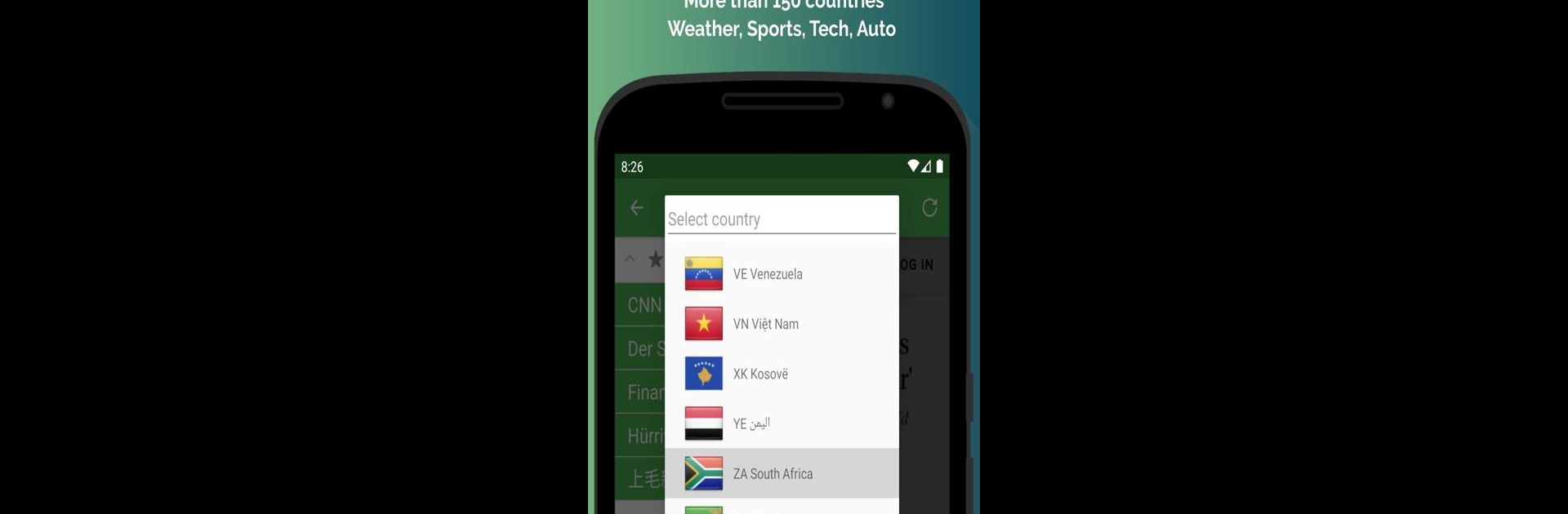Multitask effortlessly on your PC or Mac as you try out World Newspapers – US and world news, a News & Magazines app by SMART NEWS on BlueStacks.
About the App
Want to catch up on the latest happenings around the globe or just see what’s going on in your own backyard? World Newspapers – US and world news, created by SMART NEWS, puts all that information right in your hands—without making you jump through hoops. This app offers a super flexible way to browse headlines from everywhere, so whether you’re a hardcore news junkie or just want to peek at a few stories from time to time, you’ll probably find something that works for your style. It’s got a huge list of sources, covers a ton of countries, and lets you switch between local news and international events with a couple of taps.
App Features
-
Massive News Source Selection
Over 6,000 newspapers and news sites spanning 150+ countries, letting you browse stories from across the world or close to home. -
Simple, Streamlined Interface
The easy-to-navigate setup makes reading and searching for news a breeze, even if tech isn’t really your thing. -
Distraction-Free Read Mode
Get just the article, minus the clutter—so you can actually focus on what you’re reading. -
Instant Translation
Curious about headlines from another country? Use the in-app translation tool to read foreign news in your preferred language. -
News Browser by Keyword
Type in what you’re interested in and the app will dig up related stories—if you want political headlines, tech scoops, or weather updates, it’s easy to search. -
Read Offline
Download articles to read later, even if your internet’s spotty or you’re somewhere without Wi-Fi. -
Dark Mode Options
Late-night reading? The app’s dark mode, including options for Android Q, keeps things easy on your eyes. -
Favorites & Bookmarks
Mark newspapers you like, keep stories you want to revisit, and catch up whenever you have time. -
One-Tap Access to Your Top Outlet
Open straight to your favorite newspaper and jump right in—no extra steps. -
Colorful Themes
Change up the look of the app to fit your mood—pick from several color themes. -
Multi-Language Support
The app’s available in more than 20 languages, making it reachable for just about everyone. -
Easy Sharing
Found something interesting? Send it over to friends or family with just a tap.
With World Newspapers – US and world news in the News & Magazines genre, you get access to big names like BBC, CNN, The New York Times, sports highlights, local press, and way more. If you like to catch those headlines on your computer, using BlueStacks makes it even more convenient to browse everything on a bigger screen.
Eager to take your app experience to the next level? Start right away by downloading BlueStacks on your PC or Mac.