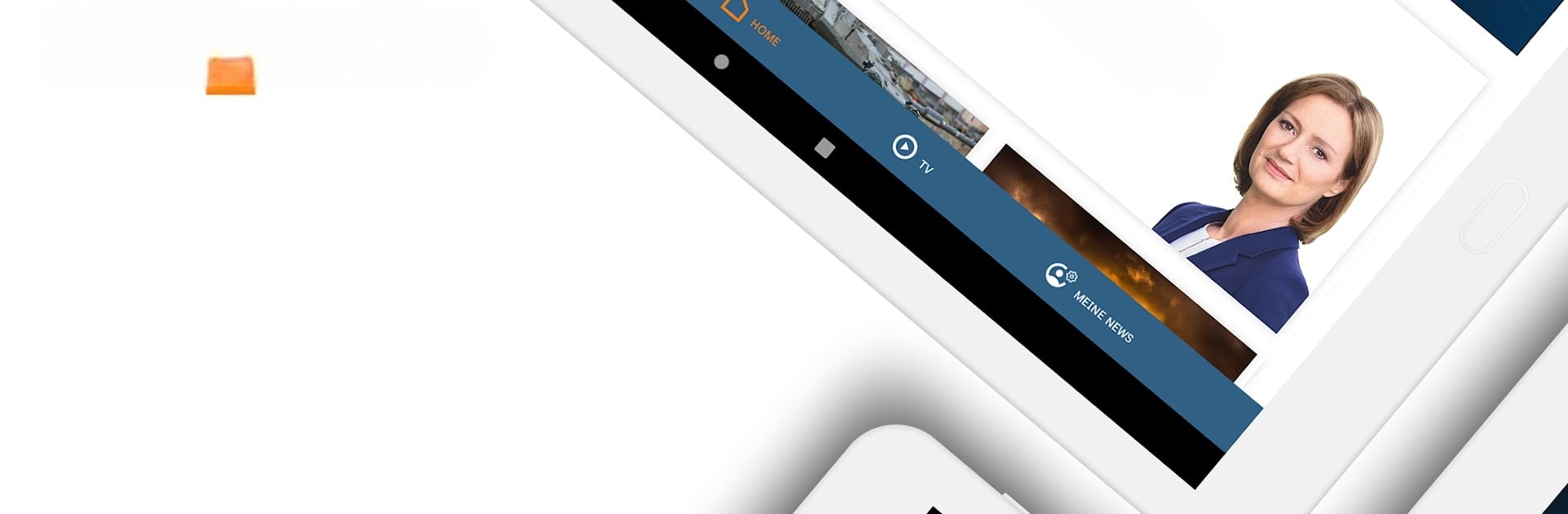Why limit yourself to your small screen on the phone? Run ZDFheute – Nachrichten, an app by ZDFonline, best experienced on your PC or Mac with BlueStacks, the world’s #1 Android emulator.
About the App
ZDFheute – Nachrichten is your go-to spot for staying in the know, no matter where you are or what’s going on in the world. Always on the move? Catch up on business, sports, politics, or the weather in a way that actually fits your day. With real-time updates and a mix of videos, live streams, and interactive stories, the whole news thing suddenly feels a lot more approachable. If you’re looking to cut through the clutter and just get the stories that actually matter to you—well, here you go.
App Features
-
Clear News Highlights
Want a quick rundown? The app brings top news to the front, delivering big stories with easy-to-follow explanations that make sense, even if you haven’t had your coffee yet. -
Interactive Stories & Portrait Videos
Not in the mood for scrolling through endless articles? Watch the news instead. Enjoy full-screen videos, engaging stories with interactive elements, and even some sharp 3D graphics for a different take on headlines. -
Headline Summaries, Twice Daily
Mornings and evenings, you’ll get a neatly wrapped update with the day’s most important headlines. Big names from ZDF give you useful context at sunrise, and helpful after-work insights at sundown. -
Personalized Newsfeed
Only want to hear about specific topics? Fine by us. Just tweak your preferences so your feed—and push notifications—are all about what really interests you. -
Live Streams & On-Demand TV
There’s plenty to watch live, or to pull up on demand—think “heute journal,” documentaries, talk shows, and special reports. Missed it? Not a problem. -
News Ticker for Quick Updates
Got just a minute? Skim through the latest brief headlines with the ticker, for a super-fast shot of what’s happening. -
Category Browsing Made Simple
Prefer drilling down into specific sections? A handy navigation bar lets you jump right into politics, sports, economics, and more—no hunting around needed. -
Wear OS Support
Hook up your smartwatch and get breaking news right on your wrist, so you don’t miss a thing even when your phone isn’t nearby.
You can enjoy ZDFheute – Nachrichten from ZDFonline, a News & Magazines favorite, with BlueStacks if you prefer catching up on a bigger screen.
Ready to experience ZDFheute – Nachrichten on a bigger screen, in all its glory? Download BlueStacks now.