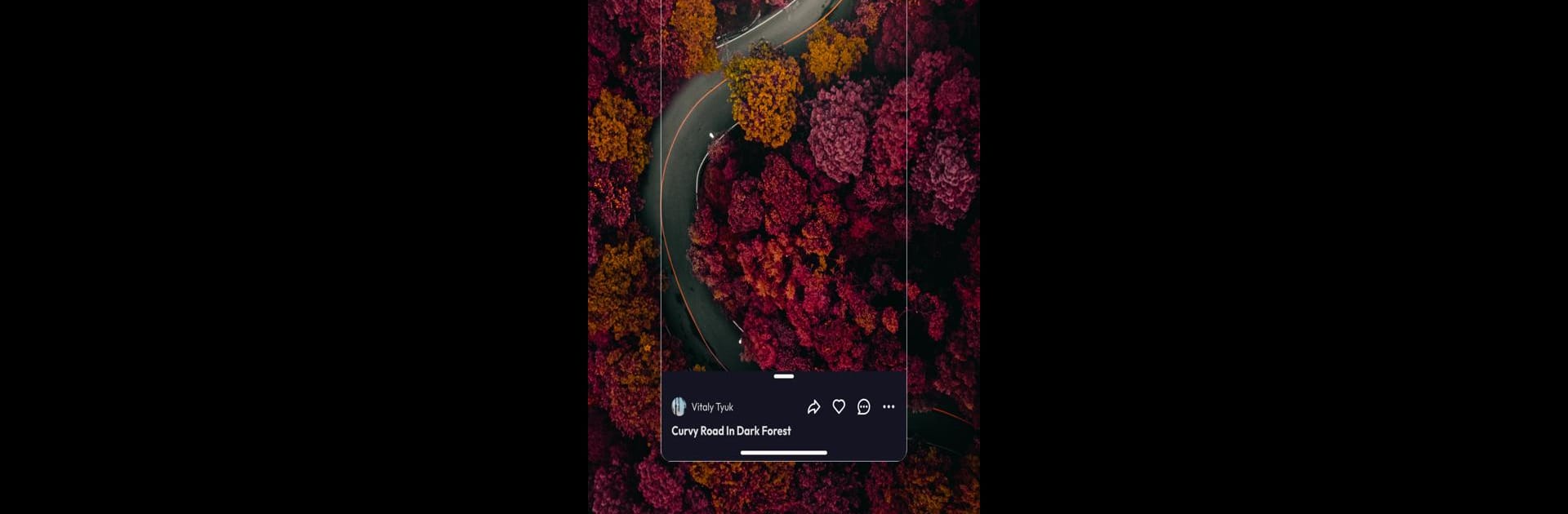What’s better than using 500px-Photo Sharing Community by 500px? Well, try it on a big screen, on your PC or Mac, with BlueStacks to see the difference.
About the App
Ever wish your best photos could get noticed by people who really appreciate great photography? 500px-Photo Sharing Community from 500px gives you a front-row seat to a global gallery where your shots—whether epic landscapes or quirky street finds—aren’t just seen, they’re celebrated. Here, the details matter. It’s a place where creative people upload their images in stunning, uncompressed clarity, connect with other passionate photographers, and maybe even learn a few professional secrets along the way. Want even more? You’ll find tons of ways to get inspired or even earn from the pictures you love to shoot.
App Features
-
Showcase High-Quality Photos
Upload your photography exactly as you shot it, with no loss in quality—just pure, unfiltered detail. Your images won’t get lost in a sea of thumbnails. -
Earn From Your Passion
Interested in turning your hobby into passive income? With exclusive access to Getty Image licensing, your favorite shots could actually start making money for you. -
Smart Photo Insights
Ever seen a photo and wondered how it was captured? Peek behind the curtain with camera settings, timing, and location details for each image—steal a trick or two for your next shoot. -
Instant Community Feedback
Uploading your first photo? Expect to get spotted fast. The 500px community is active, welcoming, and quick to offer feedback or just drop a like if your work catches their eye. -
Creative Quests & Contests
Ready for a challenge? Take part in 500px Quests, where you can compete in creative contests, score prizes, and get your work seen by an even bigger audience. It’s a great way to test your skills and push yourself further. -
Daily Inspiration
Need fresh ideas? Scroll through a constantly updated feed of world-class photography across every genre. There’s always something new, sometimes strange, and often breathtaking to get your imagination going. -
Premium Tools For Power Users
Thinking about taking things up a notch? With the mobile subscription, unlock perks like unlimited uploads, deep-dive stats about your photos, offline viewing, and more. Perfect for anyone who’s really hooked—or just loves keeping their portfolio at their fingertips.
You can enjoy all this on your mobile device, or if you like to see your photos in even more detail, BlueStacks lets you check out the 500px-Photo Sharing Community on a larger screen.
Eager to take your app experience to the next level? Start right away by downloading BlueStacks on your PC or Mac.