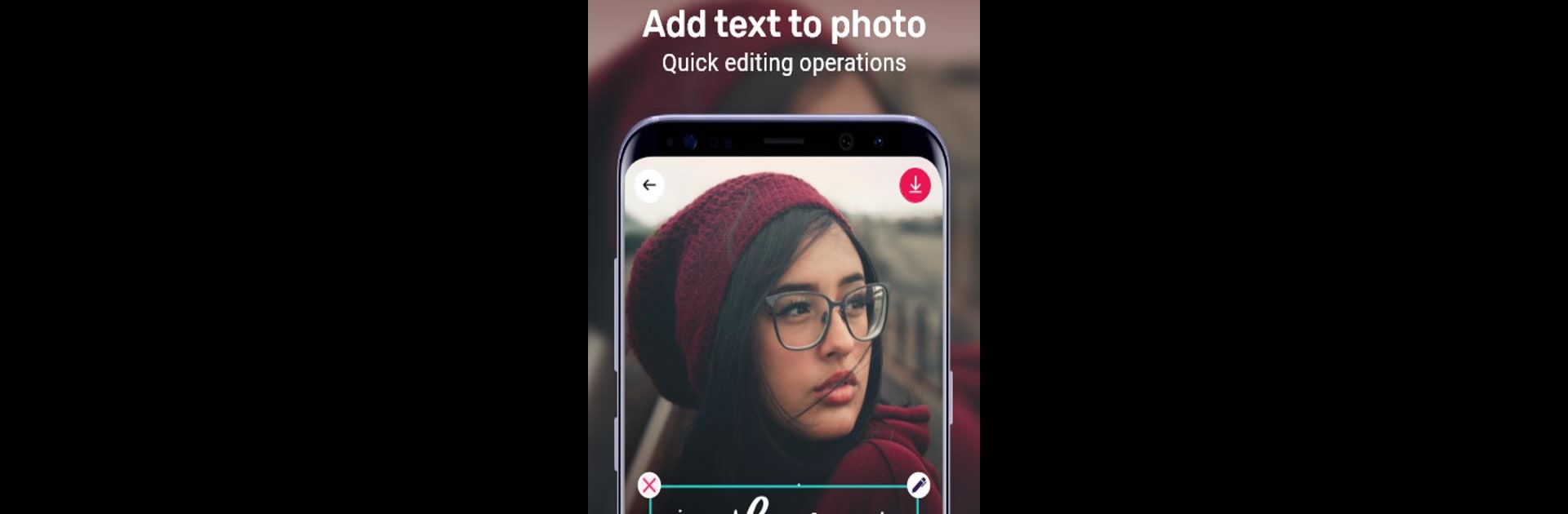Let BlueStacks turn your PC, Mac, or laptop into the perfect home for Add Text On Photo – Photo Text Editor, a fun Photography app from AVNSoftware Inc..
About the App
Ever snapped the perfect photo and thought, “This could use a fun quote or a bit of personality”? Add Text On Photo – Photo Text Editor from AVNSoftware Inc. lets you jazz up your pictures with anything from witty sayings to heartfelt messages. This Photography app is all about making your favorite shots a little more special—and a lot more you. Play around with all sorts of fonts, stickers, and creative tools, whether you’re making memes or just adding captions for family pics.
App Features
-
Simple Text Editing Tools
Add text to your photos in a snap. Create memes, captions, quotes, or just doodle stylish words right onto your images—no complicated steps required. -
Loads of Fonts and Styles
Browse through over 100 fonts in different languages and styles. Tweak everything from size and color to angle, opacity, and alignment. Want to get fancy? There are options for rotation, bold, italics—heck, you can even flip and mirror your text for a cool effect. -
Complete Photo Editing Kit
Adjust photo brightness, contrast, saturation, and more to make your background pop. Crop, sharpen, blur, or throw on a filter before you add your final message. -
Custom Text Effects
Play with shadows, outlines, highlights, and borders. Set your text just how you like it—make it subtle, or go bold with glowing accents and strokes. -
Fun Stickers and Fonts Shop
Jump into the built-in shop for even more fonts and a ton of stickers. There’s a whole gallery, so it’s easy to give each photo its own vibe. -
High-Quality Saving
Save your creations in high resolution, perfect for printing or sharing online. -
Easy Sharing
Once your masterpiece is done, send it to friends or toss it up on your social media with just a couple of taps.
If you’d rather edit on a bigger screen, you’ll find the app works great with BlueStacks, making it easy to fine-tune every detail.
Ready to experience Add Text On Photo – Photo Text Editor on a bigger screen, in all its glory? Download BlueStacks now.