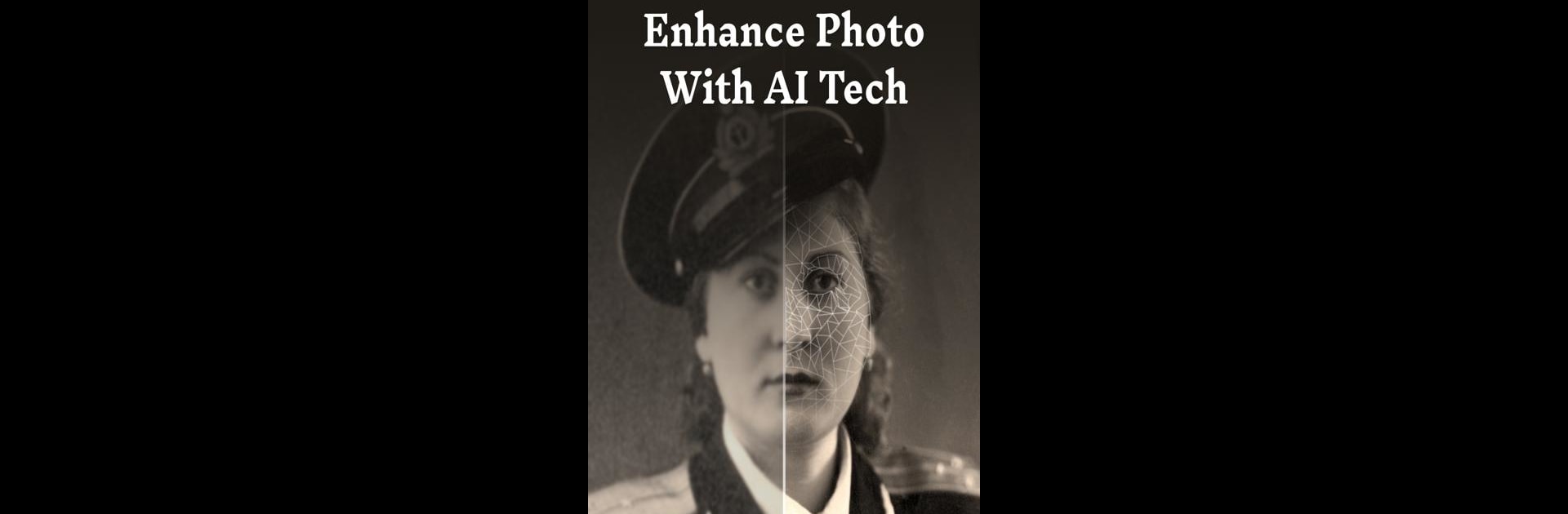Why limit yourself to your small screen on the phone? Run AI Restore old photo quality, an app by AI Photo Enhancer: Restore old & Colorize photos, best experienced on your PC or Mac with BlueStacks, the world’s #1 Android emulator.
About the App
Ever dug up an old family photo and wished it looked clearer or just… newer? With AI Restore old photo quality, you get a simple yet surprisingly powerful way to breathe new life into vintage memories. Whether your favorite portraits are scratched, faded, or blurry, this Photography app by AI Photo Enhancer: Restore old & Colorize photos is all about making your pictures look their best with just a few taps. Get ready to see your treasured snapshots as you’ve never seen them before—sharp, vibrant, and alive.
App Features
- Quick Photo Fixes: From unblurring faces to smoothing out those pesky scratches and blemishes, repairing old or damaged photos couldn’t be easier.
- Portrait Sharpening: Give your portraits a boost—watch facial details pop and every smile stand out, even in photos you thought were beyond hope.
- Colorize Black & White Images: Breathe color back into old black-and-white shots. It’s easy to turn your family’s history into something fresh and vivid.
- Image Upscaling: Make your images crisper and larger without losing detail, whether you’re printing or just want to zoom in and relive old times.
- Background Changer: Swap out boring or damaged photo backgrounds with fun, new options. Cut, paste, and let the app’s AI do the heavy lifting, so your pictures instantly feel updated.
- User-Friendly Editing: No complicated menus or confusing controls. Just easy-to-understand buttons, a tidy gallery grid, and icons that help you focus on your memories—not the technology.
- Creative Filters & Stickers: Add some flair! Vintage effects, stickers, and emojis let you personalize restored photos your way, making them as unique as your favorite moments.
- AI-Powered Enhancements: Smart technology sorts out defects and enhances quality automatically. You tweak what you want—the AI handles the tricky parts.
- BlueStacks Compatibility: Want bigger screen editing or just prefer working from your computer? The app runs smoothly on BlueStacks, making batch photo restoring a breeze.
BlueStacks brings your apps to life on a bigger screen—seamless and straightforward.