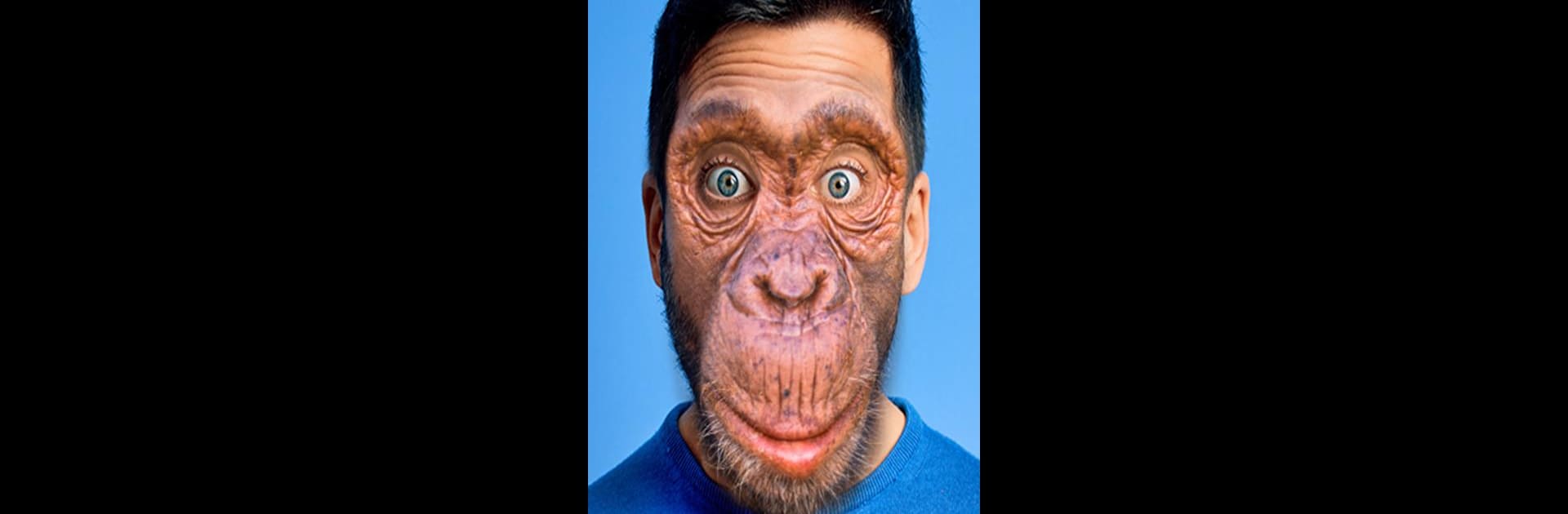Get freedom from your phone’s obvious limitations. Use Animal Face Changer, made by Hairstyle Photo Apps, a Photography app on your PC or Mac with BlueStacks, and level up your experience.
About the App
Ever wondered what you’d look like as a lion, panda, or maybe even a goofy monkey? Animal Face Changer, brought to you by Hairstyle Photo Apps, is a Photography app that turns your everyday photos into hilarious animal-faced masterpieces. It’s a lighthearted way to spice up your selfies, surprise your friends with unexpected animal transformations, or just have a bit of fun editing pics. No complicated tools—just pick a photo, slap on an animal mask or two, adjust a couple of settings, and you’re set for a laugh.
App Features
- Instant Animal Stickers: Pick from over 40 different animal face stickers including tigers, pandas, wolves, cats, monkeys, and tons more. Ever wanted a pig snout or fox ears? You’ve got options.
- Funny Face Effects: Play around with realistic face filters and effects that blend in seamlessly with your selfie—suddenly you’re a roaring tiger or a curious bear.
- Customizable Editing Tools: Adjust everything from brightness and contrast to blur, focus, and temperature. It’s up to you how wild (or polished) your animal look will be.
- Magic Mirror Modes: Jump into playful animal modes like Monkey Face or Gorilla Power. Try out different animal transformations with just a tap.
- Simple Photo Import: Snap a photo right from the app or pick one from your gallery—either way, the animal face magic is seconds away.
- Stackable Stickers: Layer on multiple stickers for even sillier results. Maybe a hat on a dog head wearing glasses? Why not.
- Social Sharing: Show off your creations on your favorite social networks or pop a surprise animal face onto your friends’ pics.
- Seamless Experience on Big Screens: If you want to edit photos on a bigger display, Animal Face Changer works great with BlueStacks for an even clearer look at your wild creations.
BlueStacks gives you the much-needed freedom to experience your favorite apps on a bigger screen. Get it now.