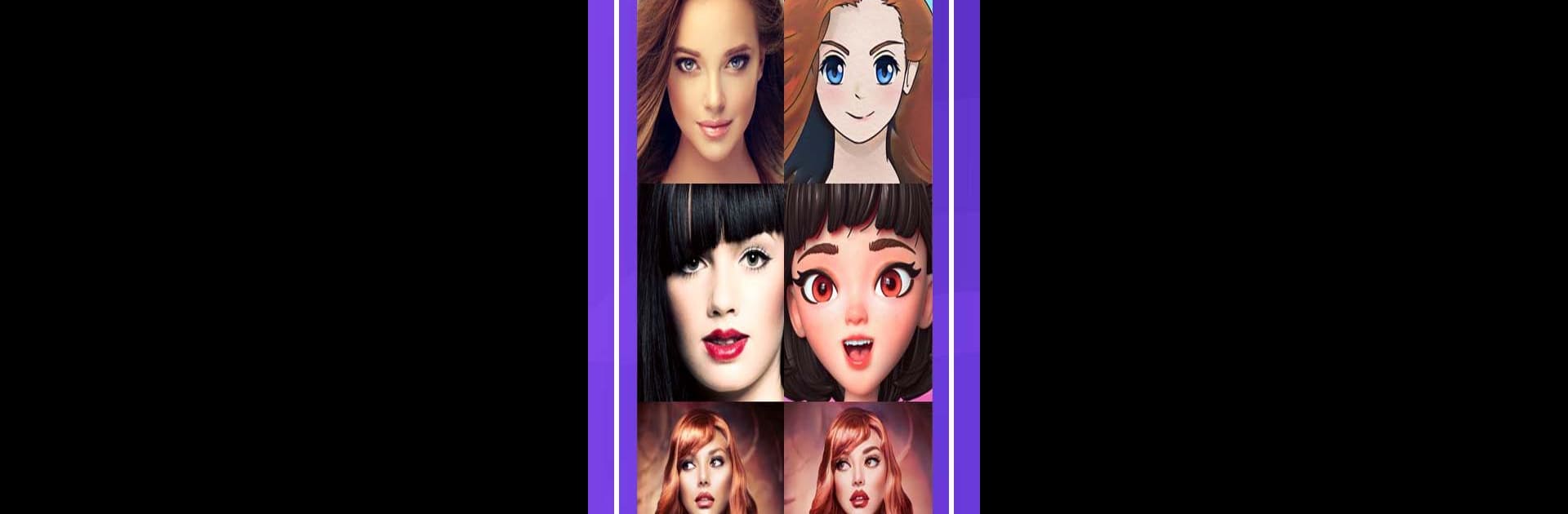What’s better than using Anime Camera – Manga, Cartoons by Dexati? Well, try it on a big screen, on your PC or Mac, with BlueStacks to see the difference.
About the App
Ever wondered what you’d look like as an anime character? Anime Camera – Manga, Cartoons by Dexati makes it easy (and honestly, pretty fun) to reimagine your selfies. Just snap a quick photo or grab one from your gallery, and with a few taps, you’ll see yourself transformed into a stylized anime version—manga eyes, cool backgrounds, even a little sparkle if that’s your thing. Right from your phone, you get to play around with different looks and settings. The app lands in the Photography genre, so it’s all about creative photo edits with an anime twist.
App Features
-
Anime Yourself Instantly
Take a selfie or use any photo, and let the app work its magic to show you as an anime or manga character. It’s powered by AI, so results come back fast and usually pretty wild (in a good way). -
Manga & Cartoon Styles
Not just straight-up anime—try out manga-inspired looks or go for a more classic cartoon feel. There are options for different kinds of artistic styles to fit whatever mood you’re in. -
Animated and Custom Backgrounds
Swap out boring backgrounds for something more eye-catching. Go animated, pick a manga backdrop, or try a totally new setting to really change things up. -
Shareable Creations
Finished your transformation? Send your new anime avatar right to your friends. There are built-in sharing options so you can show off your latest creation without any hassle. -
Simple to Use
The interface is straightforward—just pick a photo and start experimenting. You don’t need any editing skills or time-wasting tutorials here. -
Extra Fun on BlueStacks
If you happen to check it out with BlueStacks, you’ll find it’s just as smooth, and probably even easier to navigate with a bigger screen.
With Anime Camera – Manga, Cartoons, turning real-life photos into anime adventures is actually quick and a little addictive. Give your pictures some personality and just see what you come up with.
BlueStacks brings your apps to life on a bigger screen—seamless and straightforward.