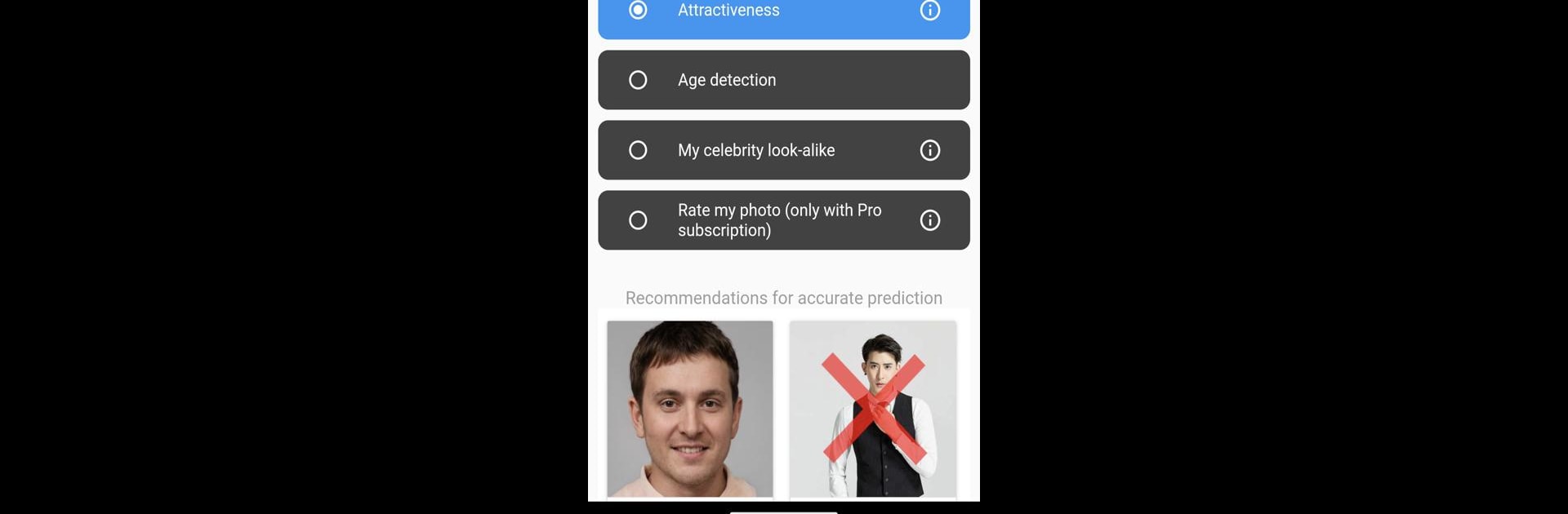Why limit yourself to your small screen on the phone? Run Attractiveness Test, an app by RSapps, best experienced on your PC or Mac with BlueStacks, the world’s #1 Android emulator.
About the App
Ever wondered how others might see you in a photo? Attractiveness Test by RSapps is a playful Photography app that lets you upload a selfie and get a lighthearted take on your looks, powered by artificial intelligence. Curious to see what your “score” might be or maybe just want to have some fun with friends? The app gives you a glimpse into how advanced AI reads facial features—all in good fun.
App Features
-
Attractiveness Rating:
Snap or upload a photo, and the app’s smart AI will come up with a score from 1 to 10, offering its best guess on how attractive you might seem to others. -
Age & Gender Guessing:
Want to know how old you look—or even if your photo could fool the AI? It’ll make predictions about your age and gender right from your picture. -
Facial Feature Insights:
Interested in more than just a score? The app scans your facial features and offers some quick insights, giving you a little breakdown of what stands out. -
Photo Picker for Social Media:
Not sure which selfie to use for your profile picture? You can upload different photos to see which ones get the highest scores or best predictions. -
Celebrity Look-Alike:
The app can compare your look with a library of celebrities, so you might just discover your famous doppelganger. -
All About Entertainment:
Everything here is just for fun—there’s no serious judgment involved! The app’s AI is here to amuse, not define you.
If you’re checking it out using BlueStacks, you can jump between apps or multitask while seeing how the AI rates your photos.
Eager to take your app experience to the next level? Start right away by downloading BlueStacks on your PC or Mac.