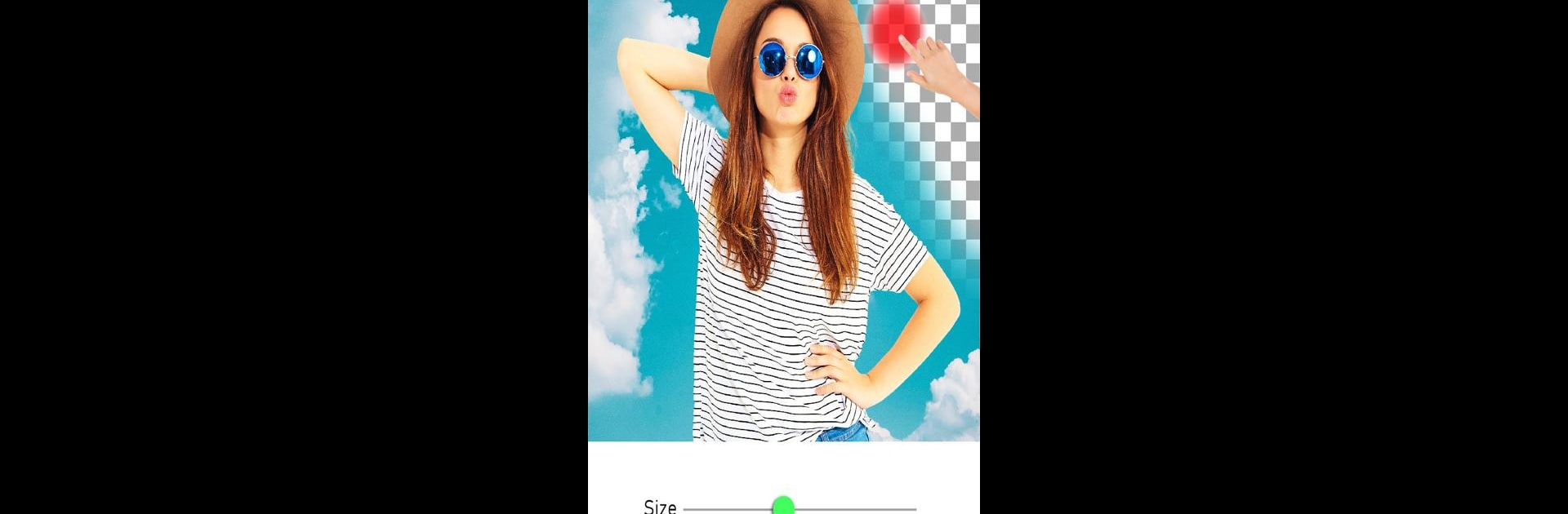Get freedom from your phone’s obvious limitations. Use Background Eraser – Remove Photo Background Editor, made by vyro.ai, a Photography app on your PC or Mac with BlueStacks, and level up your experience.
About the App
Ever wish you could magically erase the background in your photos, without any complicated tools or endless edits? Background Eraser – Remove Photo Background Editor by vyro.ai makes that possible. With just a tap, your selfies or portraits get cleanly cut out, ready to show off with eye-catching backgrounds or as stand-alone transparent PNGs. Whether you want to spruce up your social posts or create stickers from your snaps, this Photography app keeps things simple and fun.
App Features
-
Automatic Background Removal
Toss in any photo, and the app’s AI takes care of the rest—instantly erasing unwanted backgrounds for you. No tedious manual work, just smooth cutouts every time. -
One-Tap Cutout and Replace
Want your photo on a tropical beach or maybe outer space? With a single tap, swap out your background for something new—3D effects and web images are ready to go. -
Transparent PNG Exports
Make stickers or layered edits with ease! Save your work as a high-quality PNG with a transparent background, perfect for creative projects or sharing. -
3D and Nature Backgrounds
Getting bored of plain white or gray? Choose from a selection of vibrant 3D scenes and realistic nature settings to place behind you. -
Easy Web Search for Backgrounds
Can’t find that perfect backdrop? Search the web within the app and pop any image behind your cutout—super handy for endless customization. -
Handy Filters and Photo Adjustments
Polish up your creations with more than 10 filters and a suite of adjustment tools to tweak color, brightness, and more. -
Object Removal and Focus on You
The app smartly removes extra bits or objects you don’t want. It zones in on your subject—especially useful for profile pics that need a little extra pop. -
Works Smoothly on BlueStacks
Prefer editing on a bigger screen? You can use Background Eraser – Remove Photo Background Editor with BlueStacks for a more comfortable editing experience.
Big screen. Bigger performance. Use BlueStacks on your PC or Mac to run your favorite apps.