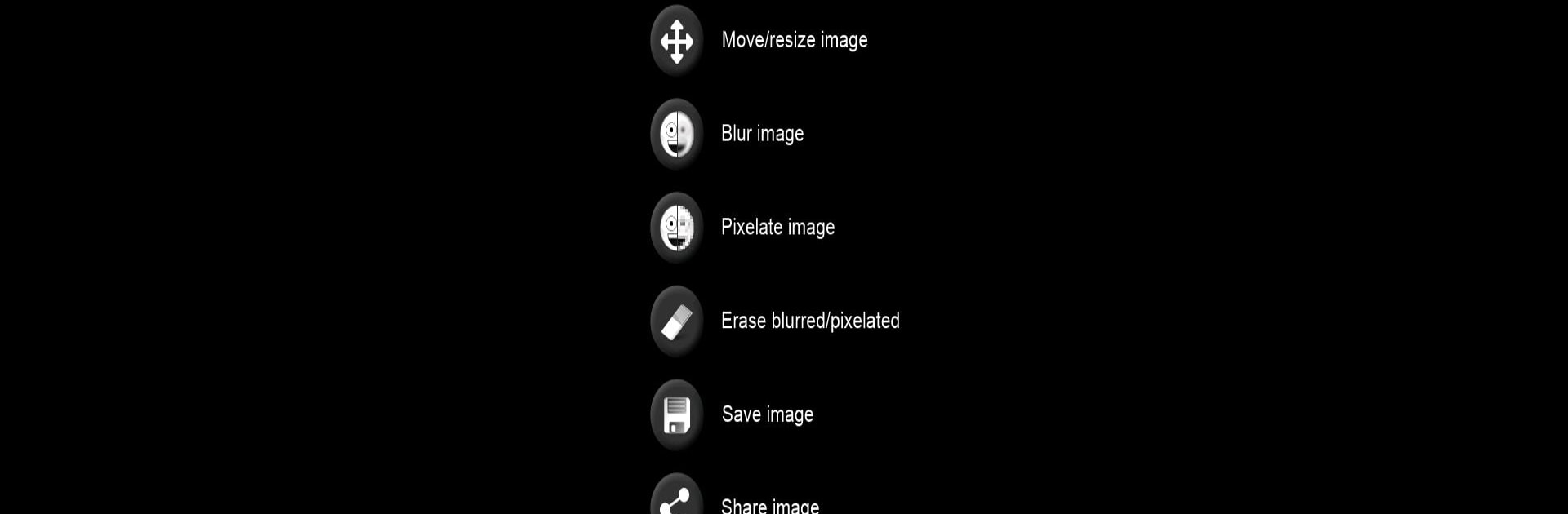What’s better than using Blur Image by Inglesdivino? Well, try it on a big screen, on your PC or Mac, with BlueStacks to see the difference.
About the App
Ever snapped a great photo but wished you could hide a messy background or blur out sensitive info before sharing? Blur Image by Inglesdivino makes it super easy to edit your pictures just the way you want. Whether you’re looking to pixelate faces, blur out license plates, or simply add a little mystery to your shots, this photography app puts powerful, simple tools right at your fingertips.
App Features
-
Effortless Blurring:
Just swipe your finger across any part of your photo to quickly blur or pixelate it. Perfect for concealing areas you’d rather keep private. -
Support for All Major Formats:
Got pictures in JPG, PNG, BMP, or even webp? Blur Image doesn’t make you jump through hoops—load up almost any photo and get to editing. -
Pinch to Zoom:
Need to get super precise? Zoom in as close as you want so you can fine-tune those tricky corners and details, making your edits look seamless. -
Hands-On Editing:
No confusing menus or complicated steps. Just tap, drag, and watch the effect happen in real time. It feels natural, almost like doodling on your picture. -
Flexible & Quick:
Whether you’re doing a quick touch-up or spending time perfecting details, everything feels smooth and fast—even more so when using Blur Image on your computer with BlueStacks.
Ready to experience Blur Image on a bigger screen, in all its glory? Download BlueStacks now.