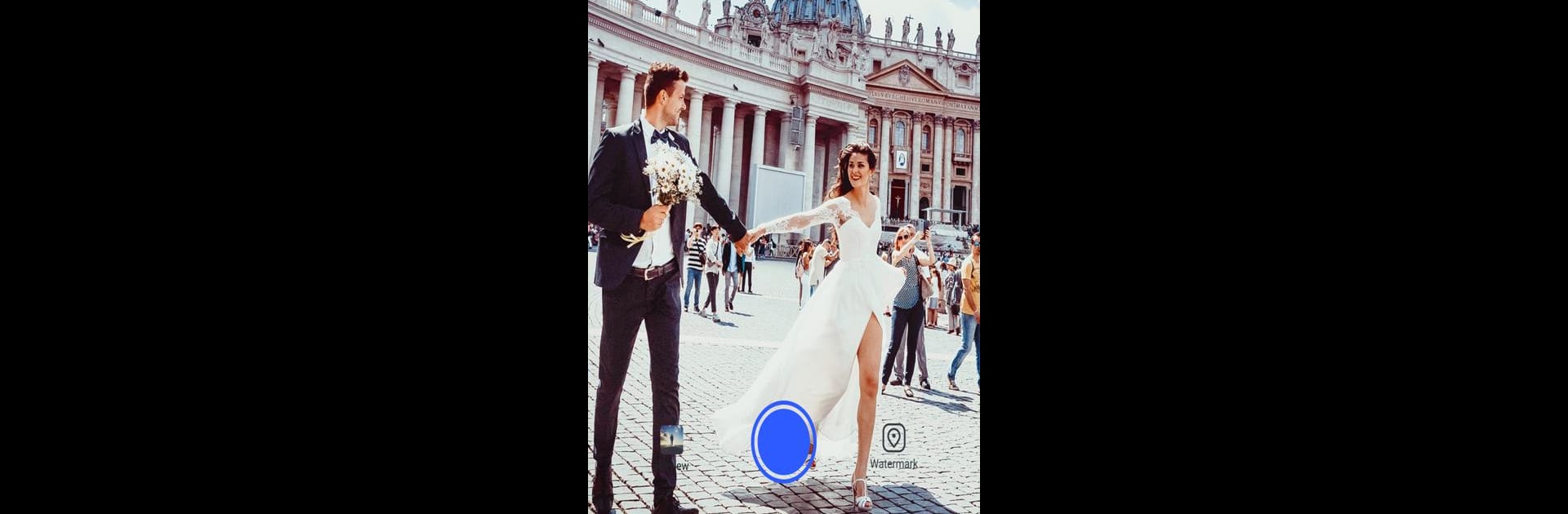Let BlueStacks turn your PC, Mac, or laptop into the perfect home for Marki: timestamp & GPS camera, a fun Photography app from MARKI TECHNOLOGY PTE.LTD..
About the App
Ever wanted an easy way to snap a photo and know exactly where and when it happened—without fumbling around with settings? Marki: timestamp & GPS camera handles all that for you in a snap. Whether you’re working remotely, managing a team, or just want to capture everyday life with a built-in record of time and place, this Photography app by MARKI TECHNOLOGY PTE.LTD. has you covered. The experience is simple: open Marki, point, shoot, and your photos are stamped with the details you need, so you never lose track of what happened where.
App Features
-
Automatic Time & Location Stamps:
Every picture comes marked with the exact date, time, latitude, and longitude—right on the image, no extra steps. Handy for proof of attendance, work logs, or just chronicling daily moments. -
Customizable Watermark Styles:
Choose from a bunch of watermark patterns to fit whatever you’re up to—whether you’re documenting security rounds, checking in at a worksite, or simply keeping a memory book. -
Cloud Syncing for Storage:
Skip the hassle of running out of storage. Marki stores your tagged photos securely in the cloud, freeing up your phone and letting you access them wherever you need, whenever you need. -
Effortless Attendance & Tracking:
Perfect for fieldwork and remote teams: you can clock in or out by snapping a picture—no need to be tied to a specific location or office. -
Automatic Work Hours Calculation:
Marki keeps tabs on your start and end times, saving you from doing the math. It embeds this info right into the photo watermark for easy reference. -
Performance Monitoring Made Simple:
If you’re managing a team, you can check on everyone’s work photos from a GPS map, so you know who’s where and what’s getting done without a million messages. -
Review History & Optimize Workflows:
Look back at historical location records and geotags to see where and how the day went, which can help managers tweak and improve the process over time. -
Easy Sharing with Family & Teams:
Whether you’re submitting a job report or just want to share a happy moment with family, it’s super easy to share your watermarked photos with anyone—bring friends, teams, and loved ones closer.
You can even run Marki on bigger screens using BlueStacks if you’d rather manage your records or view your photos in a more spacious way.
Ready to experience Marki: timestamp & GPS camera on a bigger screen, in all its glory? Download BlueStacks now.