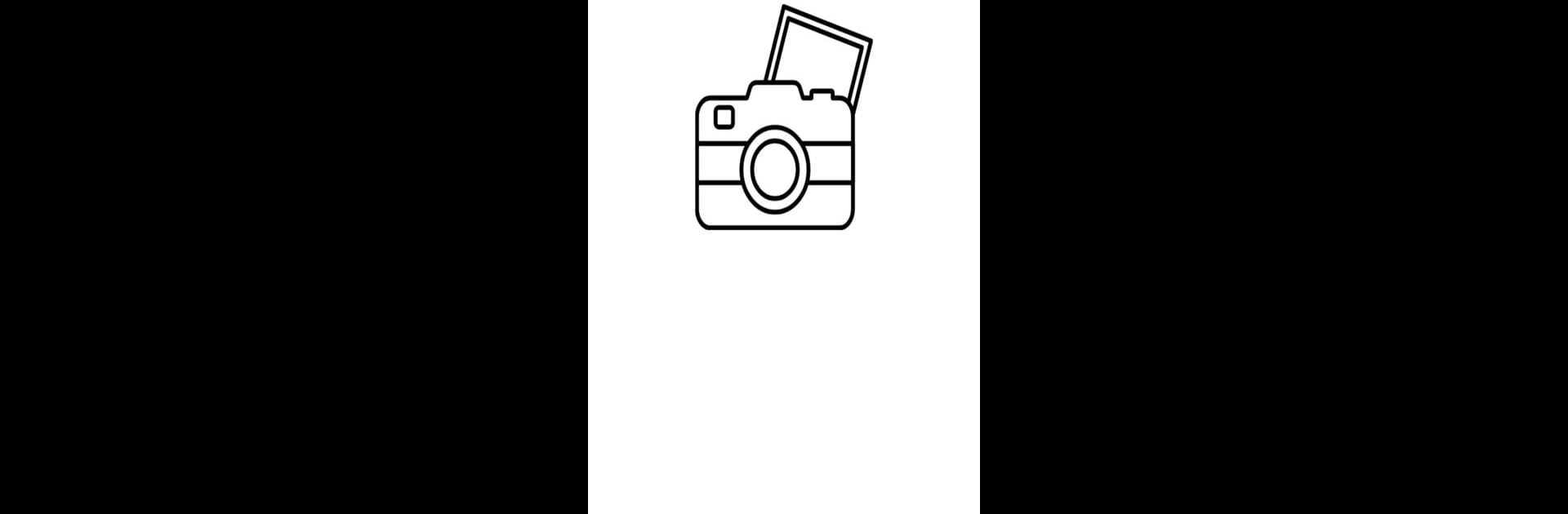Let BlueStacks turn your PC, Mac, or laptop into the perfect home for Camera app, a fun Photography app from Deep Developer Hub.
About the App
Camera app by Deep Developer Hub is a versatile and free Photography app designed to optimize your mobile photography experience. Snap flawless pictures with auto-leveling features, ensuring every photo is perfectly aligned. Explore abundant camera functionalities with options like HD video recording and scene modes, all crafted to suit both amateur and professional photographers alike.
App Features
Dynamic Camera Controls:
– Unlock various scene modes, color effects, and ISO settings.
– Utilize exposure compensation/lock for the perfect shot.
Innovative Capture Modes:
– Control remotely with noise or voice commands like saying “cheese.”
– Timed photos with voice countdowns and continuous shooting options.
Enhanced Photo Customization:
– Apply overlays like grids and crop guides to frame your shots.
– Add date, timestamp, location data, and custom text to photos.
Professional Video and Image Processing:
– Enable HDR and Exposure Bracketing for high-quality images.
– Leverage Camera2 API features such as manual controls and RAW (DNG) files.
Additional Features
Smart Geotagging:
– Geotag photos and videos with optional GPS, including compass direction.
Editing Tools:
– Use on-screen tools like histograms, zebra stripes, and focus peaking.
Enjoy the Camera app on BlueStacks for a seamless experience.
BlueStacks gives you the much-needed freedom to experience your favorite apps on a bigger screen. Get it now.