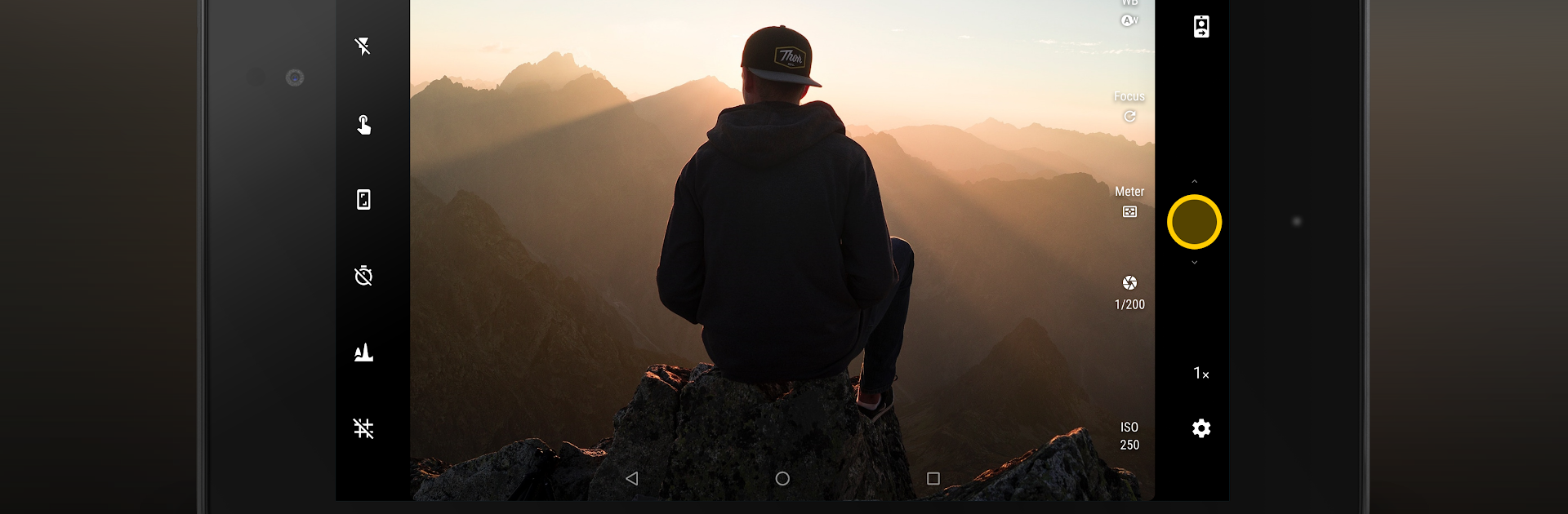Multitask effortlessly on your PC or Mac as you try out Camera FV-5, a Photography app by FGAE Apps on BlueStacks.
About the App
Ready to take your mobile photography up a notch? Camera FV-5 opens up pro-level manual controls on your phone or tablet, putting creative power right in your pocket. Whether you’re a photo enthusiast or a pro who loves tweaking every little setting, this app gives you full control to capture exactly what you’re after—just the way you want it.
App Features
-
Manual Controls, Just Like a DSLR
Change up things like ISO, exposure, focus, white balance, and more without any fuss. All the basic (and not so basic) tools you expect from a “real” camera, but now on your device. -
Live Viewfinder With Rich Info
See all the must-know details on screen—think exposure time, aperture, EV, and bracketing. It’s a pro look at your shot, updated in real time as you tweak settings. -
Serious Exposure Bracketing
Set up bracketed bursts from 3 up to 7 shots, with unlimited step sizes and custom EV adjustments. Handy for those challenging lighting situations or if you’re digging into HDR. -
Intervalometer for Creative Series
Want to shoot a timelapse or maybe a whole photo series while you relax? Set custom intervals and let the app do the work, even for bracketed or HDR-style timelapses. -
Long Exposure Options
Capture star trails, traffic at night, or silky water with exposure times up to 30 seconds—ideal for creative night shots. -
Multiple Shooting Formats
Choose between JPEGs for quick sharing or RAW DNG and lossless PNG for deeper editing later on. If you love to process photos after the fact, you’ll have the right file handy. -
Volume Button Shortcuts
Assign focus, ISO, or exposure to your phone’s volume keys—snapping a shot without fumbling on-screen feels surprisingly natural. -
Organizational Tools
Decide exactly where to save images, and customize your filenames—super useful for sorting or if you have a mountain of shots to manage. -
Loads of Focus Options
Go from autofocus to macro, tap-to-focus, infinity, and even true manual focus when the hardware allows. Lock in those precise points for a sharp result. -
Visual Aids for Composition
Utilize live histograms, grid overlays, and crop guides to help you nail composition every time. -
Background Processing
Photos and RAW files finish developing in the background so you’re not stuck waiting—capture your next moment without delay.
If you want that hands-on DSLR-style photography feeling from your device, Camera FV-5 by FGAE Apps is built for you. Try it on BlueStacks to explore its features in even more detail.
Big screen. Bigger performance. Use BlueStacks on your PC or Mac to run your favorite apps.