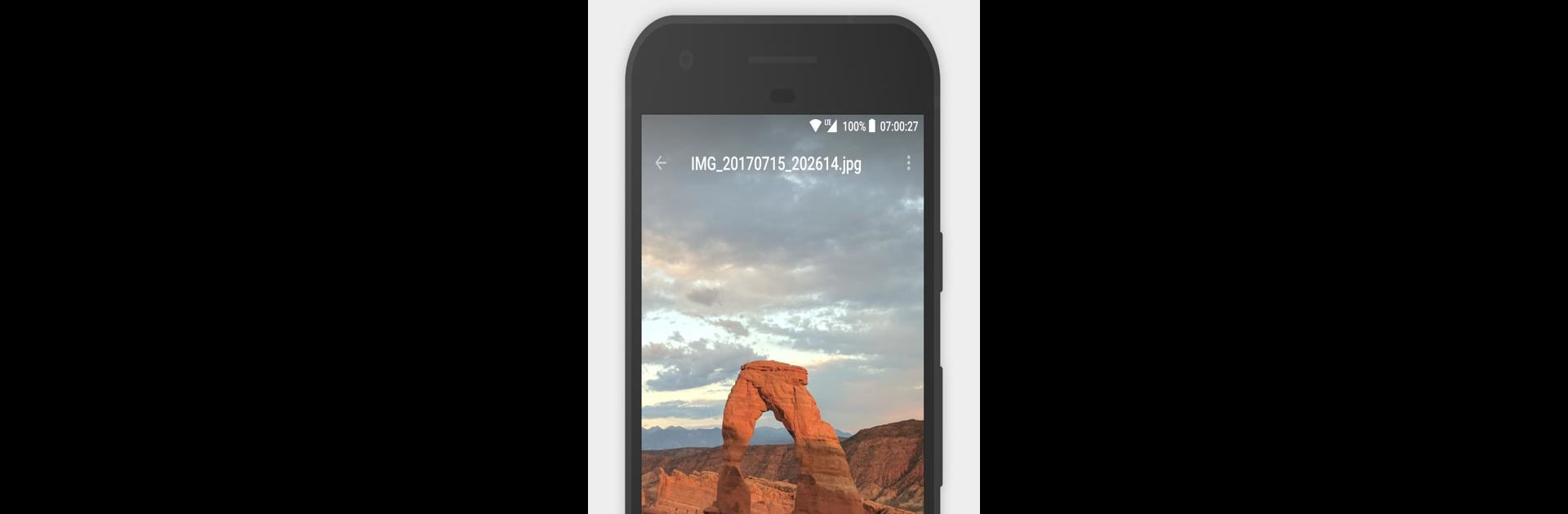Let BlueStacks turn your PC, Mac, or laptop into the perfect home for Camera Roll – Gallery, a fun Photography app from Lukas Koller.
About the App
Camera Roll – Gallery, created by Lukas Koller, is a handy tool for anyone who likes keeping their photo collection tidy and easy to browse. Whether you’re snapping quick pics or keeping a lifelong album of memories, this app keeps everything organized and looking good. Expect an experience that feels fast and smooth, so you can actually enjoy flipping through your photos, GIFs, and videos—no fuss, no slow-downs.
App Features
-
Super-Speedy Browsing
The app scrolls through your entire gallery in a flash. No more waiting for everything to load, even if you’ve got years’ worth of snapshots and clips. -
Clean, Simple Interface
Camera Roll – Gallery doesn’t pile on the distractions or crowd your view. Everything’s laid out in a way that just makes sense, so you can focus on your memories, not menus. -
Cool Animations
Little touches like smooth transitions and slick animations make flipping through your images actually fun—almost relaxing, even. -
Exif Data Made Easy
Want to know exactly when or where a photo was taken? You can view and edit Exif data right from the app, no extra tools needed. -
Virtual Albums (No File Moving)
Sort your photos into custom virtual albums pulling from multiple folders, without physically moving files around on your device. It’s way easier to keep things grouped just how you like. -
Hidden Folder Support
Got stuff you don’t want front and center? The app finds and displays those hidden folders, and lets you tidy them up—quickly and quietly. -
File Explorer Tools
Everything on your device or SD card is easy to find, copy, move, or delete with just a couple taps. No hunting through complicated menus.
If you’re someone who enjoys a neat photo library, or you just want your gallery to feel faster without all the usual clutter, Camera Roll – Gallery is a solid pick—especially if you try it out on your computer with BlueStacks for that extra bit of screen space.
Ready to experience Camera Roll – Gallery on a bigger screen, in all its glory? Download BlueStacks now.