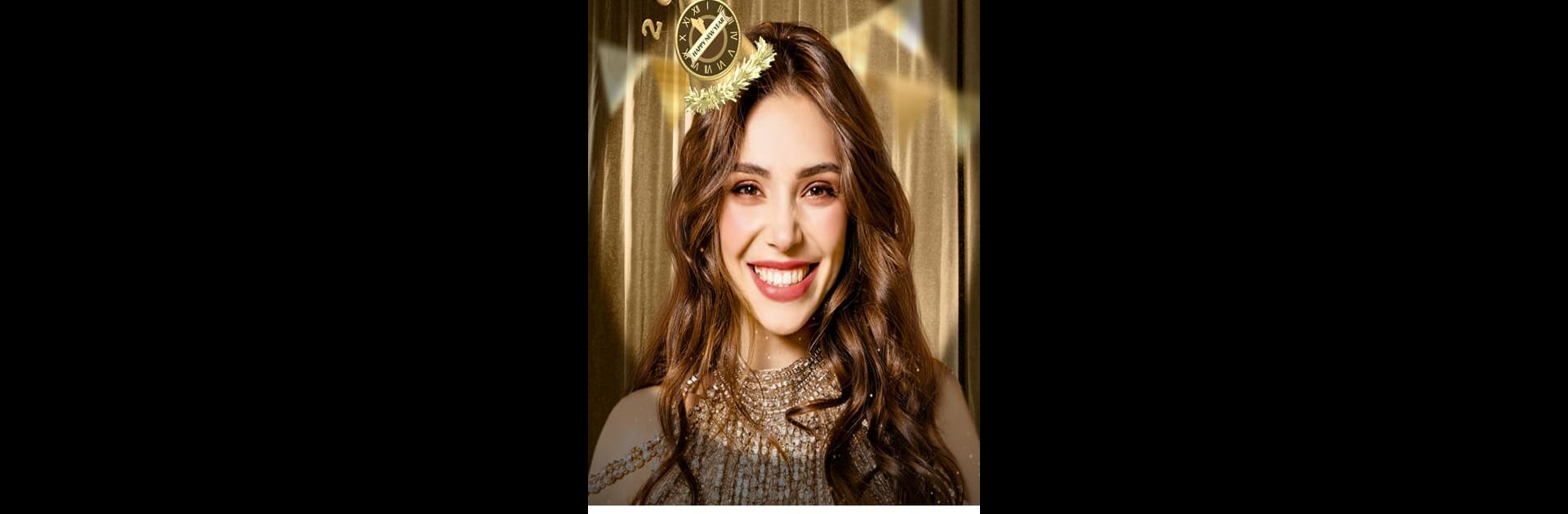Why limit yourself to your small screen on the phone? Run Camera360 :Photo Editor&Selfie, an app by PINGUO TECHNOLOGY HK CO LIMITED, best experienced on your PC or Mac with BlueStacks, the world’s #1 Android emulator.
About the App
Ready to give your selfies and photos a whole new vibe? Camera360 :Photo Editor&Selfie from PINGUO TECHNOLOGY HK CO LIMITED is that go-to app for anyone who wants more than just basic filters. Whether you’re aiming for subtly enhanced shots, creative edits, or full-on makeover-level retouching, this app has something for every photography mood. You’ll find tools and effects that make it easy to let your style shine, all wrapped up in a playful, intuitive package.
App Features
-
Smooth Skin Touch-Ups
Want your skin looking fresh and flawless? With just a tap, smooth away blemishes and soften your complexion for a polished, natural glow. -
Face and Body Shaping
Fine-tune your photos with detailed face and body reshape tools. There’s even a way to “protect” areas you don’t want to change, keeping edits subtle and authentic. -
One-Tap Makeover
Don’t feel like spending ages tweaking settings? Hit one button and see your photo transform instantly, from simple clean-ups to totally new looks. -
Animated Sky Effects
Go beyond boring backgrounds. Swap out gray skies for dreamy or animated scenes—think anime clouds, vivid sunsets, or surreal filters. -
Filter Overload
Explore over 300 filters: retro, cinematic, black & white, dramatic HDR, and even styles inspired by Hong Kong film. There’s a filter for every photo and every mood. -
Custom Makeup Looks
Try out 30+ makeup styles, mix and match shades, and make your selfies your own with the kind of detail you’d expect from pro makeup artists. -
Playful Moving Stickers
Express yourself with animated stickers that recognize faces and even react to your expressions. These little characters move with you, adding personality and fun. -
Short Video Creation
Capture life’s moments with short videos (from 10 to 60 seconds), complete with music, filters, and beauty tools—all at once. -
Advanced Color Edits
Need to fix a single color or tweak only certain areas? Fine adjustment settings let you spotlight or change tones without fuss. -
Photo Correction Tools
Straighten building lines or fix crooked perspectives easily, thanks to vertical and horizontal correction options. Perfect for travel shots or urban photography. -
Mix It Up with Partial Filters
Want to blend filters? No problem. Apply different effects to different parts of a photo and let your creativity take over.
And if you’re the type who likes to edit on a big screen, Camera360 :Photo Editor&Selfie works seamlessly with BlueStacks for those detailed sessions right on your computer.
Eager to take your app experience to the next level? Start right away by downloading BlueStacks on your PC or Mac.