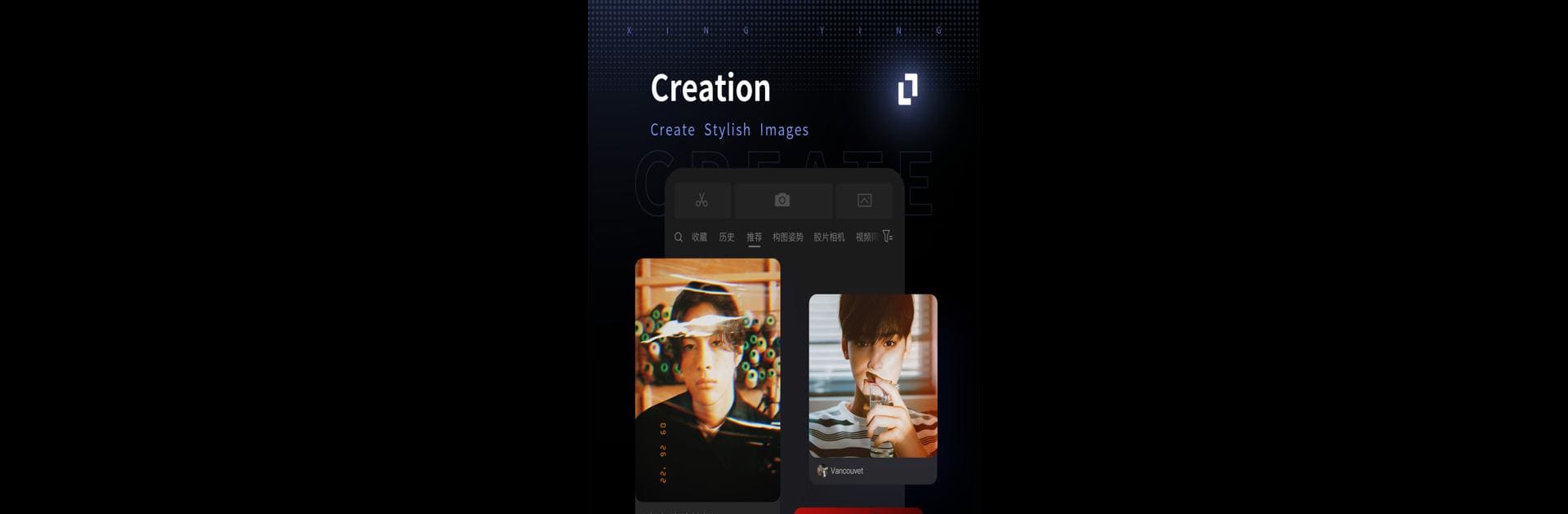Get freedom from your phone’s obvious limitations. Use XINGING-named CAMHOMME before, made by Beauty Inc, a Photography app on your PC or Mac with BlueStacks, and level up your experience.
About the App
XINGING-named CAMHOMME before is your new go-to for all things photography and video editing. Whether you want to capture a flawless selfie, tweak your travel snaps, or explore creative video templates, this app packs a punch without feeling overwhelming. Built with a super clean, minimalist design, it offers a refreshing experience for anyone looking to level up their photos or short videos, share them with friends, and maybe even gather some inspiration from others in the community.
App Features
-
Endless Photography Inspiration
Got creator’s block? There’s a treasure trove of photography ideas for portrait, food, travel, and lifestyle shots — perfect for boosting your photo game right when you need it. -
Real-Time Beauty Touch-Ups
Preview a natural, smoother look before you shoot. The face tuner gently polishes details like skin tone and contouring, giving your selfies a healthy, vibrant vibe—while still looking like you. -
Retro Film Cameras
Switch things up with several real film camera filters: classic styles like Lomo, 8mm, and more add that cool old-school texture to your shots. -
Video Templates for Every Mood
From daily clips to travel vlogs, grab a scene template to match your setting — CityWalks, shop explorations, festivals, and more. Just pick, film, edit, and share. -
Trendy Stickers & Text
Add some attitude with themed stickers and creative fonts—think Japanese Weekly, MoviePoster, DailyPlog, and over 20 more. Tag your vibe with a couple taps. -
Personalized Filters
Over 30 filter styles: cityboy, OOTD, Hong Kong street, fitness sessions—you name it, there’s a look for every personality. Play around until it feels just right. -
Creative Visual Effects
From dreamy light leaks to old-school VHS, smoke, or water mist overlays, there’s more than a dozen ways to make your pics and videos stand out. -
Community Inspiration & Sharing
Browse creative posts, collect inspiration, or follow KOLs in fashion, sports, and vlogs. Share your own creations to a ton of social platforms, including Tiktok, Instagram, and Weibo. -
My Digital Space (xID)
Claim your unique digital identity and sort all your creative work in one spot—kind of like your personal online gallery. -
Pro Membership Extras
Unlock premium filters, cameras, stickers, fonts, and exclusive templates, plus an ad-free creative space with Pro membership. Monthly, half-year, or yearly options make it easy to upgrade whenever you want.
You can also enjoy everything XINGING-named CAMHOMME before has to offer on your computer by running it with BlueStacks, getting that bigger screen and a new twist on creativity.
Ready to experience XINGING-named CAMHOMME before on a bigger screen, in all its glory? Download BlueStacks now.