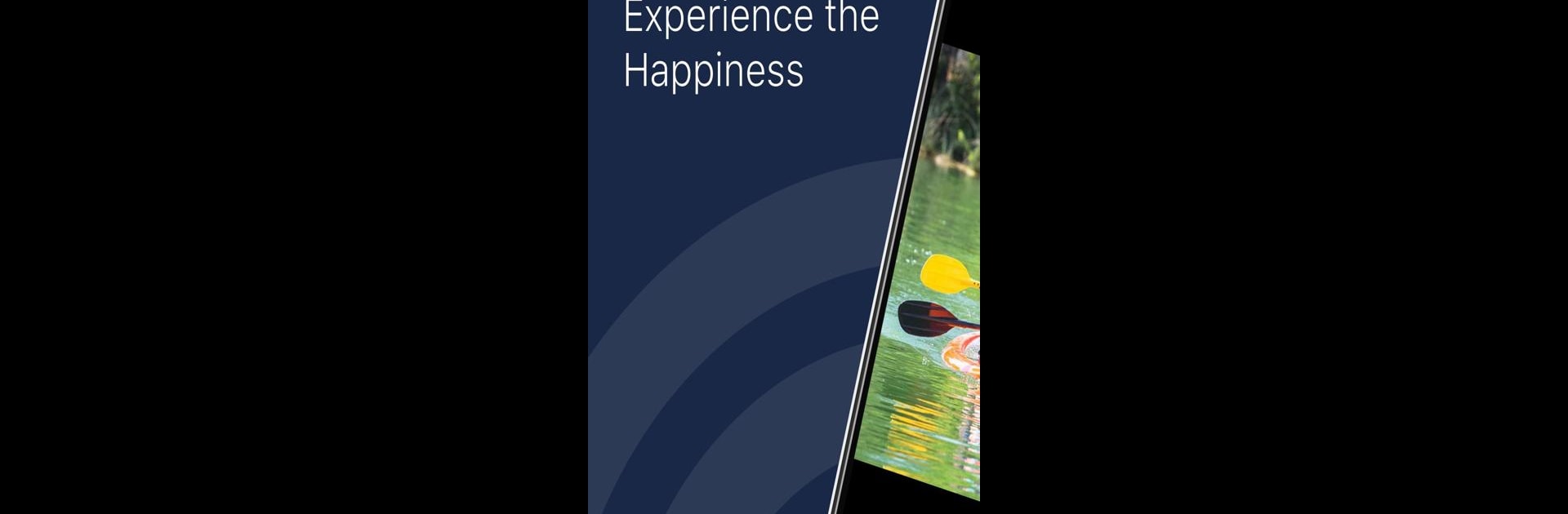Let BlueStacks turn your PC, Mac, or laptop into the perfect home for Campanion, a fun Photography app from CampMinder.
About the App
Campanion, created by CampMinder, is your friendly assistant for keeping up with your child’s adventures at camp. It wraps all your favorite camp memories and updates in one place—think easy access to photos, helpful notifications, and a direct way to stay in touch while your camper is off having fun. Whether you’re hoping to spot your smiling kid in the daily snapshots or want to send a quick note, this Photography app has you covered.
App Features
-
Personal Photo Stream
See a curated feed that collects all the latest camp photos, albums, and updates so you’re always in the loop about what’s happening. -
Face Finder Magic
Upload a picture of your child, and Campanion’s Face Finder will scan the daily camp photos to spot them for you. No more scrolling for hours—plus, you’ll get a heads-up whenever a new photo with your camper pops up. -
Easy Album Browsing
Swiping through camp photos is quick and painless, thanks to organized albums and clear tags. All your favorite memories? Super easy to find. -
Hi-Res Downloads and Sharing
Download crisp, high-quality images right to your device. Want to share that hilarious group photo with family? It takes just a tap or two. -
Send Letters Fast
Write and send letters through the app, and they’ll be printed out and given to your camper, getting your message right into their hands.
Campanion runs smoothly on most devices and can be experienced on BlueStacks as well, giving you flexibility and options for how you keep connected.
Eager to take your app experience to the next level? Start right away by downloading BlueStacks on your PC or Mac.