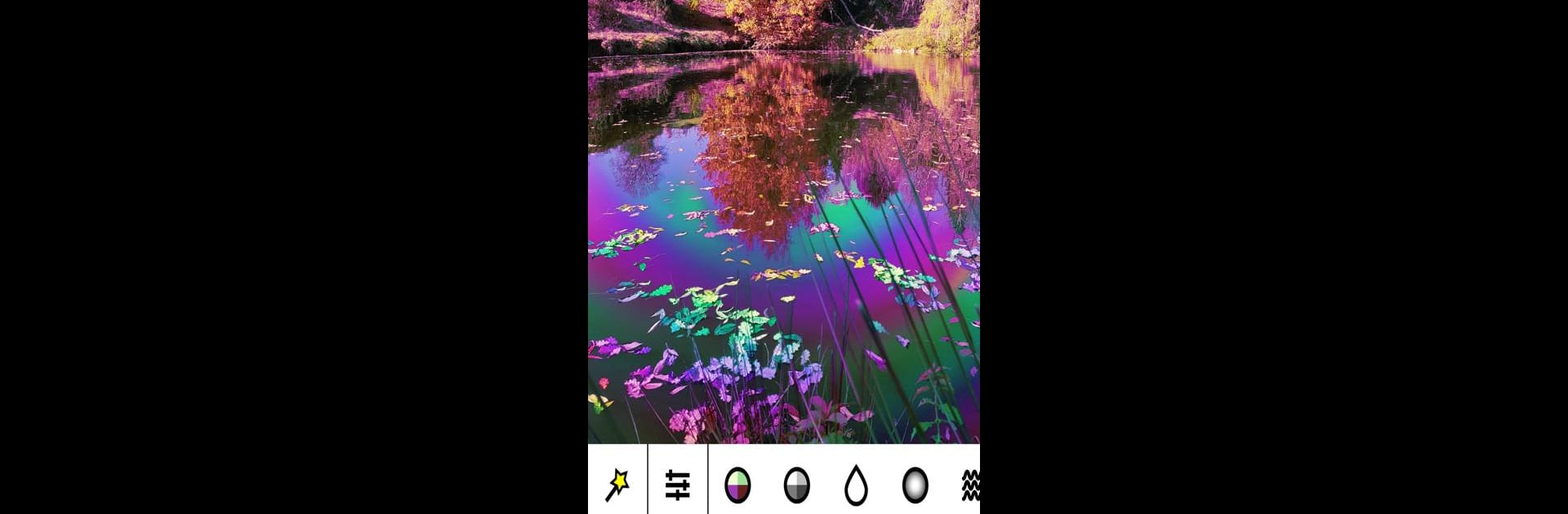Upgrade your experience. Try Chroma Lab, the fantastic Photography app from Ilixa, from the comfort of your laptop, PC, or Mac, only on BlueStacks.
About the App
Chroma Lab by Ilixa is designed for folks who love experimenting with their photos but don’t want a steep learning curve getting in the way. If you’re after a way to make your pictures stand out—whether it’s crazy color tweaks, cool shapes, or dramatic effects—this Photography app might become your new go-to. Play around as much as you like; there’s a surprising range of tools that are both easy to navigate and endlessly flexible.
App Features
-
Creative Effects Galore
Get hands-on with over 50 different effects—everything from bold color treatments like duotone and hue shifters to black-and-white magic, unique blur types, vignetting, vibrant lighting, and wild glitch styles. -
Texturing and 3D Play
You can take your photos further by adding grain, embossing, or crazy pixel sorting tricks, as well as experimenting with distortions and 3D touches. -
Shape and Light Tools
Want to add bursts of bokeh or toss a soft rainbow across your shot? Try out shapes, spotlights, and a handful of lighting options to change the vibe in just a few taps. -
User-Friendly Controls
Chroma Lab keeps things simple but powerful—undo or redo as much as you want, bookmark your projects so you can pick up right where you left off, and tweak exactly where your effects show up. -
Animation Module
Beyond photos, you can actually animate your edits! Tweak parameters frame-by-frame to create smooth, custom videos straight from your edits. Just flip on the video mode in the settings. -
Advanced Features for PRO Users
If you go PRO, there’s a stack of extras: advanced filters, more room to fine-tune settings, exports in high-res, and even lossless PNG saving. You can also erase specific parts of the last effect—super handy for detailed work. -
Smooth Experience on Different Screens
Chroma Lab plays nicely no matter where you use it, and you’ll notice the difference—especially if you try it with BlueStacks for a bigger editing space.
Big screen. Bigger performance. Use BlueStacks on your PC or Mac to run your favorite apps.