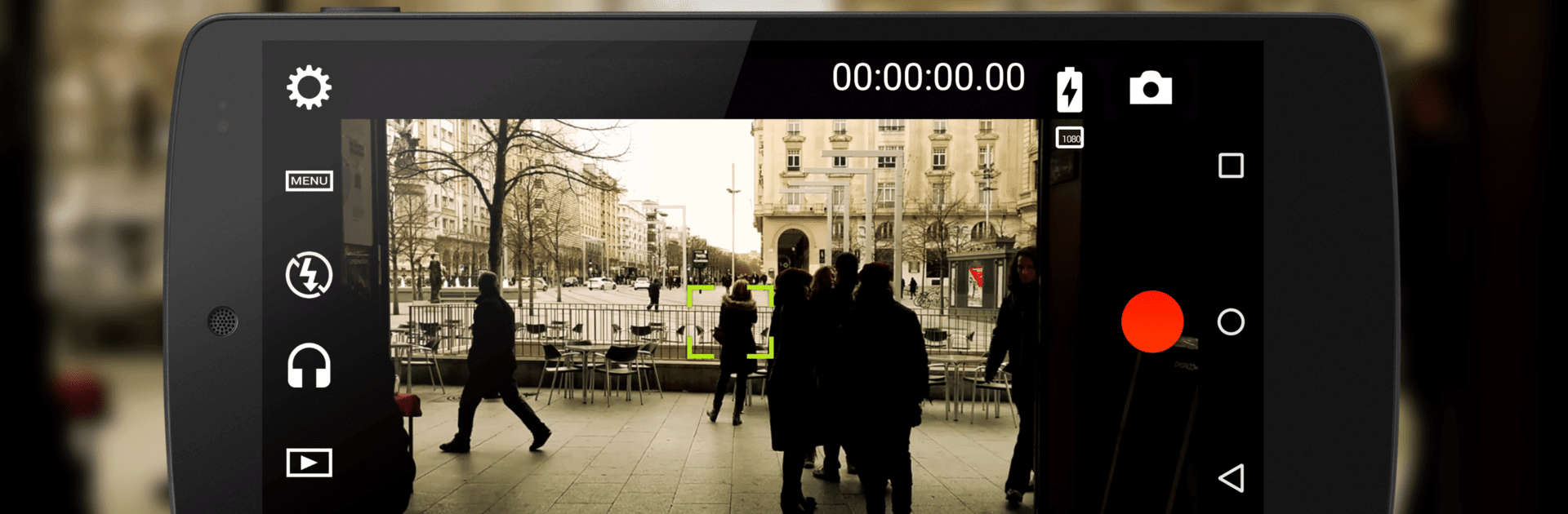Get freedom from your phone’s obvious limitations. Use Cinema FV-5, made by FGAE Apps, a Photography app on your PC or Mac with BlueStacks, and level up your experience.
About the App
If you’ve ever wished you could get hands-on with your video shooting the way pros do, Cinema FV-5 might just be your new favorite tool. This Photography app by FGAE Apps gives you a genuine, manual video camera experience right from your phone or tablet. It’s designed for folks who love tinkering with the details—whether you’re a filmmaking enthusiast, a YouTube creator, or someone who wants more than your basic point-and-shoot video.
App Features
-
Full Manual Controls
Dial in everything yourself—exposure, ISO, white balance, and focus. Feel like having total command over your image? You can tweak settings like you would on a real pro camera. -
Real-Time Adjustments
Change critical settings, like ISO or exposure, while shooting. Need to lock focus or shift it between subjects mid-scene? You can, and it’s smooth as butter. -
Advanced Viewfinder Tools
Access grids, crop guides, and keep an eye on safe areas for clean framing. For anyone obsessed with composition, it’s all here. -
Live Histograms
Check your RGB and luminance histograms live—even during recording. You won’t be left guessing about your exposure. -
Sound Control
Monitor sound levels and get warnings about clipping. Have an external mic or headset? Plug it in and use it effortlessly. -
Customizable Recording Options
Choose your video and audio codecs, set bitrates, or pick sampling rates—the app lets you tailor the technical details just how you like them. -
Ultra HD Video Support
Shoot in stunning 4K, provided your device can handle it. -
Handy Hardware Integration
Assign controls like focus, exposure, and zoom to your device’s volume buttons or external shutter keys—super useful, especially if you’re using BlueStacks. -
Geotagging Videos
Want to remember where you shot that epic scene? The app supports video geotagging. -
Flexible Focus Modes
Tap to focus, go macro, try infinity focus, or lock your focus at the perfect moment. For tricky shots, you’ll appreciate the precision. -
Easy Clip Management
Organize your footage with custom file names and pick where you want your clips saved. No more digging through cluttered folders. -
Zoom During and After Recording
Adjust your zoom on the fly or even after you’ve finished shooting, with focal length info laid out in easy-to-understand numbers.
Cinema FV-5 brings a deep, customizable camera experience to your devices, and for those using BlueStacks, it’s a smooth way to bring that pro video flexibility to your desktop setup.
BlueStacks gives you the much-needed freedom to experience your favorite apps on a bigger screen. Get it now.