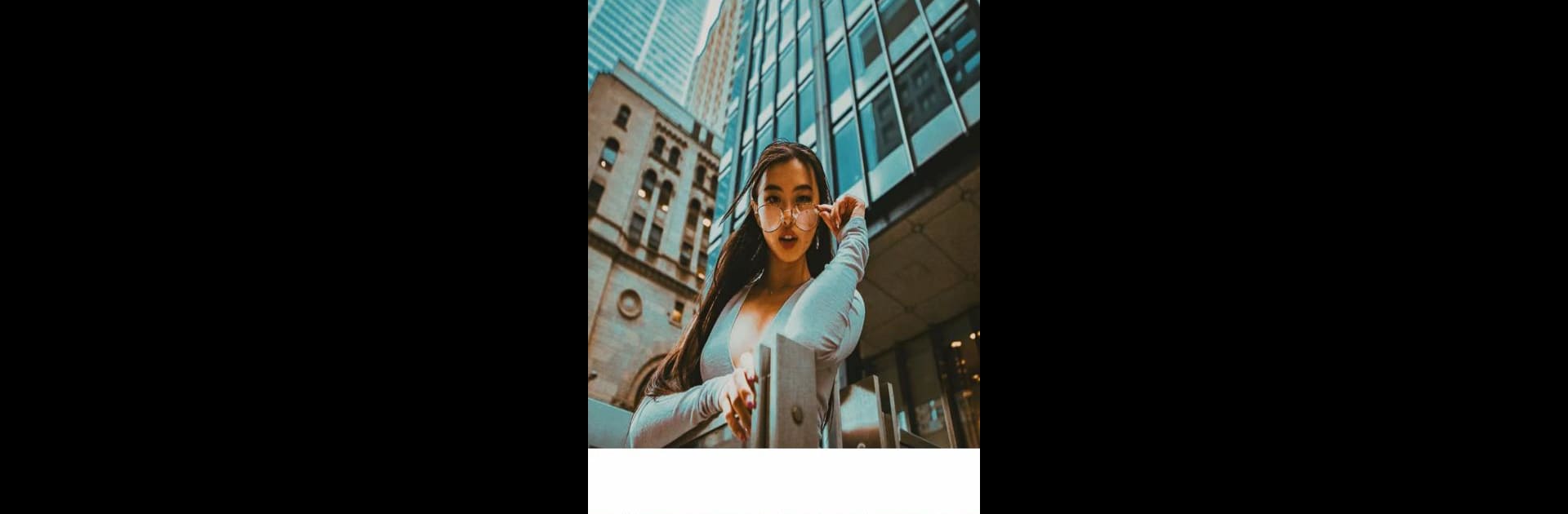What’s better than using Coffee Cam-1998 Vintage Cam by Analog Film Photo & Photo Editor & Camera? Well, try it on a big screen, on your PC or Mac, with BlueStacks to see the difference.
About the App
Coffee Cam-1998 Vintage Cam is your go-to spot for everything retro when it comes to photos. If you’re into that old-school vibe or want your pictures to look straight outta grandma’s album (but in the best way), this one’s for you. From casual snapshots to your most carefully posed masterpieces, it lends each moment a touch of good old days charm—plus, it’s pretty fun to mess around with all the effects.
App Features
-
Retro Filters Galore
Get that instant vintage look using a whole collection of classic filters, each designed to give your pics a feel from another era. -
Authentic Film Grain
Add that subtle grain and texture for a genuinely nostalgic feel—think dusty negatives and real film. -
Date Stamps That Pop
Stamp your memories like it’s 1998. You know those classic date labels on the corner? Yep, you can do that to every shot. -
Cool Light Leaks
Dial in dreamy streaks of light, just like you used to get from old film cameras with a bit of attitude. -
Scratch & Wear Effects
Miss those worn, slightly beat-up prints? Recreate that look with scratches and scuffs for extra character. -
Surprise Me! Random Filters
Feeling indecisive? Roll the digital dice and let the app pick a random filter—each photo gets its own unpredictable flavor. -
Make-Your-Own Filters
Customize and save your filter combinations, so your style is 100% you. -
Simple Collage Builder
Easily group your favorite shots together, whether it’s a grid or something a bit more playful. -
Mix-and-Match Freeform Collages
Not into the straight lines? Drag, drop, and arrange your photos for collages that don’t stick to the rules. -
Square Photo Mode
Perfect for posting—crop your pics to neat, social media-friendly squares without any fuss. -
Detailed Editing Tools
Tweak everything from exposure and brightness to color balance, vignette, HSL, and HSV. There’s a dial for almost everything.
If you’re using BlueStacks, you’ll find every touch and tweak just as smooth as on your phone—making it easy to bring that vintage aesthetic to all your shots, wherever you create.
Big screen. Bigger performance. Use BlueStacks on your PC or Mac to run your favorite apps.