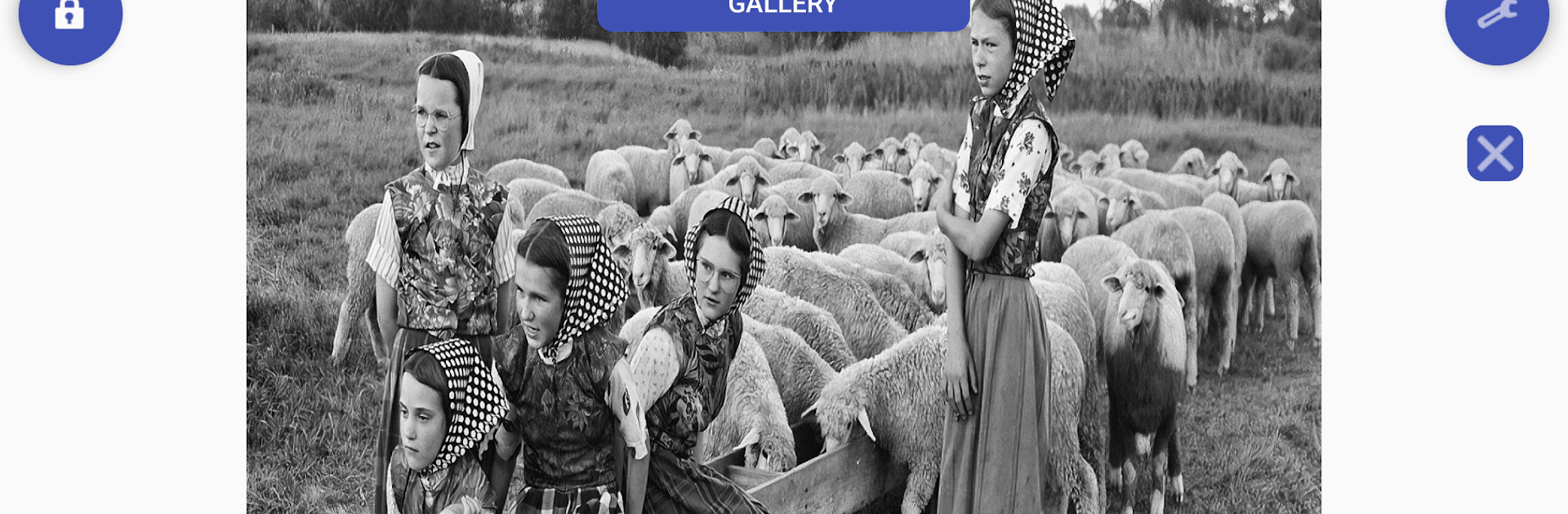Upgrade your experience. Try Colorize Images, the fantastic Photography app from Colorize Images, from the comfort of your laptop, PC, or Mac, only on BlueStacks.
About the App
Ever wondered how your old black and white photos would look in full color? Colorize Images makes it incredibly simple to give a fresh, colorful twist to your monochrome memories. With just a few taps, you can turn grayscale, night-vision, or classic black and white shots into vivid, lively pictures that feel brand new. It’s quick, intuitive, and there’s pretty much no learning curve—just pick a picture, and watch the magic happen.
App Features
-
Super Simple Photo Selection
Grab any picture straight from your device gallery, or even share an image to the app directly from Facebook, Chrome, or Google Photos. -
Lightning-Fast Processing
Your images are colorized using powerful GPU servers, so your phone won’t slow down or heat up. The color transformation happens almost instantly. -
Realistic Color Results
Expect your photos to come back looking natural and vibrant. The app’s smart tech focuses on keeping things as lifelike as possible, though keep in mind, colors on some older photos are an estimate. -
Flexible Ways to Use
You don’t need to spend a dime unless you want to. Watch a quick ad to colorize, grab an unlimited monthly plan, or get an 8-hour unlimited pass—choose whatever fits your needs. -
Privacy is a Priority
Your photos are stored for just 24 hours, and you can delete any image immediately if you’re feeling extra careful. -
Works in Tons of Languages
No awkward translations here—the app’s been fully localized so you feel right at home, wherever you live. -
Handy Pro Tips Included
Find quick pointers for the best results, like using sharp, high-contrast images or adjusting brightness before you get started. -
Easy Sharing
With just one tap, send your colorized masterpieces to social media or save them in your gallery. -
Built to Listen
Got questions or a suggestion? The app’s “Contact” option is ready for feedback.
You can even check out Colorize Images on a bigger screen with BlueStacks if you prefer using your PC or Mac.
Switch to BlueStacks and make the most of your apps on your PC or Mac.