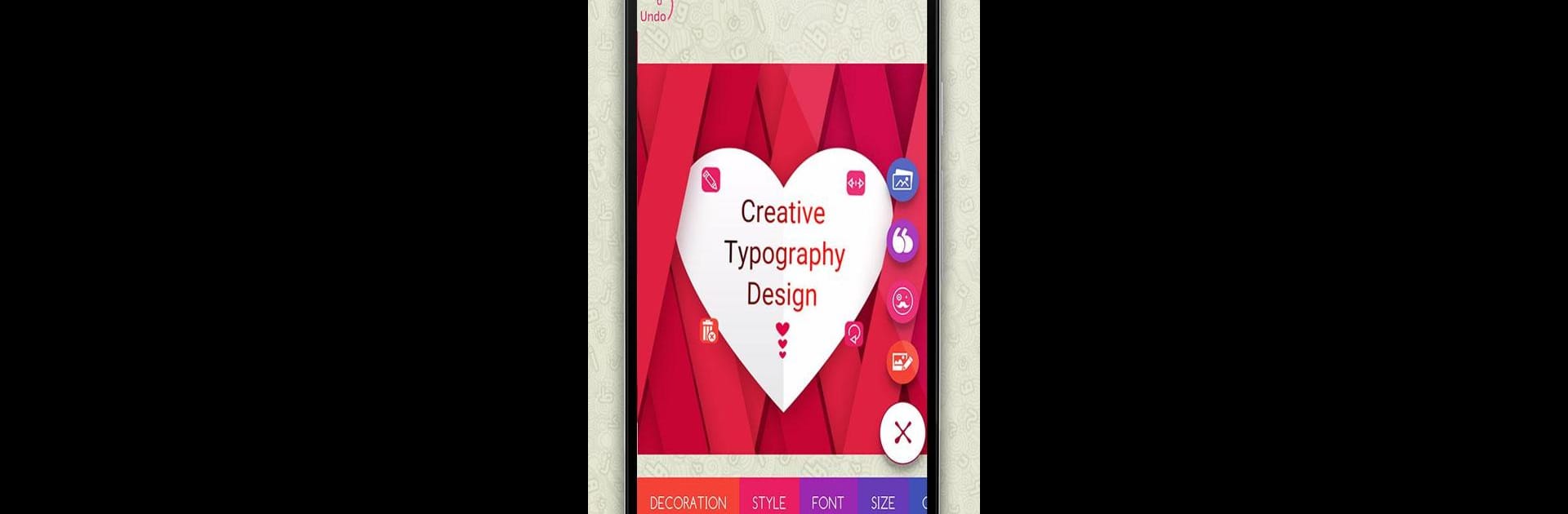Upgrade your experience. Try Creative Typography Design, the fantastic Photography app from A-SuperLab, from the comfort of your laptop, PC, or Mac, only on BlueStacks.
So, Creative Typography Design is basically that app folks look for when they want to make text look really good on photos, almost at a pro level, but without the confusing menus you’d see in full-on graphic design programs. Playing it on PC with BlueStacks actually makes it feel a bit more flexible, since you have the bigger screen and mouse to play around with. The app lets you pick any photo from your gallery and start editing right away—cropping, flipping, all that stuff—plus you can work from a blank canvas if you want just text or solid colors as your background.
The coolest thing is how much control there is over text—adding text isn’t just about picking a font and typing. It’s possible to adjust alignment, add highlights, play with shadows, even add strokes and blend the text into the picture using lots of blending options. There are effects like gradients (up to eight different colors if you’re feeling wild), layering options, 3D effects, and over 300 fonts, including ones you import yourself. People can add as many text boxes as they want, stack stickers, and move layers around so everything lines up just right. There’s also a big collection of templates to get started fast or spark ideas, plus hundreds of stickers for even more extra touches.
Editing’s fast—there’s autosave, so designs aren’t lost if you get distracted. When the design’s ready, saving and sharing is built in. It feels a lot like those more expensive design softwares, but with everything lined up for quick results and less getting lost in menus. The way everything is laid out, especially on PC through BlueStacks, just makes it way easier to get creative with text on photos. It’s a lot of fun for making quote posts, birthday cards, or just experimenting to see how different fonts or effects look on favorite photos.
Big screen. Bigger performance. Use BlueStacks on your PC or Mac to run your favorite apps.