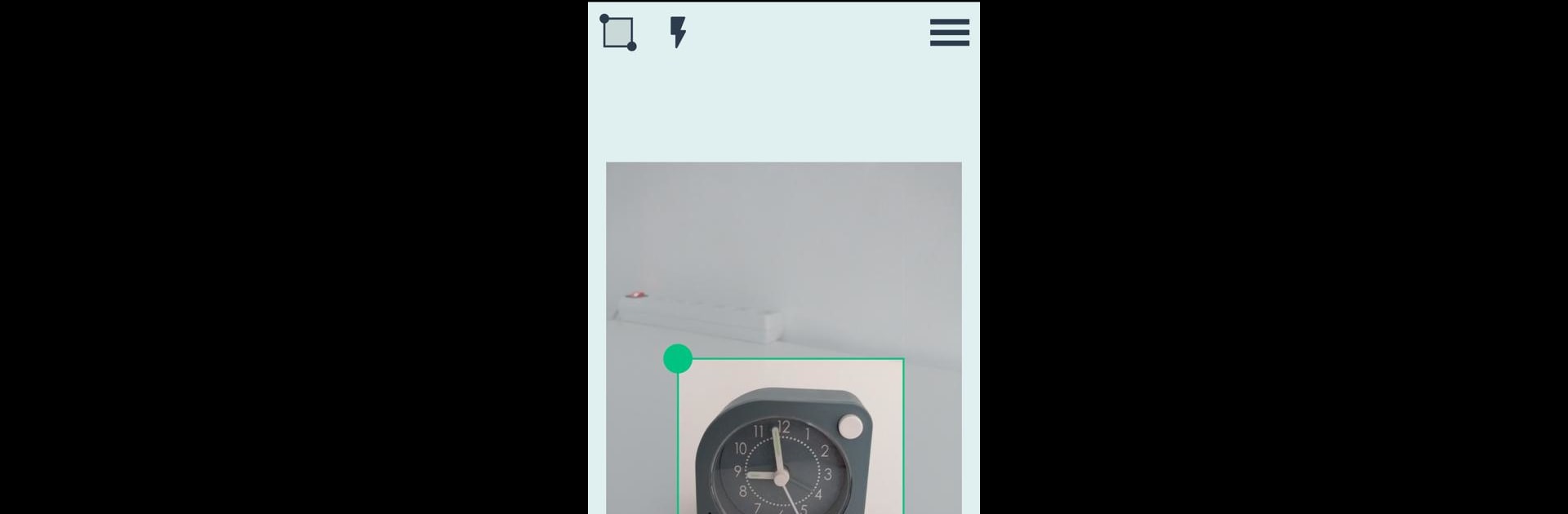Let BlueStacks turn your PC, Mac, or laptop into the perfect home for Crop Camera – auto crop photo, a fun Photography app from HARDCODED JOY S.R.L..
About the App
Crop Camera – auto crop photo by HARDCODED JOY S.R.L. is a versatile Photography app that brings together three powerful functions into one seamless experience: snap a pic, crop it, and scale it to your desired resolution. Whether you’re capturing shots for your social media, writing projects, product listings, or personal projects like DIY or recipes, this app has you covered with precision and ease.
App Features
-
Multi-Camera Selection: Choose between your device’s front and back cameras with ease.
-
Flexible Cropping: An adjustable crop region pops up over the camera preview, helping you get that perfect slice of life.
-
Custom Resolution: Select from a list of resolution presets, and even customize these within the app settings for a tailored experience.
-
Format & Quality Options: Pick your output image format between JPG or PNG, and tweak JPEG quality (premium feature).
-
Configurable Workflow: Set the review time for how long new snaps appear or choose the storage folder for better organization.
-
Exclusive Gallery: Check out, zoom, share, or delete your pics right in the app’s gallery. Plus, connect with BlueStacks for a desktop view of your photos.
With a seamless upgrade to Premium, users enjoy no ads, more output flexibility, and enhanced quality settings.
Big screen. Bigger performance. Use BlueStacks on your PC or Mac to run your favorite apps.