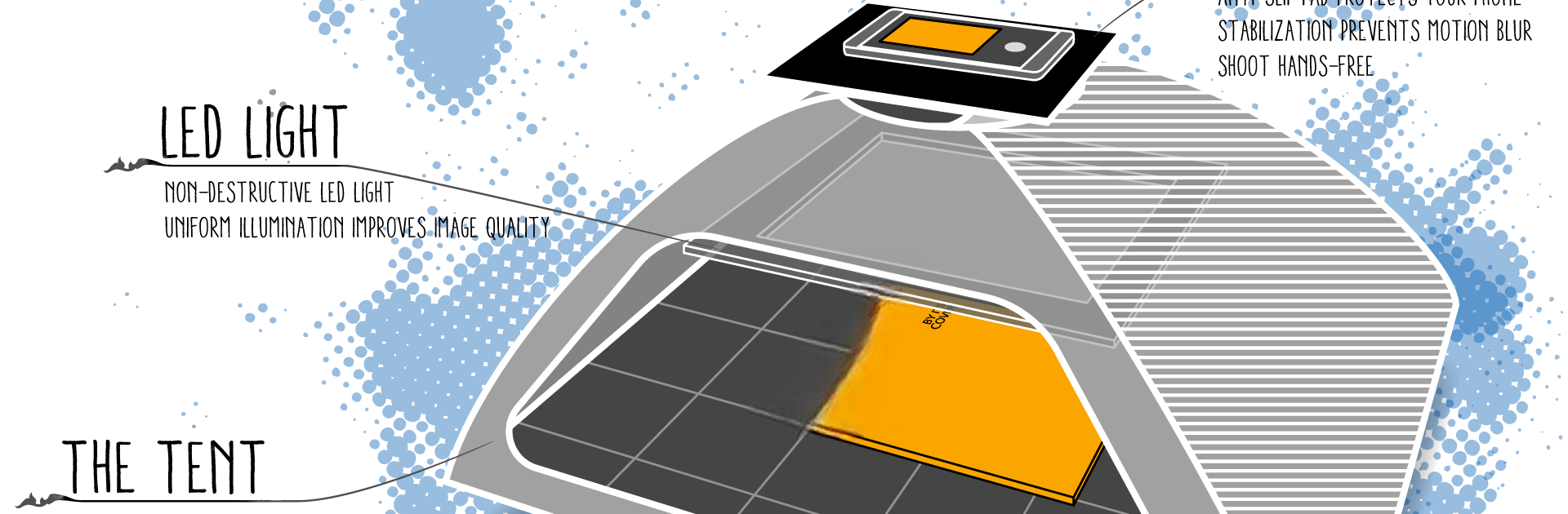Multitask effortlessly on your PC or Mac as you try out DocScan, a Photography app by HofApps on BlueStacks.
About the App
Ever struggled to get crisp scans of old books or fragile documents? DocScan by HofApps makes the process way less stressful. Built for folks who work with historical materials, this app pairs effortlessly with your ScanTent setup. You’ll spot how it automatically picks up pages, so you can focus on turning them and let DocScan handle the rest. Think of it as your pocket-sized scanning assistant—no more juggling between tapping your phone and flipping a delicate page.
App Features
-
Smart Page Detection
No need for guesswork—DocScan spots the edges of each page in real-time as you frame them. The app does the heavy lifting, snapping the best shot even if you’re moving quickly between pages. -
Hands-Free Auto Scan
Got your phone set up on a ScanTent? As soon as you turn the page, DocScan knows it’s time to capture the next scan. Just keep flipping; the app keeps clicking. -
High-Quality Images
Don’t settle for blurry scans. DocScan processes each shot for crisp, readable results—handy when dealing with faded ink or fragile paper. -
Easy Document Management
After you’ve finished scanning, all your images are right there, sorted and easy to find. No sifting through a messy camera roll. -
Optimized for Photography Enthusiasts
DocScan is designed for Photography buffs, archivists, or anyone who needs to digitize paper reliably.
You can also run DocScan on BlueStacks if you’re looking to manage your scans from a bigger screen.
Switch to BlueStacks and make the most of your apps on your PC or Mac.