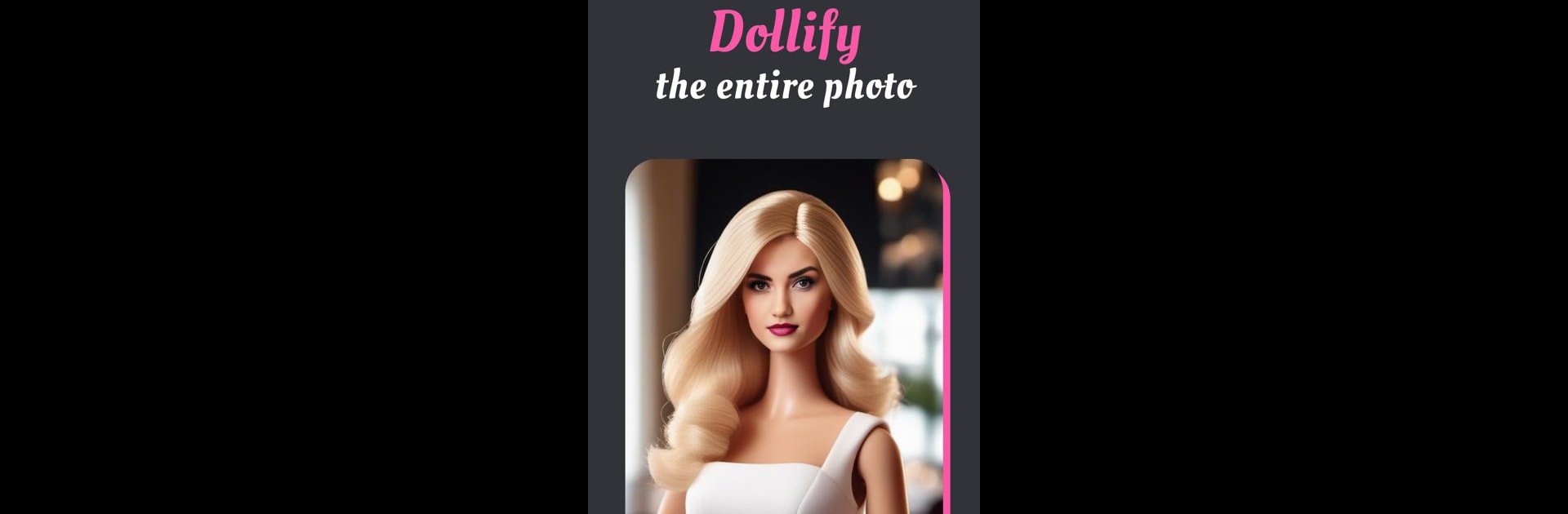Why limit yourself to your small screen on the phone? Run DollMe – Selfie generator, an app by Linerock Investments LTD, best experienced on your PC or Mac with BlueStacks, the world’s #1 Android emulator.
About the App
Ever wondered what you’d look like as a doll? DollMe – Selfie generator turns your selfies into adorable, doll-inspired portraits in seconds. This Photography app by Linerock Investments LTD mixes AI magic with that playful dress-up nostalgia, making it super easy to create fun, shareable looks—no art skills required. Whether you want to reimagine yourself as a classic American-style doll or experiment with new fashion vibes, DollMe hands you the virtual paintbrush.
App Features
-
Instant Doll Selfies
Snap a quick selfie or upload a photo, and DollMe’s AI transforms it into an irresistibly cute doll version of you—seriously, it’s that fast. -
Customize Your Doll Look
Play with all sorts of styles. Try on different outfits, filters, and effects to perfect your dollified vibe, from trendy street style to fairytale princess. -
Diverse Themes
Don’t stick to just one look—explore a bunch of unique styles, including everything from ultra-modern to that classic American girl doll charm. -
AI Doll Face Magic
Behind the scenes, DollMe uses smart photo analysis to give each selfie a lifelike doll makeover. The tech seamlessly blends creative filters with your unique features. -
Turn Photos Into Short Videos
Why settle for a still image? DollMe can animate your transformation, creating mini-videos to share your new dolly persona with friends. -
Fun Filters & Effects
Add finishing touches with playful photo effects—experiment with lighting, sparkles, or soft glows for that extra bit of doll-like personality. -
Easy Social Sharing
Show off your doll avatars wherever you want. Getting attention on social media is a breeze, with easy sharing of your quirky new looks.
If you want to try DollMe – Selfie generator on a big screen, BlueStacks makes it possible—giving you more room to tweak those tiny doll details.
BlueStacks brings your apps to life on a bigger screen—seamless and straightforward.