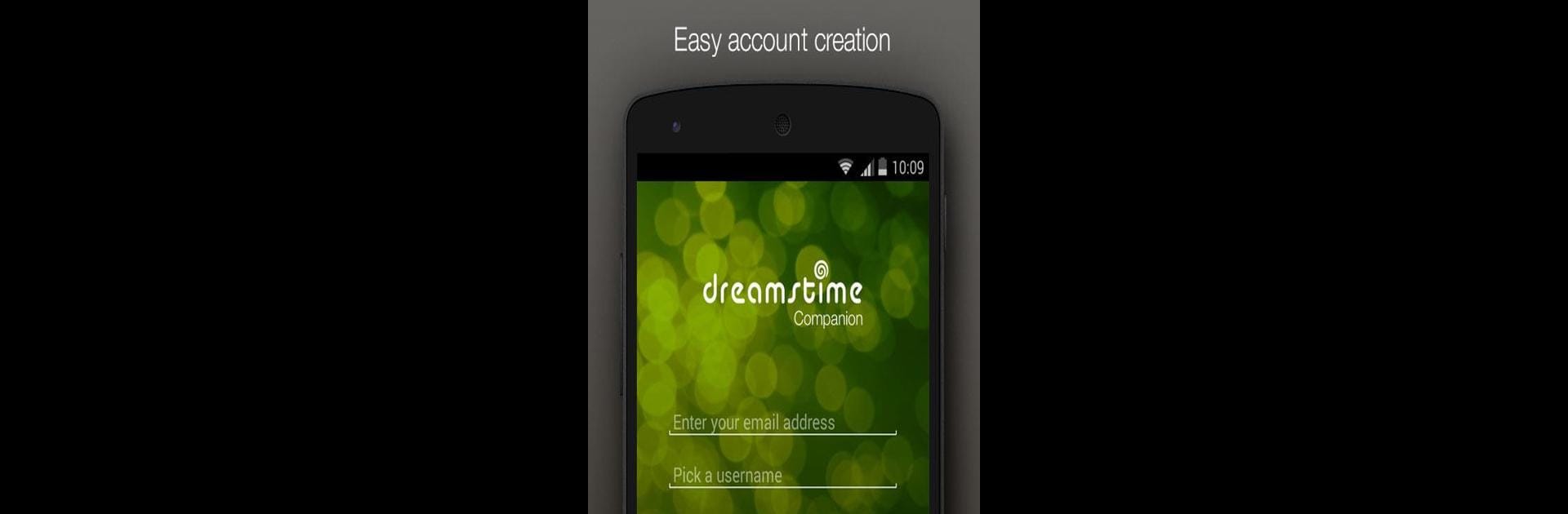Get freedom from your phone’s obvious limitations. Use Dreamstime: Sell Your Photos, made by Dreamstime, a Photography app on your PC or Mac with BlueStacks, and level up your experience.
About the App
Ever snapped a photo and wondered if someone out there would pay for it? With Dreamstime: Sell Your Photos, you can turn your everyday shots—or those special, perfectly-timed masterpieces—into cash. This Photography app by Dreamstime gives both seasoned pros and curious beginners an easy way to join the bustling world of stock photography. Whether you’re just looking to make a few bucks from your latest adventure or you’re aiming for a side hustle, the app keeps things simple and straightforward.
App Features
-
Simple Account Setup
Getting started takes no time at all. Just sign up or log in, and you’re set to share your creativity with the world. -
Instant Photo Uploads
Upload pictures straight from your phone or tablet. You can even pull images from places like Google Photos, Dropbox, or Facebook, which is super handy when your best pics live on different platforms. -
Real-Time Sales Updates
Get notified the moment someone buys one of your photos. Seriously, nothing beats the thrill of seeing your work appreciated (and sold) in real time. -
Track Your Earnings
Curious about how much you’ve made? The app lets you check your sales and earnings on the go—no waiting until you’re on your computer. -
Marketplace Optimization
Easy image optimization tools help make sure your photos are ready to be found by millions of potential buyers searching the stock photography marketplace. -
Detailed Image Insights
Want to know how your shots are performing? Dive into stats for each image to see what’s catching people’s eyes out there.
Feel like multitasking? The app runs great on BlueStacks, so if you’d rather manage your uploads and sales from your PC, you’ve got options.
BlueStacks gives you the much-needed freedom to experience your favorite apps on a bigger screen. Get it now.