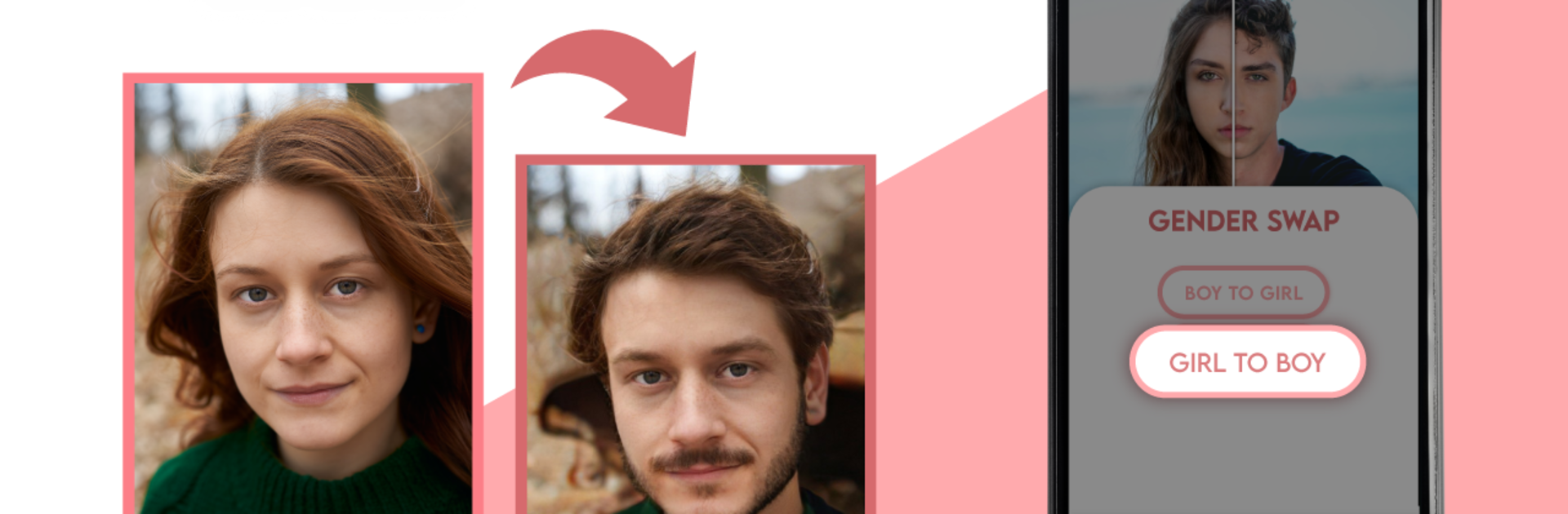What’s better than using Face Swap Gender Swap&Changer by Energy apps? Well, try it on a big screen, on your PC or Mac, with BlueStacks to see the difference.
About the App
Face Swap Gender Swap&Changer by Energy apps is all about having fun with your selfies and portraits. Ever wondered what you’d look like as the opposite gender? This playful Photography app lets you experiment with gender swap transformations, realistic face blends, and even a little digital touch-up magic. Editing is fast, easy, and—let’s be honest—pretty hilarious, whether you’re alone or messing around with friends.
App Features
-
Instant Gender Swap:
Just snap a pic, tap a button, and Face Swap Gender Swap&Changer can flip your appearance from boy to girl or girl to boy. The transformation couldn’t be easier—or more entertaining. -
Easy-to-Use Face Swapping:
Swap your face with somebody else’s or try out a brand-new look for yourself. The all-in-one face changer photo editor makes experimenting simple, whether you want something subtle or totally wild. -
Smart AI-Driven Editing:
This app uses clever artificial intelligence to automatically pick up on your facial features, blend changes seamlessly, and keep your photos looking natural. No weird cut-and-paste edges—just smooth, realistic results. -
Makeup & Style Tools:
Want to try on new eyebrows, different lip colors, or a polished skin look? Mix and match makeup styles to really see yourself in a new light. Play around with fun effects, soften your skin, and tweak those eyes—no experience needed. -
Shareable Laughs:
Surprise your friends and family with your new look! Whether you’re experimenting on your own or passing your phone around the room, Face Swap Gender Swap&Changer brings a fresh spin to group selfies and social posts. -
Realistic Results with Seamless Cloning:
Face swaps look convincing thanks to the app’s “seamless cloning” tech that blends faces together for a smooth, fun finish, going way beyond the usual copy-and-paste tricks. -
Works Great Anywhere:
Want to try this on a bigger screen? Face Swap Gender Swap&Changer runs smoothly with BlueStacks, making those face edits and gender swaps even more fun on your computer.
Who knew a simple selfie could be this much fun to mess with?
Big screen. Bigger performance. Use BlueStacks on your PC or Mac to run your favorite apps.