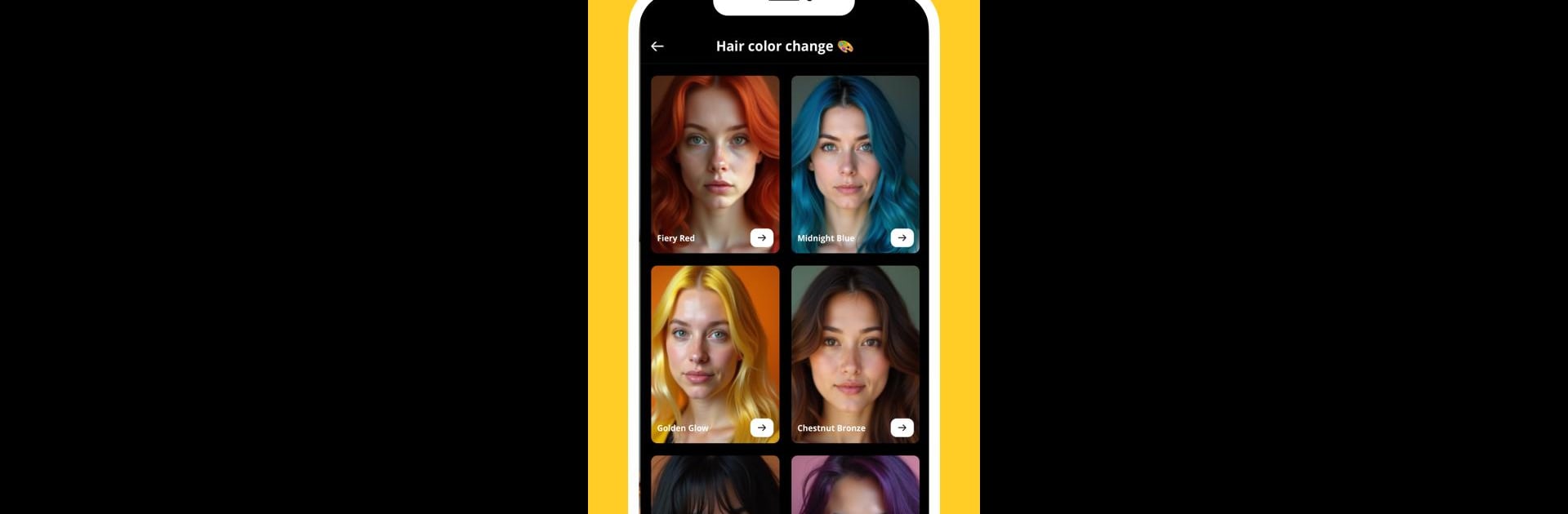Multitask effortlessly on your PC or Mac as you try out Filterly – AI Photo Enhancer, a Photography app by Asana Rebel on BlueStacks.
About the App
Ever wish you could see yourself with a brand-new hairstyle or wonder how you might look years down the line? With Filterly – AI Photo Enhancer, those “what if” moments turn into instant reality. This is a Photography app by Asana Rebel that lets you play with your selfies, quickly tweak your photos, and create professional headshots, all using smart AI tech. Whether you’re just messing around or updating your social profiles, Filterly makes it easy to put your best face forward.
App Features
-
Hairstyle Switch-Up
Experiment with different hairstyles and see which one fits your vibe. Trying out bangs? Want to know if that bold color looks good? Just tap and see the results in seconds. -
Aging Filters
Curious about what you’ll look like in a few decades? Pop on an aging effect and get realistic, sometimes hilarious, peeks at the future. -
Quick Retouch Tools
Smooth out your selfies and fix little things, instantly. No more spending ages editing—just subtle changes that keep you looking natural. -
Creative Personas
Turn yourself into a rockstar, celebrity, or even a completely new character for fun. Great for profile pics or just having a laugh with friends. -
Professional Headshots
Need a new LinkedIn photo but not ready for a studio session? Generate sharp, polished headshots that look like you mean business—no fuss required. -
User-Friendly AI
The tech is smart, but using it isn’t tricky. Everything’s straightforward, so you don’t need to be an editing pro to get awesome results.
You can enjoy Filterly – AI Photo Enhancer on your devices, and for those who prefer their Photography apps on a bigger screen, BlueStacks has you covered.
Big screen. Bigger performance. Use BlueStacks on your PC or Mac to run your favorite apps.