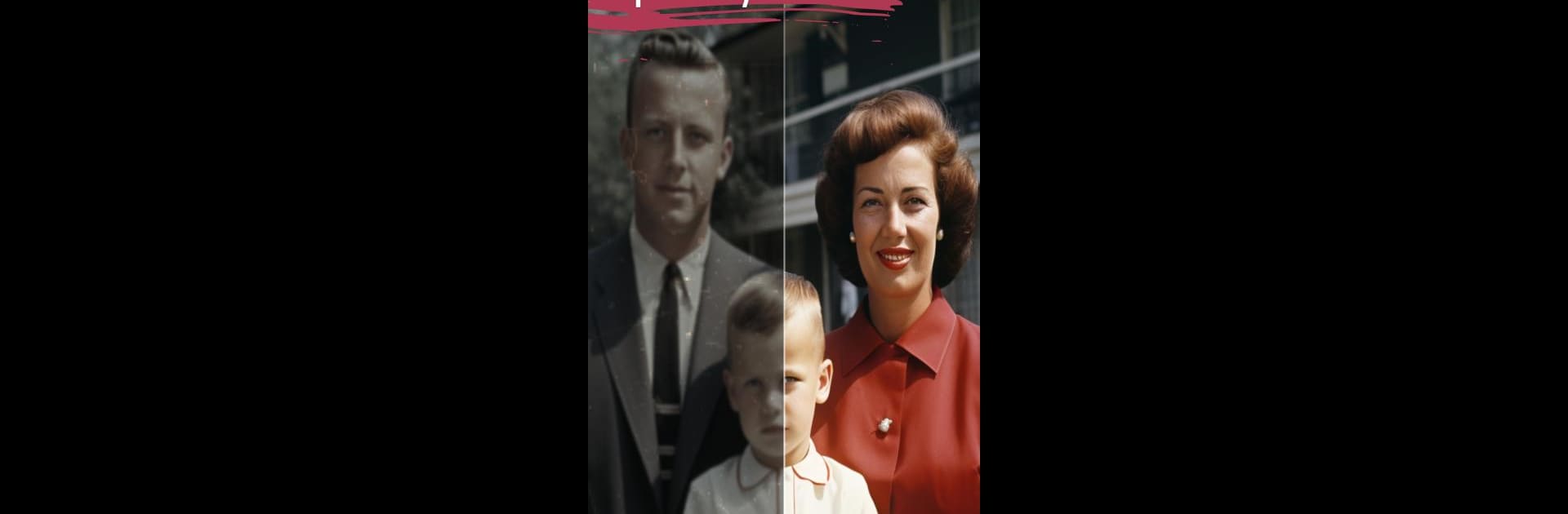What’s better than using FixMyPics – Restore Old Photos by Kallossoft? Well, try it on a big screen, on your PC or Mac, with BlueStacks to see the difference.
About the App
FixMyPics – Restore Old Photos, created by Kallossoft, is all about breathing new life into your treasured family pictures. Remember those faded, sepia-toned photos tucked away in an album? This app makes it simple to turn them into sharp, colorful versions that look like they were snapped just yesterday. Whether you’ve got a torn photo from the attic or a black-and-white portrait begging for color, FixMyPics – Restore Old Photos makes the whole process easy and surprisingly fun—even if you’re just messing around or you’re pretty serious about Photography.
App Features
-
Smart Photo Repair
Got pictures with creases, torn edges, or mystery stains? This feature lets you patch up those battered images quickly, giving them a fresh and polished look. -
Bring Back Color
Old photos don’t have to stay stuck in black-and-white. With just a tap, you can add vibrant colors to even the oldest of images so your grandparents’ memories almost look modern. -
Faded to Fantastic
If a photo’s colors have started to disappear, let the app restore their natural shades. The enhancements are automatic, but you can still tweak the results if you’re feeling picky. -
Erase Scuffs & Scratches
Say goodbye to scratches, dust, and spots. The app’s smart tools help clean up damage, making worn-out photos look surprisingly clear. -
Simple Editing Tools
Crop, adjust, and polish your restored photos until they’re just right. Customizing your images is straightforward—no confusing settings to worry about. -
Free to Try
You can start fixing up a handful of your photos right away without spending anything, making it easy to see how much better your memories can look. -
Seamless Experience
Whether you’re restoring a single faded portrait or a whole stack of family prints, the interface is designed to be simple and approachable. And if you want to give it a whirl on a bigger screen, using BlueStacks lets you edit with even more comfort and control.
Switch to BlueStacks and make the most of your apps on your PC or Mac.