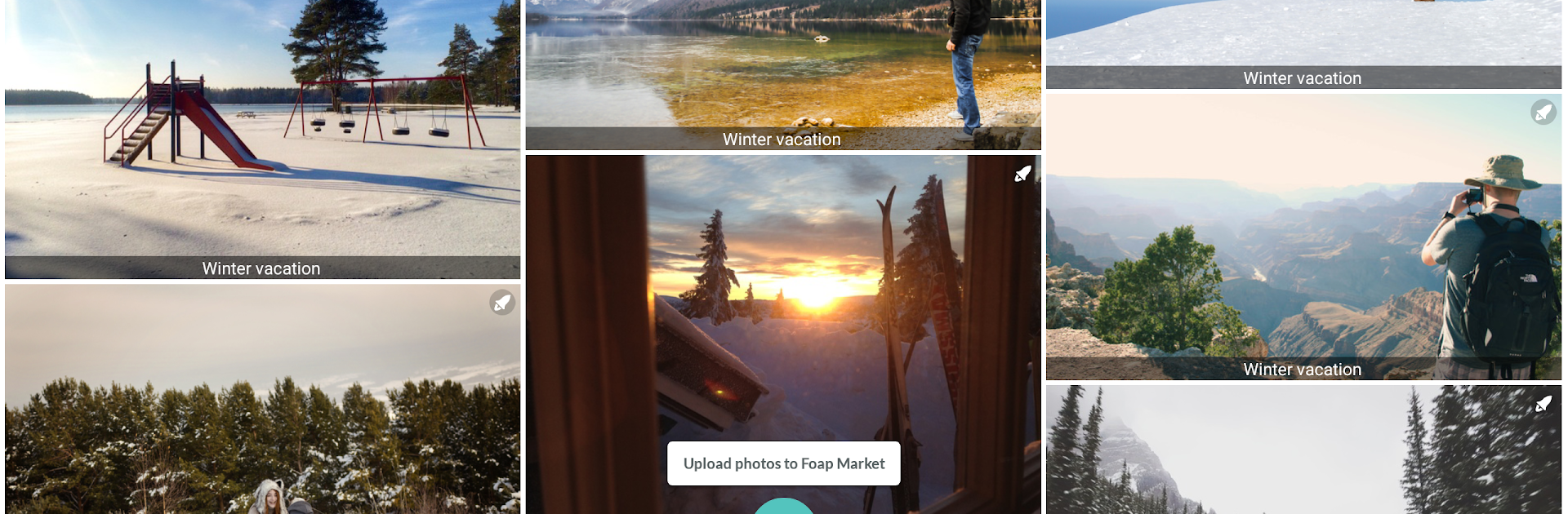What’s better than using Foap – sell photos & videos by Foap Poland SP Z. O O.? Well, try it on a big screen, on your PC or Mac, with BlueStacks to see the difference.
About the App
Foap – sell photos & videos is where your smartphone gallery can actually put some cash in your pocket. It’s not just about snapping pics for fun—here, you get the chance to connect with big-name brands who are actively looking for authentic photos and videos from real people. Whether you’re just starting out or you’ve been capturing moments for years, the experience is all about creativity, connection, and a little bit of healthy competition.
App Features
-
Work with Brands You Recognize
Ever dreamed of collaborating with your favorite brands? Foap lets you submit your photos and videos directly to well-known companies looking for unique content. -
Earn Money through Missions
Don’t just let those awesome shots sit on your phone—join Missions where brands set creative challenges, and you could pocket real rewards if your work gets picked. -
Build Your UGC Portfolio
Showcase your best work in one spot. Your own portfolio helps brands see what you’re all about, upping your chances to get noticed and chosen for projects. -
Crowds: Direct Brand Collaboration
Pitch your content ideas, get firsthand feedback from brand teams, and even start building relationships for the long haul. -
Community of Creators
The app’s packed with inspiration thanks to an international network of creators. Swap tips, leave feedback, admire each other’s work, and maybe pick up a few new friends—not just followers. -
Unlimited Uploads & Easy Sharing
No limits here: upload as many photos and videos as you want, straight from your phone. -
Quick Cashouts with PayPal
Got a sale or earned a Mission prize? Cashing out is simple, with PayPal making payouts a snap. -
Learn from the Best
Browse through trending content and peek at how top creators and global brands are shaping their visual stories.
You can even access Foap – sell photos & videos using BlueStacks if you’re more comfortable managing your uploads from your computer rather than just your phone.
Switch to BlueStacks and make the most of your apps on your PC or Mac.