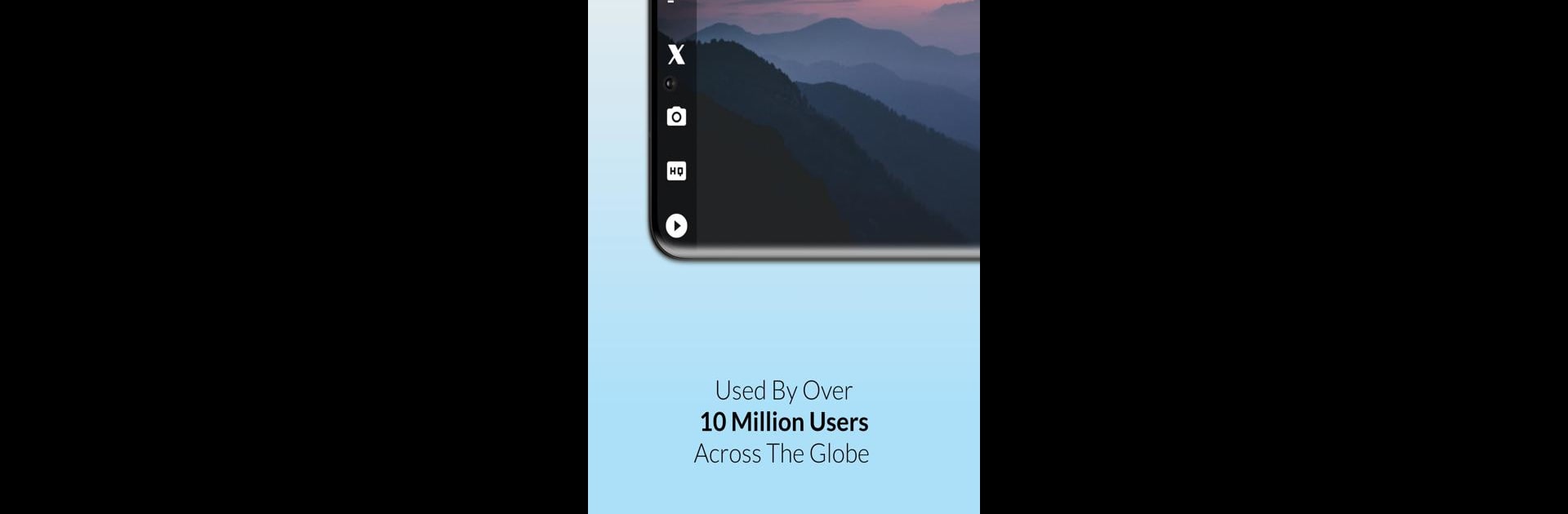Let BlueStacks turn your PC, Mac, or laptop into the perfect home for Framelapse 2 Time Lapse Camera, a fun Photography app from Neximo Labs.
About the App
Ever wish you could watch a flower bloom in just a few seconds or replay a road trip in a matter of minutes? Framelapse 2 Time Lapse Camera from Neximo Labs turns all those fleeting moments into captivating time-lapse videos and crisp image sequences—with no fuss or clutter. With its straightforward style, creating everything from sunset videos to bustling city scenes feels surprisingly easy. Expect a smooth, ad-free experience focused on privacy and packed with creative options right from the start. This is serious Photography power, whether you’re learning the ropes or already all-in.
App Features
-
Flexible Frame Intervals
Choose how often snaps are taken—down to every 0.1 seconds if you want. Perfect for both fast action and those extra-long shots. -
Video, Images, or Both
Save time-lapse videos, high-res photos, or grab both at once. The app basically does double duty as an intervalometer. -
No-Hassle Instant Playback
Watch your results instantly after recording—no waiting around for videos to render. -
Auto-Stop Recording
Set it and forget it. You can pick a recording duration, and the app will stop itself at the right time. -
4K Video Quality
Supports ultra-high-res up to 2160p 4K, as long as your camera’s on board. -
Front and Back Camera Options
Shoot from either side—just tap to switch when the mood strikes. -
SD Card Support
Store long sessions or tons of photos directly on an SD card if your device supports it. -
Customizable Speed & Scene Suggestions
Adjust speed multipliers from 1x up to a wild 999x, plus get scene-based suggestions if you’re not sure where to start. -
Wizard and Custom Presets
Handy presets for beginners, detailed wizard mode for pros—control frame rates, durations, and more with just a few taps. -
Unique Recording Modes
Black screen for stealthy shots, remote shutter support (volume buttons or Bluetooth), and even battery and storage readouts visible on-screen. -
Full Creative Controls
Play with focus, zoom, color filters, white balance lock, video stabilization, exposure lock, and more, all from a clear, uncluttered interface. -
Personalized Themes
Pick your favorite from 20+ colorful app themes—try ‘midnight ocean’ if you’re feeling adventurous. -
Clear In-App Help
Built-in guide and FAQ so you’re never stuck, plus a calculator to help plan your projects. -
Easy Playback and Sharing
Everything you shoot is right in your gallery and ready to share—with no extra steps.
And if you feel like using Framelapse 2 Time Lapse Camera on a larger screen or crave simple keyboard shortcuts, give it a whirl with BlueStacks.
BlueStacks gives you the much-needed freedom to experience your favorite apps on a bigger screen. Get it now.