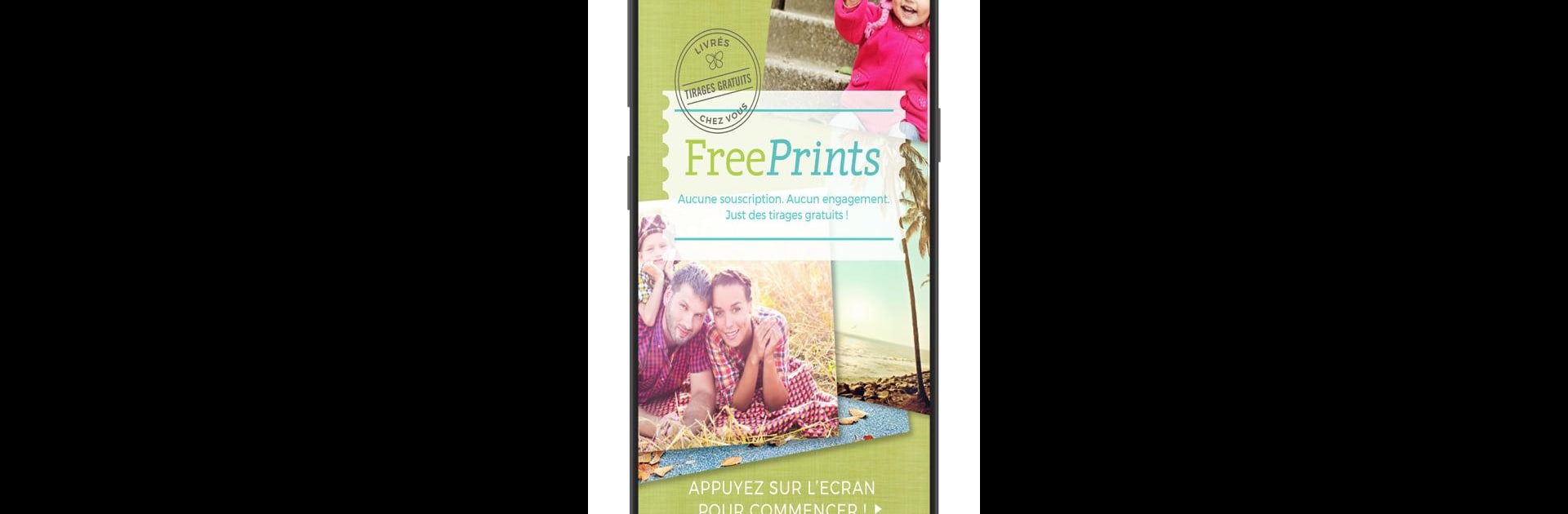Multitask effortlessly on your PC or Mac as you try out FreePrints – impression photo, a Photography app by PlanetArt on BlueStacks.
About the App
If you’ve got a camera roll overflowing with great memories, FreePrints – impression photo by PlanetArt makes getting your favorite shots printed easier than ever. No subscriptions, no strings attached—just real photos delivered to your door without the usual fuss. Snap, select, and watch your best pics turn into quality prints you can hold, frame, or pass around.
App Features
-
Generous Free Prints
Get up to 45 free 10×15 photo prints every single month—yep, that’s up to 500 prints a year, just by using the app on your Android device. -
Premium Print Options
Choose between glossy or matte finishes, both at no extra charge, with sharp colors and crisp quality for every photo you order. -
More Than One Size
Want something special for your square Instagram shots or a big family photo? There’s a range of formats to pick from, including 13×13, 13×18, 15×20, up to large poster sizes. -
Easy Photo Access
Pull pics straight from your phone, Facebook, Instagram, Google Drive, Dropbox, Flickr, or OneDrive—no digging around required. -
Quick Editing Tools
Need to crop or adjust before printing? The app lets you tweak your photos right before you hit order. -
Simple, Transparent Costs
Pay only for shipping and handling, with fees starting low and never more than €5.99, no matter how many free prints you order in one go. -
Fast Home Delivery
Your freshly printed photos show up at your door in just a few days—no waiting for weeks. -
Safe and Secure Storage
Your photos are stored securely in the app (according to stated privacy policies), so reordering favorites later is a breeze.
You can use FreePrints – impression photo through BlueStacks if you prefer managing your prints from a bigger screen. Whether reliving big moments or decorating your space, this Photography app keeps photo printing simple and stress-free.
Big screen. Bigger performance. Use BlueStacks on your PC or Mac to run your favorite apps.