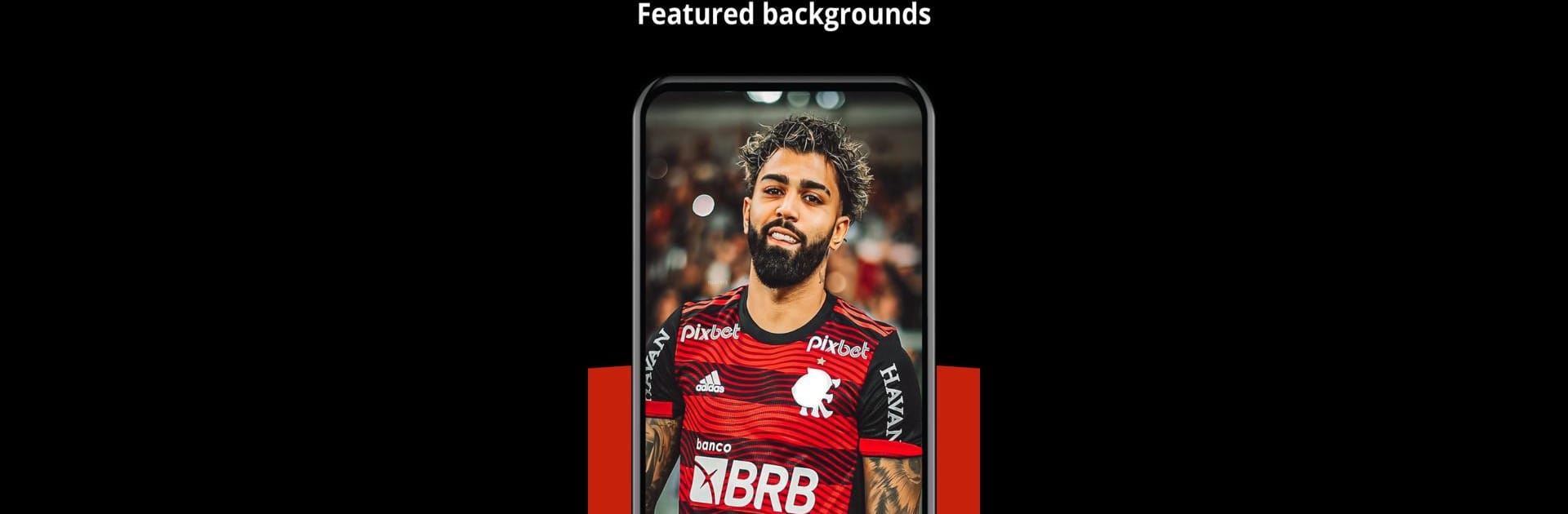What’s better than using Gabigol Wallpaper by ball apps? Well, try it on a big screen, on your PC or Mac, with BlueStacks to see the difference.
About the App
If you’re a fan of Gabigol, you’re going to love Gabigol Wallpaper. This isn’t just another wallpaper app—it’s a place where football fans can show off their love for a true star. Whether you want an action-packed photo, a cool off-field shot, or just want to freshen up your phone’s look, Gabigol Wallpaper brings a bit of his magic right to your device.
App Features
-
All About Gabigol
Browse through a handpicked collection of Gabigol wallpapers—shots of his greatest moments, scenes from his career, and some slick portraits for those who like things stylish. -
Crystal-Clear Quality
Every wallpaper looks sharp, whether you’re rocking the newest phone or just scrolling on an old tablet. All images are high resolution, so colors and details really pop no matter your screen. -
Always Something New
With regular updates, you never have to worry about old or boring backgrounds. Whenever Gabigol hits a new milestone or makes headlines, expect new photos to hit the app. -
Simple Navigation
The layout is easy and straightforward. Find your favorite wallpaper, check out what’s new, or swap your background in just a few taps. No confusion, no wasted time. -
Quick Downloads
Found a wallpaper you can’t live without? Download straight to your device and set it up in seconds. -
Share with Friends
Why keep the best stuff to yourself? Send your favorite Gabigol wallpapers to friends or across social media with just a couple of taps—it’s an easy way to connect with other ball fans.
Powered by ball apps, Gabigol Wallpaper is perfect for anyone hooked on football, or just looking for something a little more exciting for their device. Using the app on BlueStacks lets you enjoy these wallpapers in bigger, bolder detail too.
BlueStacks gives you the much-needed freedom to experience your favorite apps on a bigger screen. Get it now.