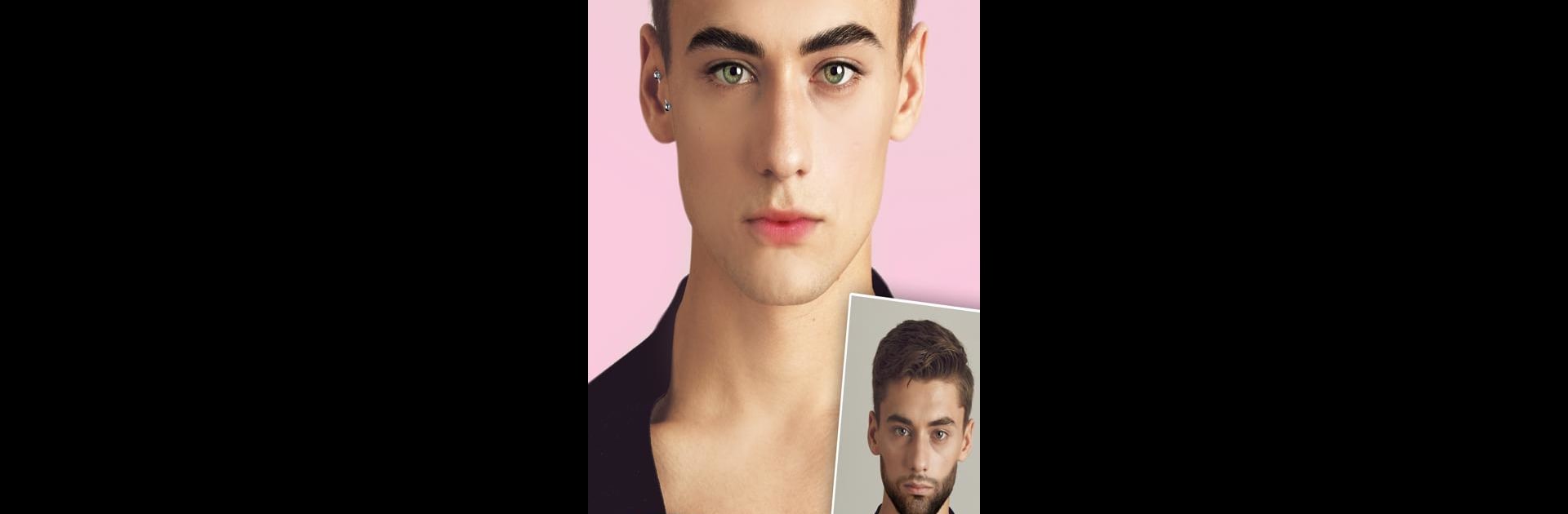Get freedom from your phone’s obvious limitations. Use Gender Changer Photo Filters, made by Girls Photo Editor, a Photography app on your PC or Mac with BlueStacks, and level up your experience.
About the App
Ready to see yourself in a whole new light? Gender Changer Photo Filters by Girls Photo Editor is a Photography app that turns photo editing into pure fun. Whether you’re curious about a gender swap, want to try out quirky new hairstyles, or feel like adding some makeup without the mess, this app gives you the tools to play, express, and get creative with your selfies. The vibe? Relaxed and playful. Expect to experiment, laugh, and maybe even surprise yourself with all the different looks you can try.
App Features
-
Instant Gender Swap:
Wondering what you’d look like as a different gender? With a couple taps, switch from male to female (or vice versa) and see your transformation almost instantly. -
Photo Filters & Stickers:
Dress up your photos with a wild roster of fun stickers—facial hair, makeup, funky hairstyles, and more. Plus, there are loads of filters and effects to give your selfies a fresh twist. -
Face in Hole Templates:
Drop your face into playful templates for unique, hilarious, or just out-there images. Think magazine covers, characters, or whatever you can dream up. -
Personalized Text & LGBT Pride Stickers:
Make your edits pop even more by adding your own text or jazzing things up with LGBT-themed stickers to show off a little pride. -
Offline Editing:
No WiFi? No problem. You can use Male to Female features, try templates, and mess with photo effects any time, totally offline. -
Makeup & Hairstyles Galore:
Experiment with bold new hair colors and makeup styles, whether you’re just curious or need some ideas before your next real-life makeover. -
Custom Frames & Finishing Touches:
Polish up your creations using stylish frames and finishing touches, from mustaches to beards, for a totally unique result. -
Super Simple to Use:
No learning curve here—the interface makes it quick and easy to jump right in and start editing.
Whether you’re snapping selfies, pulling off the ultimate prank, or just in the mood for a little creative mischief, Gender Changer Photo Filters packs tons of options for remixing your photos. Try it out on your phone or, if you feel like editing on a bigger screen, it works smoothly with BlueStacks too.
Big screen. Bigger performance. Use BlueStacks on your PC or Mac to run your favorite apps.