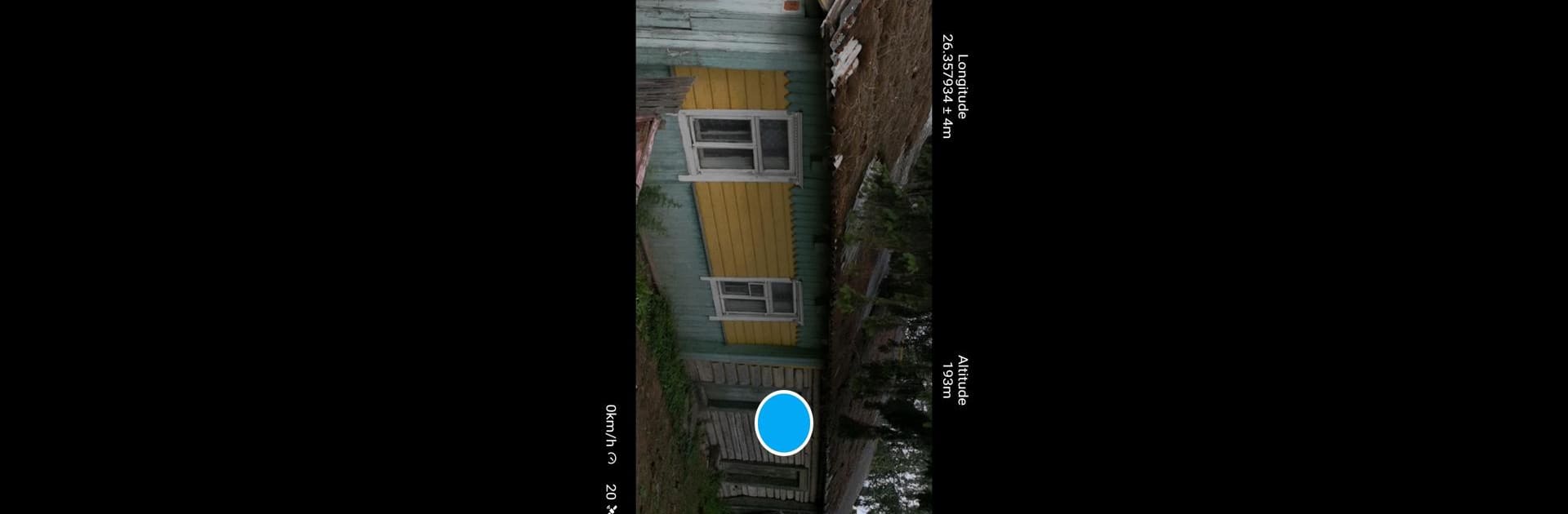Get freedom from your phone’s obvious limitations. Use GeoTag, made by Andrei Burdenkov, a Photography app on your PC or Mac with BlueStacks, and level up your experience.
About the App
Ever snapped a great photo and later wished you knew exactly where it was taken? GeoTag, from Andrei Burdenkov, is here for just that. If you’re into photography and love capturing memories with location details, this app keeps everything simple and organized. GeoTag helps you put precise location stamps on your photos so you’ll never have to guess, whether you’re documenting your favorite places, reporting something in your neighborhood, or just want to remember where your adventures happened.
App Features
-
Accurate Geotagging
Snap photos while seeing your real-time GPS coordinates and altitude right on the screen—so you always know where you are when you capture the moment. -
Location Sharing
Want someone to know exactly where you took your pic? Share your current location, or an image’s location, and show your spot on a map. -
Add Notes—Text or Voice
Attach a quick text comment or even a voice note to your images. Text notes stick with the image, but keep in mind voice notes can’t be shared outside the app. -
Flexible Image Management
View your pictures by time or name in Gallery Mode. Swipe through photos, zoom in, and manage images easily—you can delete, sort, or edit comments hassle-free. -
Visual Mapping
See your photos plotted right on the map. Long-tap images to pick several, then watch them all appear in map view. Handy if you’re tracking spots or creating a visual trail. -
GPS Tag Editing
Accidentally tagged the wrong place? Just tap and drag to update GPS coordinates for any picture, right inside Map Mode. -
Handy Modes for Every Situation
Access different features by swiping between modes: Camera for snapping with coordinates, Image to view and comment, Gallery to organize, and Map to see locations. -
Stay Informed on Accuracy
The app shows how close your GPS reading is, and marks it visually. It helps to be outdoors for the best results, especially around trees or tall buildings. -
Geostamp for Videos, Too
Add geolocation stamps not just to images, but also to your videos so you have all the info you need later.
GeoTag is all about making location tagging easy, whether you’re using your device on its own or through BlueStacks. If you love organizing your photography and want places and memories to line up just right, this tool’s got you covered.
Switch to BlueStacks and make the most of your apps on your PC or Mac.